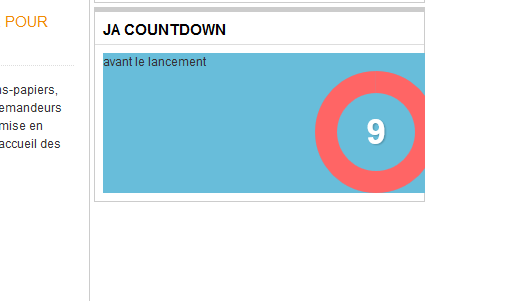-
AuthorPosts
-
 dieudonne
Friend
dieudonne
Friend
dieudonne
- Join date:
- January 2011
- Posts:
- 947
- Downloads:
- 61
- Uploads:
- 266
- Thanks:
- 452
- Thanked:
- 107 times in 3 posts
March 10, 2013 at 1:32 pm #185695Hello,
we are trying to use countdown (very beautiful module) in a small module (see sreenshot in attachement).
But it is not working very well.So my question is : how to resize manually the size of the 4 circles ?
We found the way to do this for the texte but not for the circles.Thank in advance for any help.
Stork11 Friend
Stork11
- Join date:
- March 2011
- Posts:
- 2273
- Downloads:
- 0
- Uploads:
- 142
- Thanks:
- 55
- Thanked:
- 431 times in 393 posts
 dieudonne
Friend
dieudonne
Friend
dieudonne
- Join date:
- January 2011
- Posts:
- 947
- Downloads:
- 61
- Uploads:
- 266
- Thanks:
- 452
- Thanked:
- 107 times in 3 posts
March 11, 2013 at 6:52 pm #486056Thank for your answer.
So maybe I can change the background image…
In which file these images are loaded ?Stork11 Friend
Stork11
- Join date:
- March 2011
- Posts:
- 2273
- Downloads:
- 0
- Uploads:
- 142
- Thanks:
- 55
- Thanked:
- 431 times in 393 posts
 dieudonne
Friend
dieudonne
Friend
dieudonne
- Join date:
- January 2011
- Posts:
- 947
- Downloads:
- 61
- Uploads:
- 266
- Thanks:
- 452
- Thanked:
- 107 times in 3 posts
March 13, 2013 at 8:23 pm #486379Ok, thank for your explanation.
For other people who want a small countdown, try OSTimer :
http://extensions.joomla.org/extensions/calendars-a-events/events/countdown/117231 user says Thank You to dieudonne for this useful post
David Porré Friend
David Porré
- Join date:
- September 2014
- Posts:
- 194
- Downloads:
- 44
- Uploads:
- 5
- Thanks:
- 23
- Thanked:
- 9 times in 1 posts
March 18, 2013 at 11:19 am #486868Hello,
I also did need a smaller countdown.
Using Layout 1, I changed in tmpl/layout1/layout.php :
<canvas id=”canvas_days” width=”188″ height=”188″>
to
<canvas id=”canvas_days” width=”120″ height=”120″>I also changed in tmpl/layout1/js/jacclock.js :
return (Math.PI/180)*deg – (Math.PI/180)*90
to
return (Math.PI/120)*deg – (Math.PI/120)*60and :
var clock = {
set: {
days: function(){
var cdays = $jacd(“#canvas_days”).get(0);
var ctx = cdays.getContext(“2d”);
ctx.clearRect(0, 0, cdays.width, cdays.height);
ctx.beginPath();
ctx.strokeStyle = glob.daysColor;ctx.shadowBlur = 10;
ctx.shadowOffsetX = 0;
ctx.shadowOffsetY = 0;
ctx.shadowColor = glob.daysGlow;ctx.arc(94,94,85, deg(0), deg((360/glob.total)*(glob.total – glob.days)));
ctx.lineWidth = 17;
ctx.stroke();
$jacd(“.clock_days .val”).text(glob.days);
},hours: function(){
var cHr = $jacd(“#canvas_hours”).get(0);
var ctx = cHr.getContext(“2d”);
ctx.clearRect(0, 0, cHr.width, cHr.height);
ctx.beginPath();
ctx.strokeStyle = glob.hoursColor;ctx.shadowBlur = 10;
ctx.shadowOffsetX = 0;
ctx.shadowOffsetY = 0;
ctx.shadowColor = glob.hoursGlow;ctx.arc(94,94,85, deg(0), deg(15*glob.hours));
ctx.lineWidth = 17;
ctx.stroke();
$jacd(“.clock_hours .val”).text(24 – glob.hours);
},minutes : function(){
var cMin = $jacd(“#canvas_minutes”).get(0);
var ctx = cMin.getContext(“2d”);
ctx.clearRect(0, 0, cMin.width, cMin.height);
ctx.beginPath();
ctx.strokeStyle = glob.minutesColor;ctx.shadowBlur = 10;
ctx.shadowOffsetX = 0;
ctx.shadowOffsetY = 0;
ctx.shadowColor = glob.minutesGlow;ctx.arc(94,94,85, deg(0), deg(6*glob.minutes));
ctx.lineWidth = 17;
ctx.stroke();
$jacd(“.clock_minutes .val”).text(60 – glob.minutes);
},
seconds: function(){
var cSec = $jacd(“#canvas_seconds”).get(0);
var ctx = cSec.getContext(“2d”);
ctx.clearRect(0, 0, cSec.width, cSec.height);
ctx.beginPath();
ctx.strokeStyle = glob.secondsColor;ctx.shadowBlur = 10;
ctx.shadowOffsetX = 0;
ctx.shadowOffsetY = 0;
ctx.shadowColor = glob.secondsGlow;ctx.arc(94,94,85, deg(0), deg(6*glob.seconds));
ctx.lineWidth = 17;
ctx.stroke();$jacd(“.clock_seconds .val”).text(60 – glob.seconds);
}
},to :
var clock = {
set: {
days: function(){
var cdays = $jacd(“#canvas_days”).get(0);
var ctx = cdays.getContext(“2d”);
ctx.clearRect(0, 0, cdays.width, cdays.height);
ctx.beginPath();
ctx.strokeStyle = glob.daysColor;ctx.shadowBlur = 10;
ctx.shadowOffsetX = 0;
ctx.shadowOffsetY = 0;
ctx.shadowColor = glob.daysGlow;ctx.arc(60,60,50, deg(0), deg((360/glob.total)*(glob.total – glob.days)));
ctx.lineWidth = 8;
ctx.stroke();
$jacd(“.clock_days .val”).text(glob.days);
},hours: function(){
var cHr = $jacd(“#canvas_hours”).get(0);
var ctx = cHr.getContext(“2d”);
ctx.clearRect(0, 0, cHr.width, cHr.height);
ctx.beginPath();
ctx.strokeStyle = glob.hoursColor;ctx.shadowBlur = 10;
ctx.shadowOffsetX = 0;
ctx.shadowOffsetY = 0;
ctx.shadowColor = glob.hoursGlow;ctx.arc(60,60,50, deg(0), deg(10*glob.hours));
ctx.lineWidth = 8;
ctx.stroke();
$jacd(“.clock_hours .val”).text(24 – glob.hours);
},minutes : function(){
var cMin = $jacd(“#canvas_minutes”).get(0);
var ctx = cMin.getContext(“2d”);
ctx.clearRect(0, 0, cMin.width, cMin.height);
ctx.beginPath();
ctx.strokeStyle = glob.minutesColor;ctx.shadowBlur = 10;
ctx.shadowOffsetX = 0;
ctx.shadowOffsetY = 0;
ctx.shadowColor = glob.minutesGlow;ctx.arc(60,60,50, deg(0), deg(4*glob.minutes));
ctx.lineWidth = 8;
ctx.stroke();
$jacd(“.clock_minutes .val”).text(60 – glob.minutes);
},
seconds: function(){
var cSec = $jacd(“#canvas_seconds”).get(0);
var ctx = cSec.getContext(“2d”);
ctx.clearRect(0, 0, cSec.width, cSec.height);
ctx.beginPath();
ctx.strokeStyle = glob.secondsColor;ctx.shadowBlur = 10;
ctx.shadowOffsetX = 0;
ctx.shadowOffsetY = 0;
ctx.shadowColor = glob.secondsGlow;ctx.arc(60,60,50, deg(0), deg(4*glob.seconds));
ctx.lineWidth = 8;
ctx.stroke();$jacd(“.clock_seconds .val”).text(60 – glob.seconds);
}
},The rest is just some CSS and images.
It seems to work fine, only bug I have, is that I have no circle around the days, but I allready had that bug before making those changes..
Hope this will help,
Best regards,
David aka Shapes3 users say Thank You to David Porré for this useful post
tfosnom Friend
tfosnom
- Join date:
- October 2010
- Posts:
- 742
- Downloads:
- 0
- Uploads:
- 31
- Thanks:
- 145
- Thanked:
- 200 times in 94 posts
March 21, 2013 at 3:29 am #487278I have been doing the same mods and finally got the ‘days’ to display etc., then at 2 am changed something and now it doesn’t display the circle again, did you ever figure it out and can point me to what’s wrong?
I have made mine into a module that can be installed if you want to PM me your email I’ll send it through to you for evaluation.
Cheers Shannon
November 28, 2013 at 6:59 am #513808There seems to be a few more bugs in the module code :
1) Layout 1 :
jnow is not declared at line 138
2) if the event start time and end time are different then countdown goes to event end time!! in fact event end time looks superflous for countdown.Saguaros Moderator
Saguaros
- Join date:
- September 2014
- Posts:
- 31405
- Downloads:
- 237
- Uploads:
- 471
- Thanks:
- 845
- Thanked:
- 5346 times in 4964 posts
December 4, 2013 at 10:34 am #514303Hi krautela,
<blockquote>jnow is not declared at line 138</blockquote>
It’s a bug of this module, you can open that jacclock.js file and change from:
now : jnow?jnow:jacdnow,
To
now : (typeof jnow != ‘undefined’ && jnow)?jnow:jacdnow,
Regards
AuthorPostsViewing 9 posts - 1 through 9 (of 9 total)This topic contains 9 replies, has 6 voices, and was last updated by
Saguaros 11 years ago.
We moved to new unified forum. Please post all new support queries in our New Forum
how to resize ja countdown (size circle) ?
Viewing 9 posts - 1 through 9 (of 9 total)