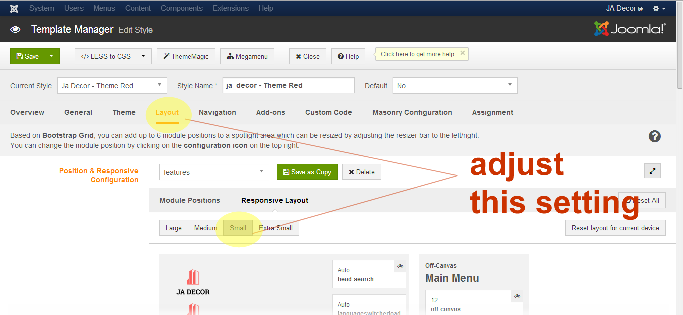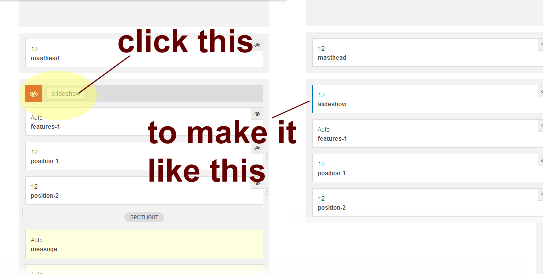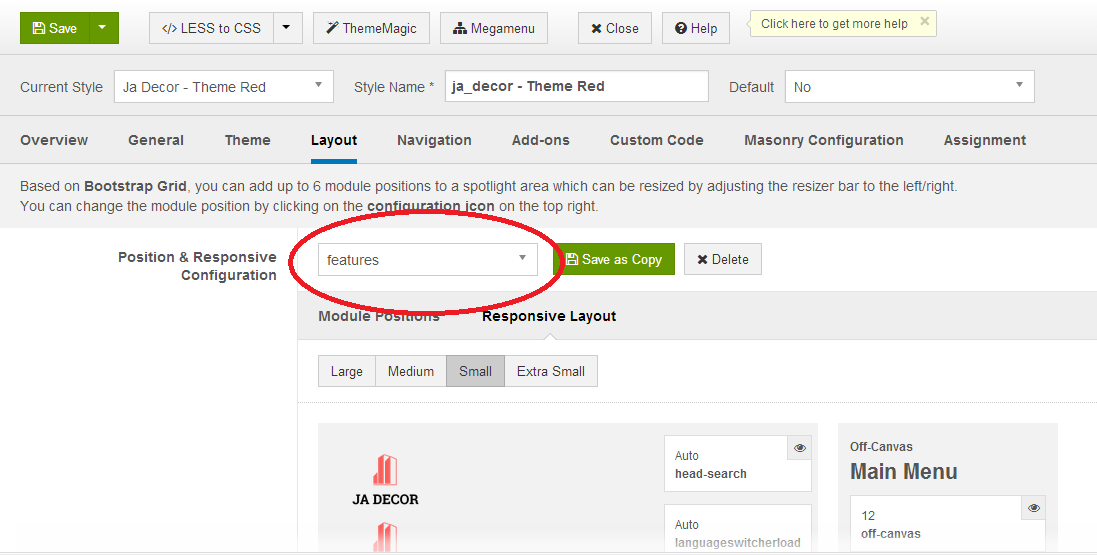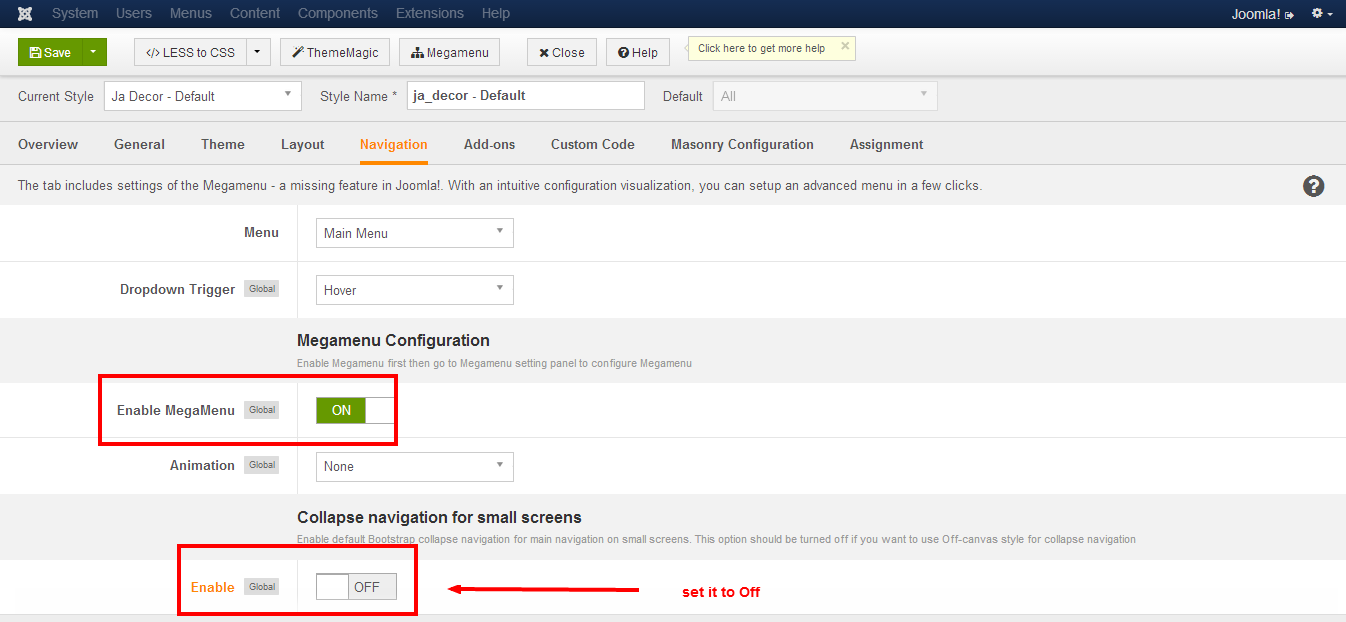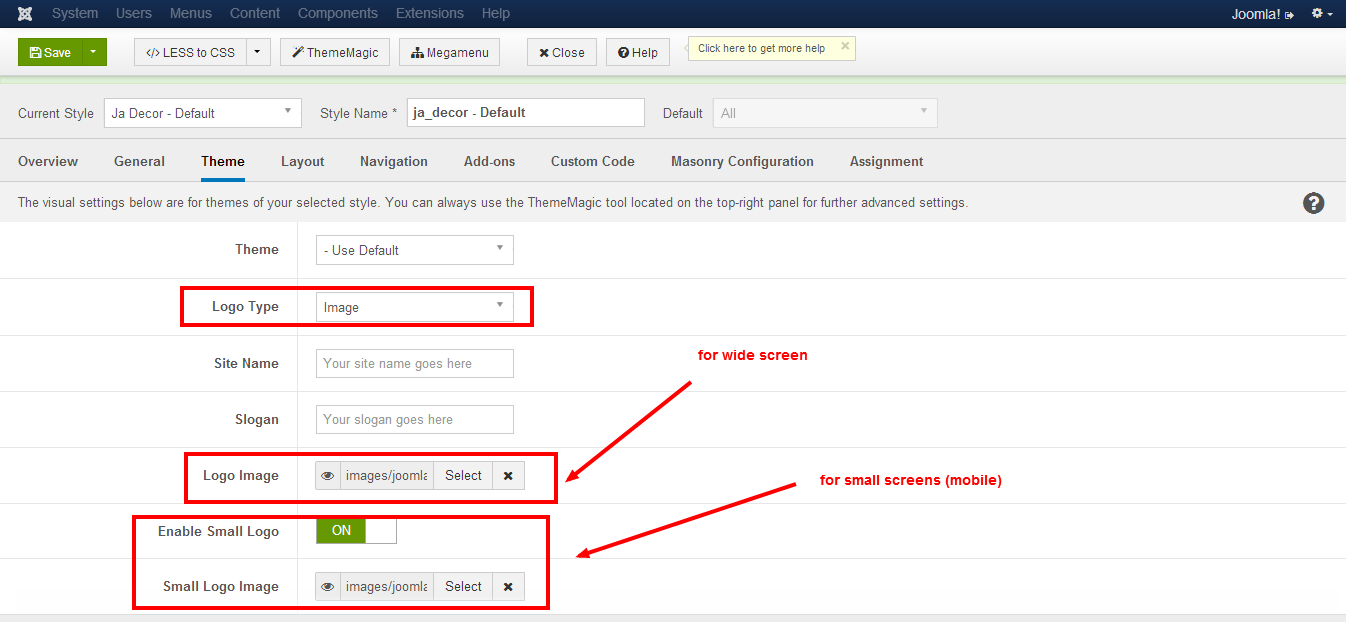-
AuthorPosts
-
unvacancier Friend
unvacancier
- Join date:
- May 2013
- Posts:
- 148
- Downloads:
- 9
- Uploads:
- 69
- Thanks:
- 18
- Thanked:
- 3 times in 1 posts
April 8, 2014 at 2:54 pm #196565Wide screen :
Menu OK
Logo OK
Slideshow OKAnd others :
Menu KO
Logo KO
Slideshow KOThanks.
-
ꦯꦸꦕꦶ ꦏꦸꦂꦤꦶꦲꦮꦤ꧀ Friend
ꦯꦸꦕꦶ ꦏꦸꦂꦤꦶꦲꦮꦤ꧀
- Join date:
- April 2008
- Posts:
- 100
- Downloads:
- 9
- Uploads:
- 11
- Thanks:
- 8
- Thanked:
- 39 times in 32 posts
April 8, 2014 at 7:07 pm #530033Hi @unvacancier,
To have the slideshow enabled in smaller screen, go to your template backend.
Go to Layout Tab and Choose Responsive Layout.Underneath, you’ll find Large, Medium, Small and Xtra Small Tab.
To make the slideshow visible on respective layout, make sure the slideshow module position is enabled.
Don’t forget to save it in order for you to see it in action
-
unvacancier Friend
unvacancier
- Join date:
- May 2013
- Posts:
- 148
- Downloads:
- 9
- Uploads:
- 69
- Thanks:
- 18
- Thanked:
- 3 times in 1 posts
April 8, 2014 at 7:16 pm #530035it seems :
ꦯꦸꦕꦶ ꦏꦸꦂꦤꦶꦲꦮꦤ꧀ Friend
ꦯꦸꦕꦶ ꦏꦸꦂꦤꦶꦲꦮꦤ꧀
- Join date:
- April 2008
- Posts:
- 100
- Downloads:
- 9
- Uploads:
- 11
- Thanks:
- 8
- Thanked:
- 39 times in 32 posts
April 8, 2014 at 7:35 pm #530038There are 2 layouts delivered with this template, 1st is default, 2nd is features.
select the features layout
this way you can have the slideshow enabled with smallest effort 🙂
unvacancier Friend
unvacancier
- Join date:
- May 2013
- Posts:
- 148
- Downloads:
- 9
- Uploads:
- 69
- Thanks:
- 18
- Thanked:
- 3 times in 1 posts
April 8, 2014 at 8:28 pm #530058Yes it’s Ok for the slideshow but not for the menu or logo. Any ideas ?
Thanks.
 Pankaj Sharma
Moderator
Pankaj Sharma
Moderator
Pankaj Sharma
- Join date:
- February 2015
- Posts:
- 24589
- Downloads:
- 144
- Uploads:
- 202
- Thanks:
- 127
- Thanked:
- 4196 times in 4019 posts
April 9, 2014 at 10:48 am #530121Hi unvacancier
sorry for the inconvenience.
Please try these options in template options
IN navigation tab
collapse menu for small screen set to OFF
For small screen logo . upload logo here >>Let me know if it helps
-
unvacancier Friend
unvacancier
- Join date:
- May 2013
- Posts:
- 148
- Downloads:
- 9
- Uploads:
- 69
- Thanks:
- 18
- Thanked:
- 3 times in 1 posts
April 9, 2014 at 12:48 pm #530125Thanks for reply, i’ve already try this but it’s the same.
Maybe the small logo is too big ? (86×66)
 Pankaj Sharma
Moderator
Pankaj Sharma
Moderator
Pankaj Sharma
- Join date:
- February 2015
- Posts:
- 24589
- Downloads:
- 144
- Uploads:
- 202
- Thanks:
- 127
- Thanked:
- 4196 times in 4019 posts
April 9, 2014 at 2:22 pm #530128<em>@unvacancier 420742 wrote:</em><blockquote>Thanks for reply, i’ve already try this but it’s the same.
Maybe the small logo is too big ? (86×66)</blockquote>
Right now its difficult to figure out the root of
issue. Please post your site url here and
If possible, you can send via Private message URL
and admin credentials of your site, I will help you
out.unvacancier Friend
unvacancier
- Join date:
- May 2013
- Posts:
- 148
- Downloads:
- 9
- Uploads:
- 69
- Thanks:
- 18
- Thanked:
- 3 times in 1 posts
April 9, 2014 at 2:37 pm #530131it’s sent.
Thanks.
 Pankaj Sharma
Moderator
Pankaj Sharma
Moderator
Pankaj Sharma
- Join date:
- February 2015
- Posts:
- 24589
- Downloads:
- 144
- Uploads:
- 202
- Thanks:
- 127
- Thanked:
- 4196 times in 4019 posts
April 9, 2014 at 4:49 pm #530144@unvacancier
I fixed it directly on your site .
as i checked slideshow is already in mobile view . And the menu are shown on mobile by my above solution.
Now the issue of the logo is very small.
Actually you are changing the logo for JA Decor default template.
And you assigned the JA Decor featured template for your homepage and other issue.
hope your problem is solved now .1 user says Thank You to Pankaj Sharma for this useful post
unvacancier Friend
unvacancier
- Join date:
- May 2013
- Posts:
- 148
- Downloads:
- 9
- Uploads:
- 69
- Thanks:
- 18
- Thanked:
- 3 times in 1 posts
April 9, 2014 at 5:03 pm #530150Many thanks for your help. Nice support.
 Pankaj Sharma
Moderator
Pankaj Sharma
Moderator
Pankaj Sharma
- Join date:
- February 2015
- Posts:
- 24589
- Downloads:
- 144
- Uploads:
- 202
- Thanks:
- 127
- Thanked:
- 4196 times in 4019 posts
April 9, 2014 at 5:11 pm #530154<em>@unvacancier 420773 wrote:</em><blockquote>Many thanks for your help. Nice support.</blockquote> @unvacancier You are Welcome . 🙂
Feel free to write on JA Forum if have any problem.
We are happy to help you. -
AuthorPosts
Viewing 12 posts - 1 through 12 (of 12 total)This topic contains 12 replies, has 3 voices, and was last updated by
 Pankaj Sharma 10 years, 8 months ago.
Pankaj Sharma 10 years, 8 months ago.We moved to new unified forum. Please post all new support queries in our New Forum
Jump to forum
How to show logo, menu and slideshow on small screens ?
Viewing 12 posts - 1 through 12 (of 12 total)