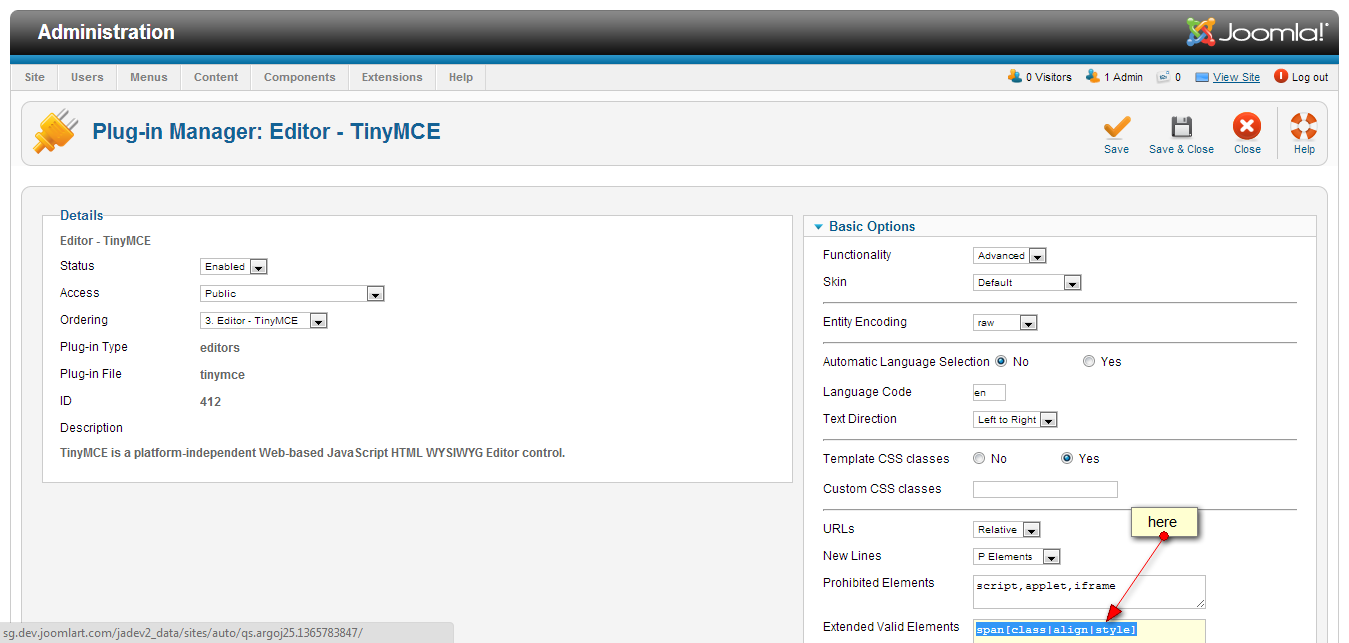-
AuthorPosts
-
hbf1000 Friend
hbf1000
- Join date:
- June 2008
- Posts:
- 112
- Downloads:
- 0
- Uploads:
- 10
- Thanks:
- 15
- Thanked:
- 3 times in 1 posts
April 10, 2013 at 4:53 am #186632Hi, I read several posts, on the web and here at Joomlart, but none seem to fix my issue.
On J 2.5 with Purity II as template, I need to use some typo, especially the arrow. I insert the following code:
<ul class=”arrow”><li><span class=”icon”> </span>List’s content goes here!</li></ul>
But when hit Update button on HTML editor, the span is removed. I am using TinyEditor.
I tried to change settings on Global Seetings / Text Filters -> Super User to Black List and no filtering, but nothing changes.
Does someone has a solution for that? I am editing lots of articles, so, turning editor on and off will be a mass for me.
Tks.
 Ninja Lead
Moderator
Ninja Lead
Moderator
Ninja Lead
- Join date:
- November 2014
- Posts:
- 16064
- Downloads:
- 310
- Uploads:
- 2864
- Thanks:
- 341
- Thanked:
- 3854 times in 3563 posts
April 11, 2013 at 8:14 am #489519You can fix it this way
Go to Extensions->Plug-ins >Click on Editor – TinyMCE 2.0
Set the following:
After save it will change
from
<ul class="arrow"><li><span class="icon"> </span>List's content goes here!</li></ul>
change to
<ul class="arrow">
<li><span> </span>List's content goes here!</li>
</ul>
Hope this way can help you solve the problem
hbf1000 Friend
hbf1000
- Join date:
- June 2008
- Posts:
- 112
- Downloads:
- 0
- Uploads:
- 10
- Thanks:
- 15
- Thanked:
- 3 times in 1 posts
April 11, 2013 at 2:13 pm #489546Hi Ninja Lead, tks for the reply.
I did as you suggested and the system behaved as you said. Although, without the class=”icon” inside the span tag, the “arrow” is not displayed in frontend.
Any ideas ?
 Ninja Lead
Moderator
Ninja Lead
Moderator
Ninja Lead
- Join date:
- November 2014
- Posts:
- 16064
- Downloads:
- 310
- Uploads:
- 2864
- Thanks:
- 341
- Thanked:
- 3854 times in 3563 posts
April 12, 2013 at 4:59 pm #489696hbf1000 Friend
hbf1000
- Join date:
- June 2008
- Posts:
- 112
- Downloads:
- 0
- Uploads:
- 10
- Thanks:
- 15
- Thanked:
- 3 times in 1 posts
April 15, 2013 at 1:22 pm #489940Hi Ninja Lead, now the class is not being removed, but, still no icons on front end.
Tks
Herbert Ninja Lead
Moderator
Ninja Lead
Moderator
Ninja Lead
- Join date:
- November 2014
- Posts:
- 16064
- Downloads:
- 310
- Uploads:
- 2864
- Thanks:
- 341
- Thanked:
- 3854 times in 3563 posts
April 16, 2013 at 4:22 am #489983Did you make css style <span class=”icon”> ?
I’m not quite sure what css customizations you have done in your site.
It would be awesome if you can include a screenshot and add description of what you would like to do and also share the url of your site. Otherwise, it’s like solving a puzzle without clue.
hbf1000 Friend
hbf1000
- Join date:
- June 2008
- Posts:
- 112
- Downloads:
- 0
- Uploads:
- 10
- Thanks:
- 15
- Thanked:
- 3 times in 1 posts
April 16, 2013 at 12:45 pm #490029Hi Ninja,
the URL is: http://www.zerico.com.br/empreendedorismo/administracao/9-socios-vantagens-desvantagens-pontos-de-atencao-e-sugestoes.htmlSearch for source code:
<ul class=”arrow”>
<li><span class=”icon”> </span>List’s content goes here!</li>
</ul>As you see, although the source is fine, the arrow is not displayed.
Tks
 Ninja Lead
Moderator
Ninja Lead
Moderator
Ninja Lead
- Join date:
- November 2014
- Posts:
- 16064
- Downloads:
- 310
- Uploads:
- 2864
- Thanks:
- 341
- Thanked:
- 3854 times in 3563 posts
April 17, 2013 at 11:13 am #490172Do you define arrow class in the css file?
I tried to find arrow class on all css file of JA Purity_ii Template, i could not
You need to add arrow class into this path: templates/ja_purity_ii/css/template.cssRemember to clear cache from Admin area
AuthorPostsViewing 8 posts - 1 through 8 (of 8 total)This topic contains 8 replies, has 2 voices, and was last updated by
 Ninja Lead 11 years, 7 months ago.
Ninja Lead 11 years, 7 months ago.We moved to new unified forum. Please post all new support queries in our New Forum
Jump to forum