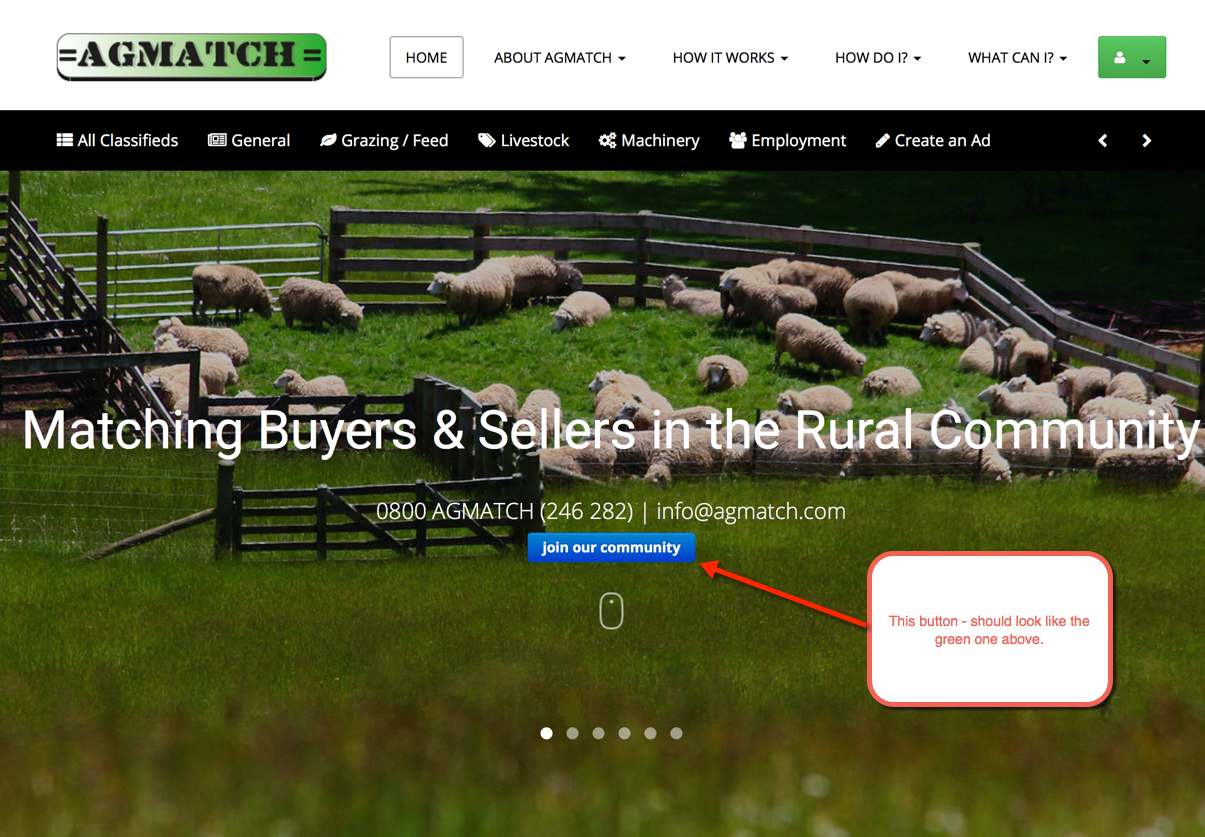Tagged: Button style ACM Slideshow
-
AuthorPosts
-
bri2.0 Friend
bri2.0
- Join date:
- February 2015
- Posts:
- 65
- Downloads:
- 128
- Uploads:
- 21
- Thanks:
- 4
- Thanked:
- 1 times in 1 posts
April 4, 2016 at 6:14 am #908821Hi there,
template: JA-Directory
Module: ACM – Slideshow
Issue: Can not apply style to class="slider-btn btn btn-primary"I have read all I can and tried countless different things to make the following button use our theme .btn-primary and not the bootstrap blue.
I have tried styling in /ja_directory/acm/slideshow/less/style-owl.less – but nothing seems to override the bootstrap default ‘btn-primary’ (blue) taking over.
I have tried the same updates in ja_directory/local/less/themes/jagm03/template.less.
Our styles are all correct (as in the colors we want) in our local/less/themes/jagm03/template.less.
Can you please assist us with fixing the override.
Also, can you please confirm, if we are integrating other third party extensions – e.g. DJ Classifieds – where is the best place to add our overrides – is it template/ja-directory/local?
Much appreciated
Britt
 Pankaj Sharma
Moderator
Pankaj Sharma
Moderator
Pankaj Sharma
- Join date:
- February 2015
- Posts:
- 24589
- Downloads:
- 144
- Uploads:
- 202
- Thanks:
- 127
- Thanked:
- 4196 times in 4019 posts
April 4, 2016 at 6:36 am #908824Hi
If you would like to add new style code in the template , then i suggest you to use custom.css file .
Path : /templates/Ja Directory/css/custom.css
If there is no custom.css file then create it manually .Regarding the button color in the slider , the current style is override by the event booking component
You can see it here > > > http://prntscr.com/anvxvyAdd below code in custom.css to override the style
.btn-primary { color: #ffffff; background-color: #3eab3d; border-color: #3eab3d; }Hope it helps .
bri2.0 Friend
bri2.0
- Join date:
- February 2015
- Posts:
- 65
- Downloads:
- 128
- Uploads:
- 21
- Thanks:
- 4
- Thanked:
- 1 times in 1 posts
April 4, 2016 at 8:16 am #908857Thank you – this has worked – much appreciated 🙂
AuthorPostsViewing 3 posts - 1 through 3 (of 3 total)This topic contains 2 replies, has 2 voices, and was last updated by
bri2.0 8 years, 10 months ago.
We moved to new unified forum. Please post all new support queries in our New Forum