Viewing 4 posts - 1 through 4 (of 4 total)
-
AuthorPosts
-
pavit Moderator
pavit
- Join date:
- September 2007
- Posts:
- 15749
- Downloads:
- 199
- Uploads:
- 2274
- Thanks:
- 417
- Thanked:
- 4028 times in 3778 posts
January 29, 2016 at 11:35 am #871489HI I add the same issue
this are the step to follow
thx

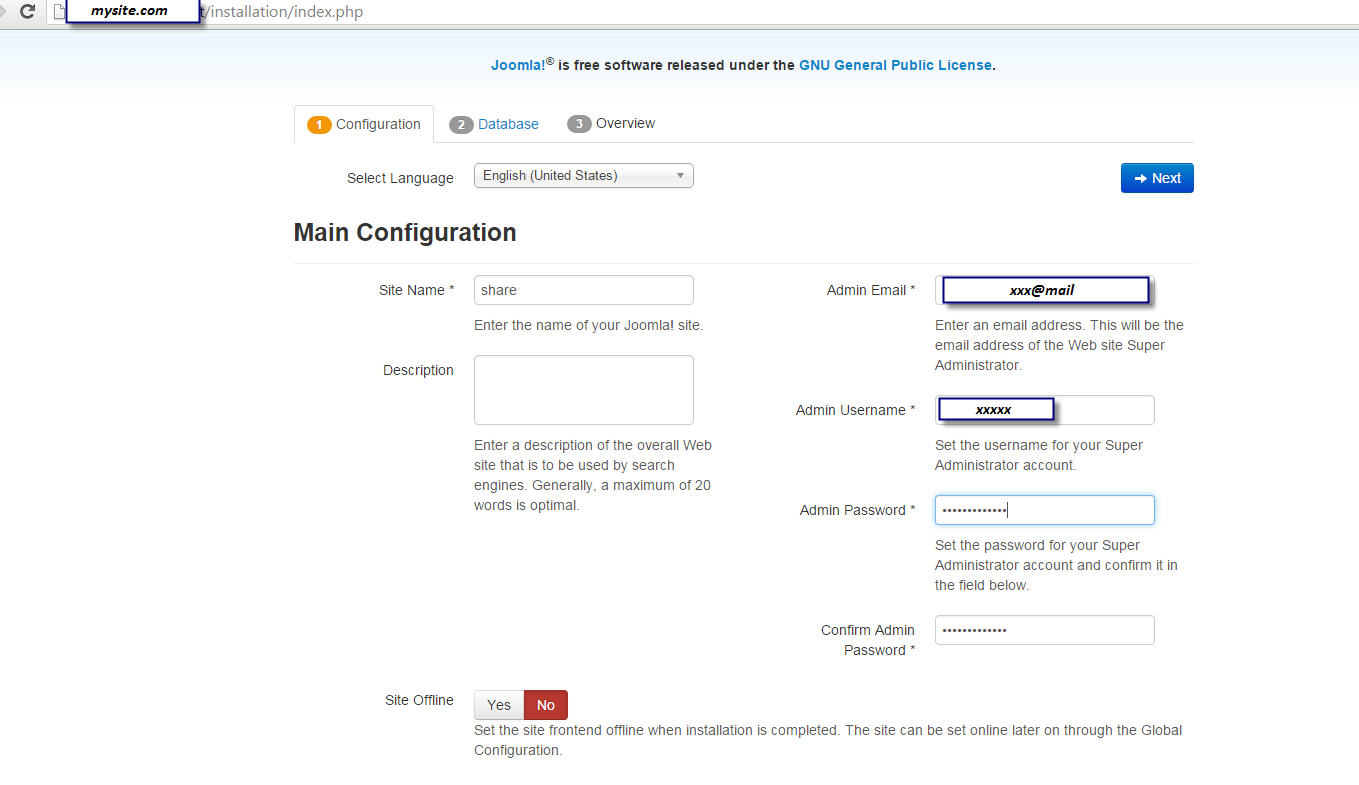
pavit Moderator
pavit
- Join date:
- September 2007
- Posts:
- 15749
- Downloads:
- 199
- Uploads:
- 2274
- Thanks:
- 417
- Thanked:
- 4028 times in 3778 posts
January 29, 2016 at 4:56 pm #871696Hi @mcmart
I tested again procedure on my localhost , downloaded quickstart version -> Extracted content and installed following standard installation procedure and it worked like a charm, sample data correctly installed
Please start again the whole process downloading again the quickstart file and repeat installation on a clean environment ( new empty folder and new database )
Best regards
AuthorPostsViewing 4 posts - 1 through 4 (of 4 total)This topic contains 4 replies, has 3 voices, and was last updated by
mcmart 8 years, 9 months ago.
The topic ‘How to Upload Template in My Website Exactly Like Demo Template ??’ is closed to new replies.
Jump to forum



