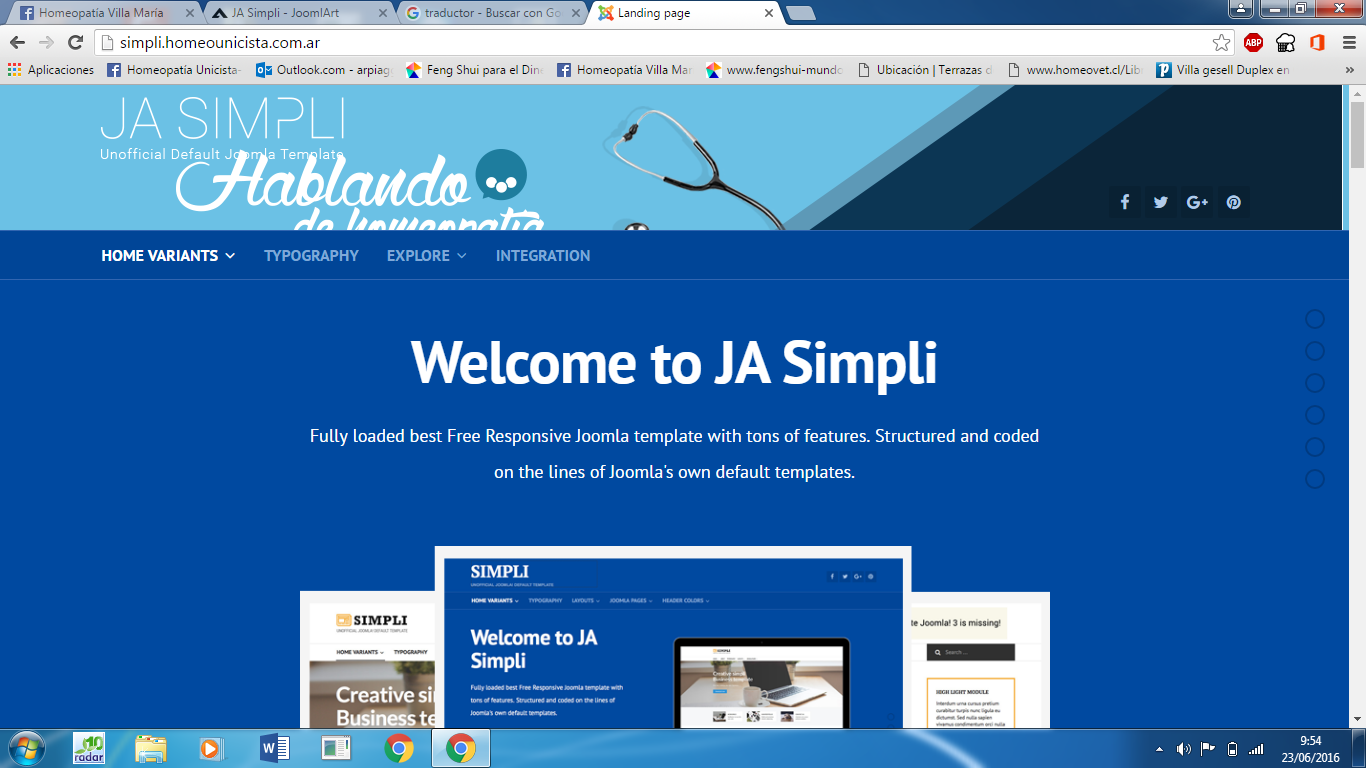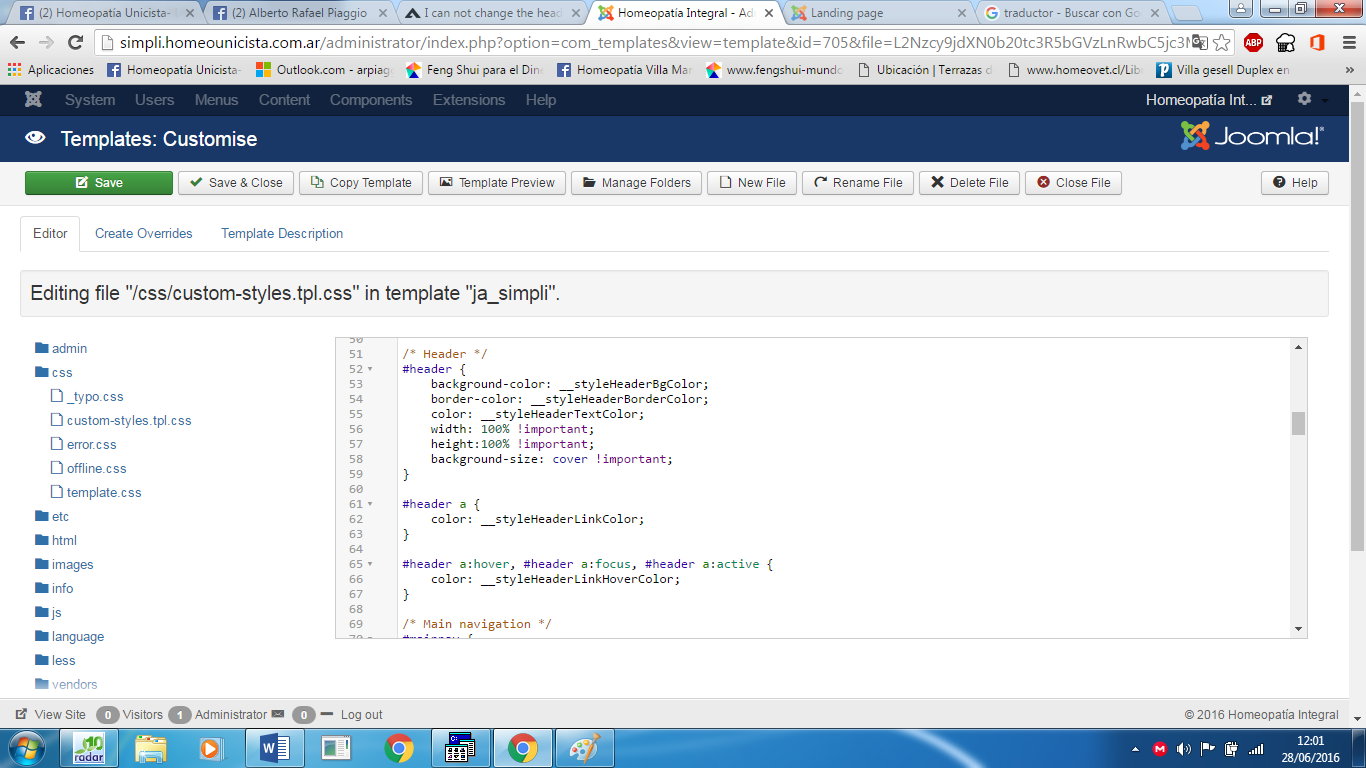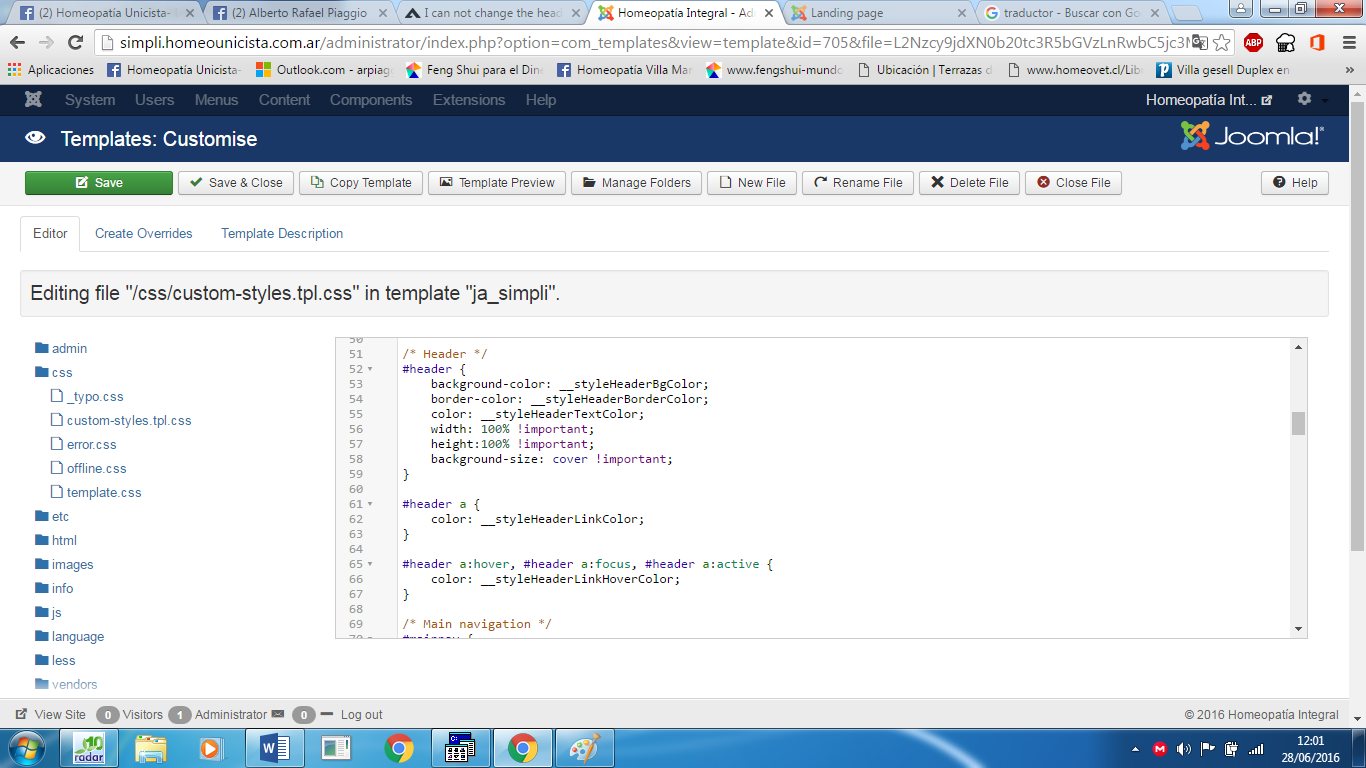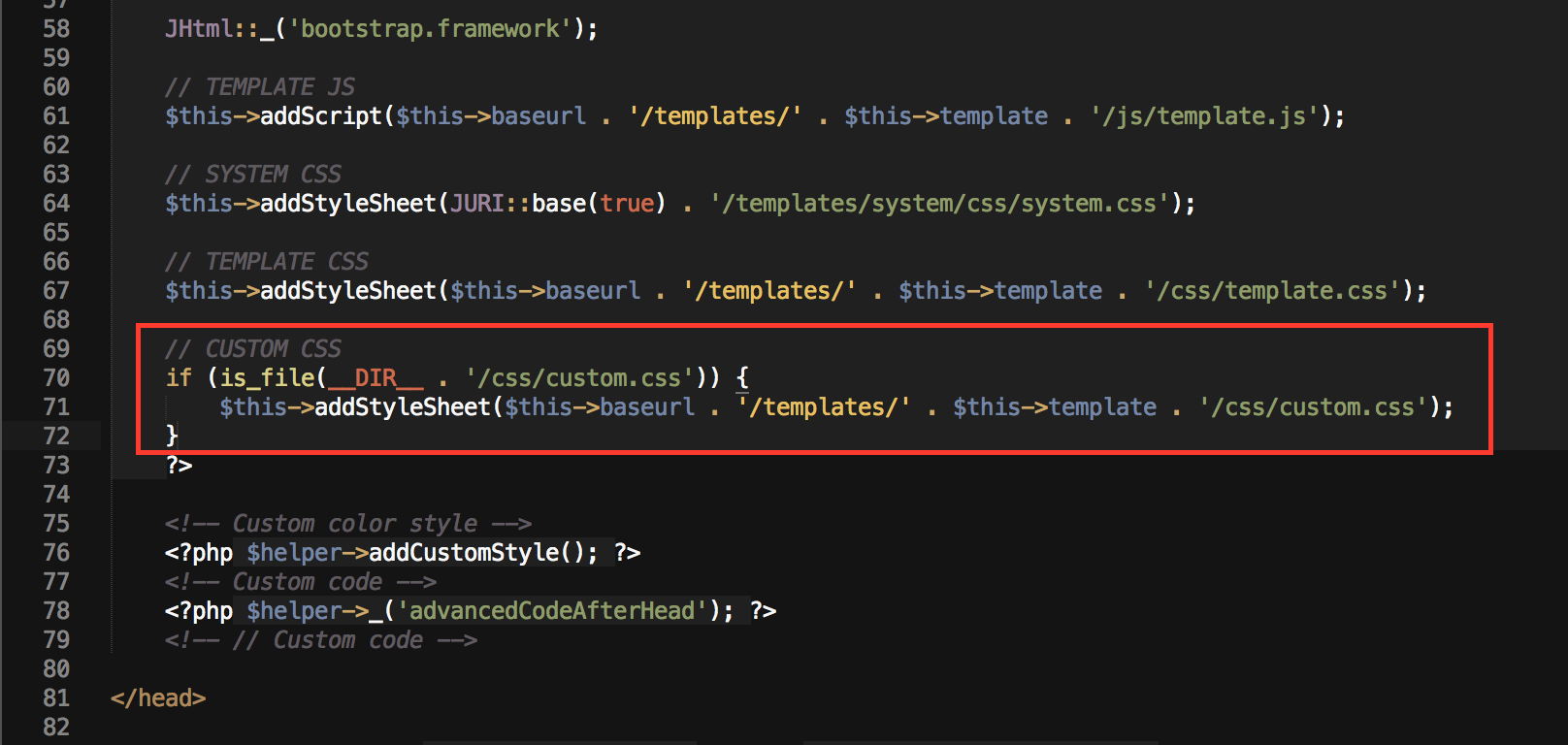-
AuthorPosts
-
 Ninja Lead
Moderator
Ninja Lead
Moderator
Ninja Lead
- Join date:
- November 2014
- Posts:
- 16064
- Downloads:
- 310
- Uploads:
- 2864
- Thanks:
- 341
- Thanked:
- 3854 times in 3563 posts
June 27, 2016 at 4:30 am #944420Hi,
Right now its difficult to guess the issue and give the solution to you. You need to send me the screenshot of the problem on your site and the URL of your site. It will help to understand the problem on your site.
Regards
betorafa Friend
betorafa
- Join date:
- February 2011
- Posts:
- 25
- Downloads:
- 3
- Uploads:
- 10
- Thanked:
- 1 times in 1 posts
June 27, 2016 at 8:59 pm #944667I forget send you the screen shot and I sorry for that. I can´t change the size of the heather and now I change the heather image but just seen a part for that.
Thanks.
betorafa Friend
betorafa
- Join date:
- February 2011
- Posts:
- 25
- Downloads:
- 3
- Uploads:
- 10
- Thanked:
- 1 times in 1 posts
June 27, 2016 at 9:02 pm #944669I select an test image. This picture is just similar to the final image. Thanks.
 Ninja Lead
Moderator
Ninja Lead
Moderator
Ninja Lead
- Join date:
- November 2014
- Posts:
- 16064
- Downloads:
- 310
- Uploads:
- 2864
- Thanks:
- 341
- Thanked:
- 3854 times in 3563 posts
June 28, 2016 at 7:49 am #944758The problem on your site will solve with my solution below
- Open templates/ja_simpli/css/custom.css file and add new rule
#header { width: 100% !important; height: 100% !important; background-size: cover !important; }betorafa Friend
betorafa
- Join date:
- February 2011
- Posts:
- 25
- Downloads:
- 3
- Uploads:
- 10
- Thanked:
- 1 times in 1 posts
June 28, 2016 at 3:02 pm #944935betorafa Friend
betorafa
- Join date:
- February 2011
- Posts:
- 25
- Downloads:
- 3
- Uploads:
- 10
- Thanked:
- 1 times in 1 posts
June 28, 2016 at 3:02 pm #944937the patch does not work. There knob images! Sorry!!
You can see the problem in my test page.
http://simpli.homeounicista.com.ar/
 Ninja Lead
Moderator
Ninja Lead
Moderator
Ninja Lead
- Join date:
- November 2014
- Posts:
- 16064
- Downloads:
- 310
- Uploads:
- 2864
- Thanks:
- 341
- Thanked:
- 3854 times in 3563 posts
June 29, 2016 at 7:50 am #945341I forget this step but you can try to this
Open templates/ja_simpli/index.php file and add the script
// CUSTOM CSS if (is_file(__DIR__ . '/css/custom.css')) { $this->addStyleSheet($this->baseurl . '/templates/' . $this->template . '/css/custom.css'); }
betorafa Friend
betorafa
- Join date:
- February 2011
- Posts:
- 25
- Downloads:
- 3
- Uploads:
- 10
- Thanked:
- 1 times in 1 posts
June 29, 2016 at 9:22 pm #945565Sorry! But you show me the code in the image is exactly the same as shown in the template file index.php ¿?
 Ninja Lead
Moderator
Ninja Lead
Moderator
Ninja Lead
- Join date:
- November 2014
- Posts:
- 16064
- Downloads:
- 310
- Uploads:
- 2864
- Thanks:
- 341
- Thanked:
- 3854 times in 3563 posts
July 21, 2016 at 8:06 pm #952132The solution proposed have not worked for me either……….
 Ninja Lead
Moderator
Ninja Lead
Moderator
Ninja Lead
- Join date:
- November 2014
- Posts:
- 16064
- Downloads:
- 310
- Uploads:
- 2864
- Thanks:
- 341
- Thanked:
- 3854 times in 3563 posts
July 22, 2016 at 1:49 pm #952351The solution proposed have not worked for me either……….
What did you do on your site? Please guide me the step to do.
Besides that, you can give me the URL of your site and a screenshot of the problem on your site. I will help you out.
July 22, 2016 at 6:51 pm #952445Hello.
My website is http://centralpsi.com.brI’m trying to reduce the height of the ‘header’ portion of my homepage. As you can see, the header is very "tall": http://prnt.sc/bw8ulk
In pages other than the homepage, it looks a lot better, as you can see here: http://prnt.sc/bw8vw9
Regards
 Ninja Lead
Moderator
Ninja Lead
Moderator
Ninja Lead
- Join date:
- November 2014
- Posts:
- 16064
- Downloads:
- 310
- Uploads:
- 2864
- Thanks:
- 341
- Thanked:
- 3854 times in 3563 posts
July 25, 2016 at 2:50 am #952755@hegenb: My solution below will help you out
Open templates/ja_simpli/css/template.css file
find and change
@media only screen and (min-width: 992px) { #header .banner { float: right; } }to
@media only screen and (min-width: 992px) { #header .banner { float: right; margin-left: 0px; } }July 29, 2016 at 10:50 pm #955206That solved the issue, thank you !
AuthorPostsViewing 14 posts - 1 through 14 (of 14 total)This topic contains 14 replies, has 3 voices, and was last updated by
hegenb 8 years, 3 months ago.
The topic ‘I can not change the header size’ is closed to new replies.
Jump to forum
I can not change the header size
Viewing 14 posts - 1 through 14 (of 14 total)