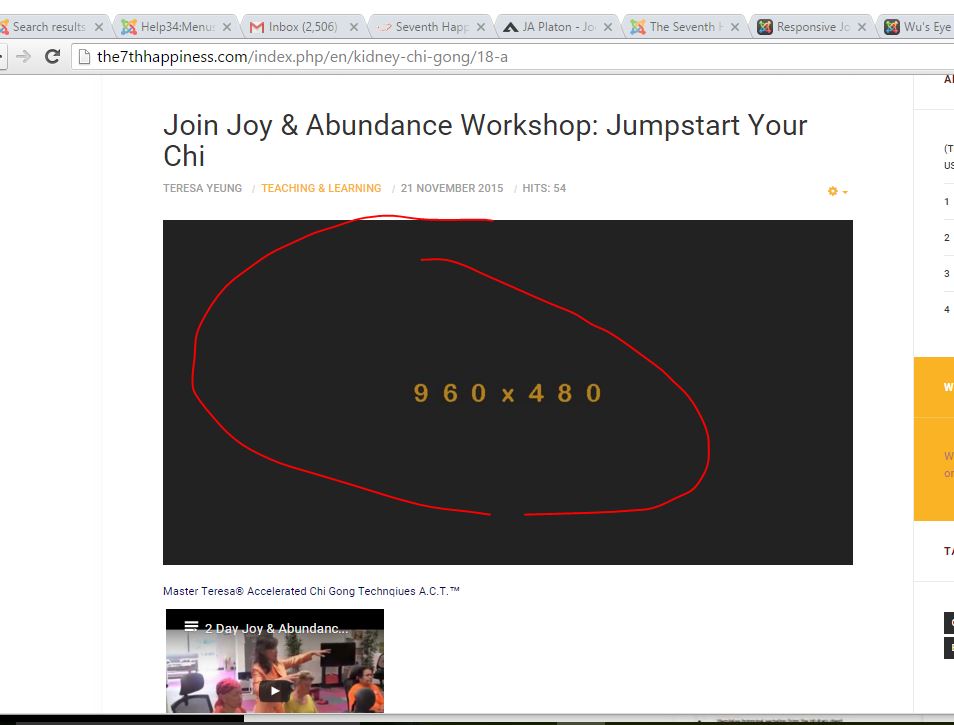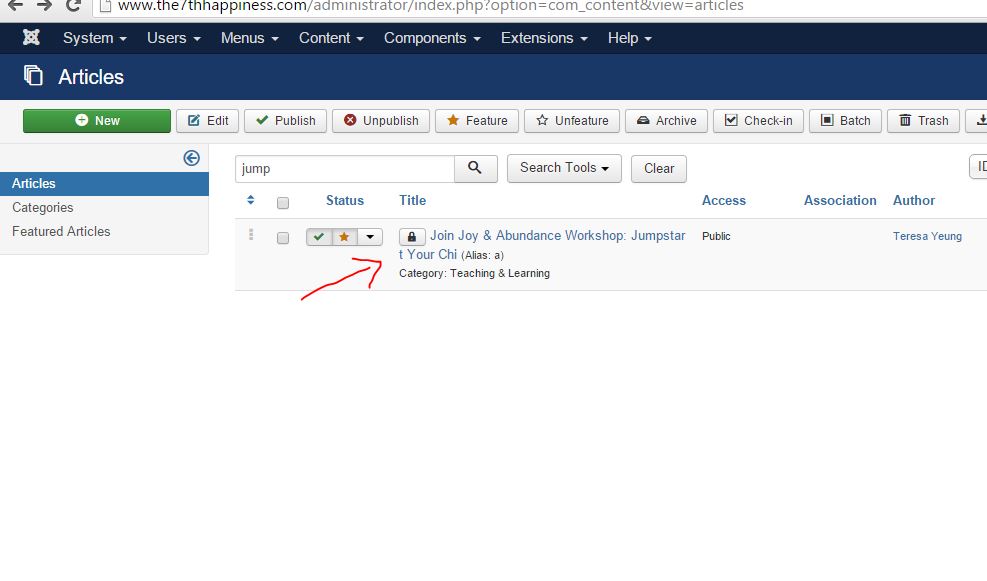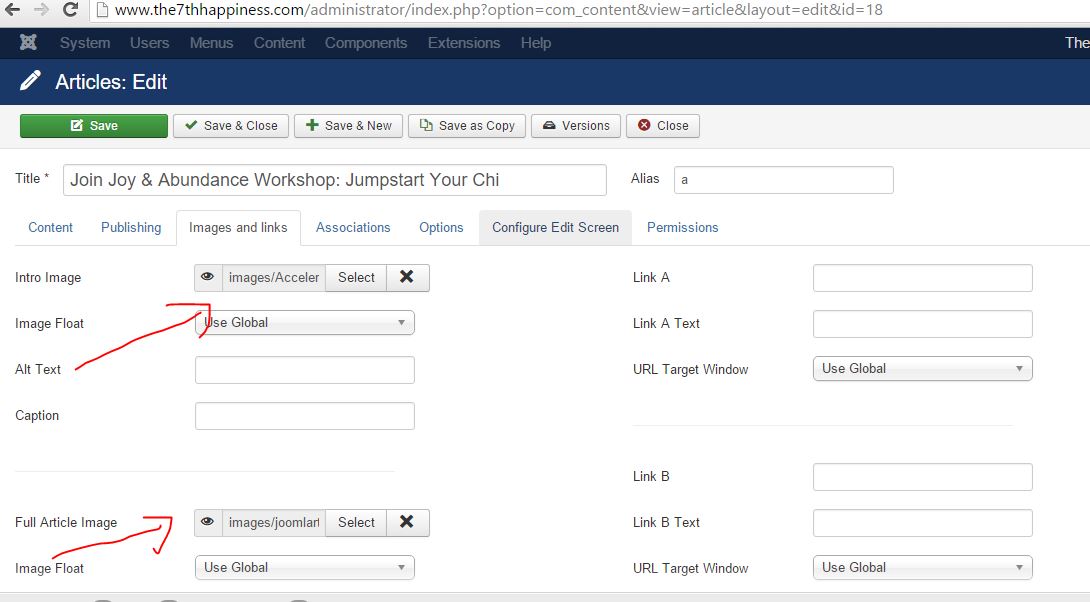-
AuthorPosts
-
teresa yeung Friend
teresa yeung
- Join date:
- December 2015
- Posts:
- 220
- Downloads:
- 16
- Uploads:
- 115
- Thanks:
- 46
February 8, 2016 at 1:36 am #878695 Pankaj Sharma
Moderator
Pankaj Sharma
Moderator
Pankaj Sharma
- Join date:
- February 2015
- Posts:
- 24589
- Downloads:
- 144
- Uploads:
- 202
- Thanks:
- 127
- Thanked:
- 4196 times in 4019 posts
February 8, 2016 at 2:12 am #878731Hi
Its in the article options . Open the article > Join Joy & Abundance Workshop: Jumpstart Your Chi
Options > Images and links > full article image . Open article and change it .teresa yeung Friend
teresa yeung
- Join date:
- December 2015
- Posts:
- 220
- Downloads:
- 16
- Uploads:
- 115
- Thanks:
- 46
February 8, 2016 at 8:21 am #878846Hi
I did do what you said already but cannot load the photos.
See the 2 screen shots showing that that was where I went, but it did not load the photos.
It looks like the problem is the ARTICLE is linking to a wrong area,
http://the7thhappiness.com/index.php/en/kidney-chi-gong/18-join-joy-abundance-workshop-jumpstart-your-chiCan you show how not to let it link to kidney-chi-gong first, and kidney-chi-gong has no images
-
 Pankaj Sharma
Moderator
Pankaj Sharma
Moderator
Pankaj Sharma
- Join date:
- February 2015
- Posts:
- 24589
- Downloads:
- 144
- Uploads:
- 202
- Thanks:
- 127
- Thanked:
- 4196 times in 4019 posts
February 8, 2016 at 8:28 am #878853Hi
Give a try again , Does not seems you changed the full article image .Its in the article options . Open the article > Join Joy & Abundance Workshop: Jumpstart Your Chi
Options > Images and links > full article image . Open article and change it .teresa yeung Friend
teresa yeung
- Join date:
- December 2015
- Posts:
- 220
- Downloads:
- 16
- Uploads:
- 115
- Thanks:
- 46
February 8, 2016 at 1:37 pm #879134I went through doing this another and it did not work. The images are just there.
As you suggested, the css problems, I will pass to the web developer.
Will you help solve this problem?
 Pankaj Sharma
Moderator
Pankaj Sharma
Moderator
Pankaj Sharma
- Join date:
- February 2015
- Posts:
- 24589
- Downloads:
- 144
- Uploads:
- 202
- Thanks:
- 127
- Thanked:
- 4196 times in 4019 posts
February 8, 2016 at 1:56 pm #879143Hi
Its in the article options . Open the article > Join Joy & Abundance Workshop: Jumpstart Your Chi
Options > Images and links > full article image . Open article and change it .
I just checked and found u did not changed the image as i suggested . Take a look here in my screenshot
the full article image is still in article > http://prntscr.com/a0k63g
Hope its clear now 🙂1 user says Thank You to Pankaj Sharma for this useful post
teresa yeung Friend
teresa yeung
- Join date:
- December 2015
- Posts:
- 220
- Downloads:
- 16
- Uploads:
- 115
- Thanks:
- 46
February 8, 2016 at 2:26 pm #879153My apologies that I overlooked. I finally understand that I overlooked. You were very clear this time. I will pass the css question to the webdeveloper. Thank you again for being patient with beginners like us.
-
AuthorPosts
Viewing 7 posts - 1 through 7 (of 7 total)This topic contains 6 replies, has 2 voices, and was last updated by
teresa yeung 8 years, 10 months ago.
We moved to new unified forum. Please post all new support queries in our New Forum
Jump to forum