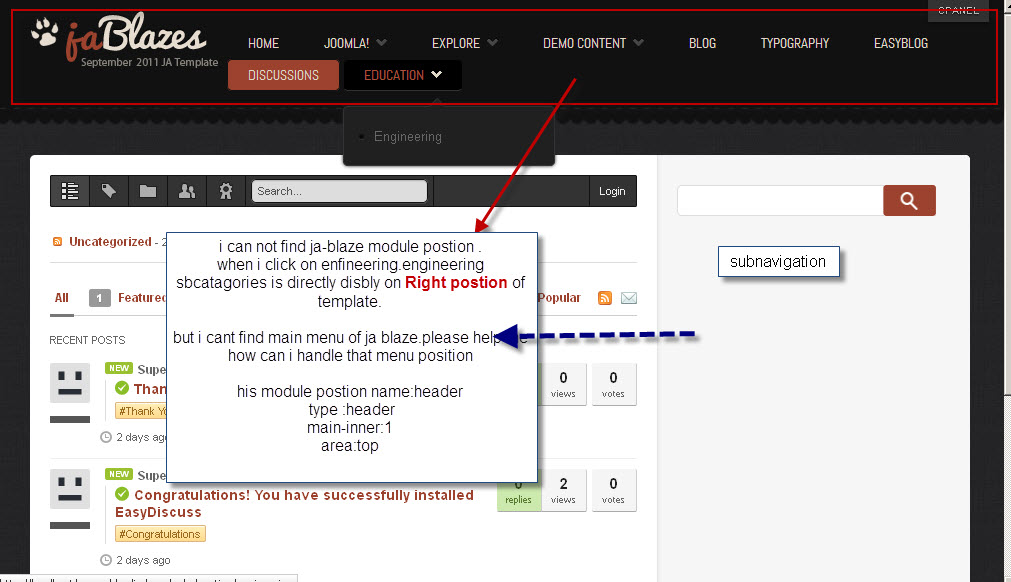-
AuthorPosts
-
pranavpatil19 Friend
pranavpatil19
- Join date:
- November 2011
- Posts:
- 64
- Downloads:
- 0
- Uploads:
- 14
- Thanks:
- 18
- Thanked:
- 2 times in 1 posts
April 8, 2012 at 7:22 pm #175919please see my attachment file,i have problem to creating navigational in ja-blaze template
where is top module position located .
please hep meee
 TomC
Moderator
TomC
Moderator
TomC
- Join date:
- October 2014
- Posts:
- 14077
- Downloads:
- 58
- Uploads:
- 137
- Thanks:
- 948
- Thanked:
- 3155 times in 2495 posts
April 9, 2012 at 1:25 am #447795So that I can try to look further into your issue and try to best assist you, please provide the url of the site you’re working on,
as well as set “Optimize CSS” to “No” within your Template Manager–General Settings.
1 user says Thank You to TomC for this useful post
pranavpatil19 Friend
pranavpatil19
- Join date:
- November 2011
- Posts:
- 64
- Downloads:
- 0
- Uploads:
- 14
- Thanks:
- 18
- Thanked:
- 2 times in 1 posts
April 9, 2012 at 6:33 am #447835<em>@TomC 312942 wrote:</em><blockquote>So that I can try to look further into your issue and try to best assist you, please provide the url of the site you’re working on,
as well as set “Optimize CSS” to “No” within your Template Manager–General Settings.
</blockquote>i work on localy ,i allreday done optimize css =no
but i dont find main menu module position of ja-bleze template
 TomC
Moderator
TomC
Moderator
TomC
- Join date:
- October 2014
- Posts:
- 14077
- Downloads:
- 58
- Uploads:
- 137
- Thanks:
- 948
- Thanked:
- 3155 times in 2495 posts
April 9, 2012 at 5:40 pm #447892<em>@pranavpatil19 312991 wrote:</em><blockquote>i work on localy ,i allreday done optimize css =no
but i dont find main menu module position of ja-bleze template</blockquote>
The Main Navigation is not a module position – but rather a block position that is established both within the “Layouts” structure of your template (within your Template Manager–Layouts tab), as well as via the php+css code.Can you, perhaps, explain a bit more in detail as to what it is you are trying to accomplish?
AuthorPostsViewing 4 posts - 1 through 4 (of 4 total)This topic contains 4 replies, has 2 voices, and was last updated by
 TomC 12 years, 7 months ago.
TomC 12 years, 7 months ago.We moved to new unified forum. Please post all new support queries in our New Forum
i canot find menu postion of joomla art-blaze template
Viewing 4 posts - 1 through 4 (of 4 total)