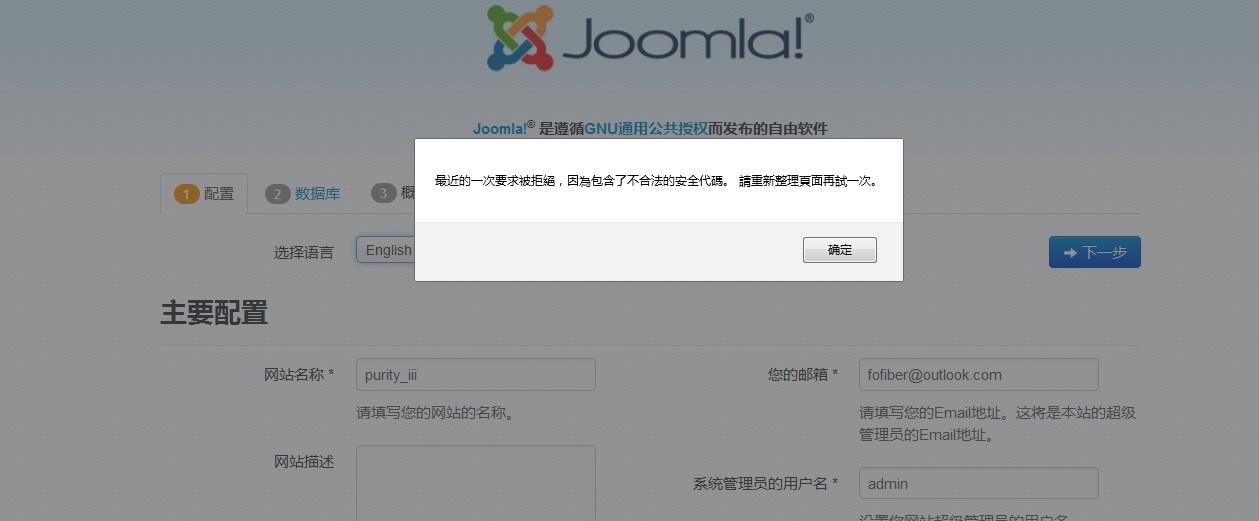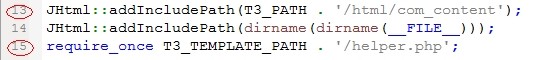-
AuthorPosts
-
joomlartjaca Friend
joomlartjaca
- Join date:
- October 2011
- Posts:
- 11
- Downloads:
- 0
- Uploads:
- 3
- Thanks:
- 5
- Thanked:
- 1 times in 1 posts
May 9, 2014 at 5:03 am #1975541) It broke at the first step (Configuration), while I even do not have to clip NEXT. It seems that the problem occurs when choosing a language, whether any of them.
2) Ok, I might just install be template, and component from an existing local site, but the T3 plugin couldn’t be installed neighter “
Error There was an error uploading this file to the server.” So:
——————————————————————————————————–
Notice: Use of undefined constant T3_PATH – assumed ‘T3_PATH’ in E:SkyDrivexampphtdocsJoomla33templatespurity_iiihtmlcom_contentarticledefault.php on line 13Notice: Use of undefined constant T3_TEMPLATE_PATH – assumed ‘T3_TEMPLATE_PATH’ in E:SkyDrivexampphtdocsJoomla33templatespurity_iiihtmlcom_contentarticledefault.php on line 15
Warning: require_once(T3_TEMPLATE_PATH/helper.php): failed to open stream: No such file or directory in E:SkyDrivexampphtdocsJoomla33templatespurity_iiihtmlcom_contentarticledefault.php on line 15
Fatal error: require_once(): Failed opening required ‘T3_TEMPLATE_PATH/helper.php’ (include_path=’.;E:SkyDrivexamppphpPEAR’) in E:SkyDrivexampphtdocsJoomla33templatespurity_iiihtmlcom_contentarticledefault.php on line 15
———————————————————————————————————-I am using (WIN7+XAMPP 3.2.1+JOOMLA3.2.X or JOOMLA 3.3 (tried and the same problem)
Any one who could help?
chavan Friend
chavan
- Join date:
- October 2014
- Posts:
- 4612
- Downloads:
- 0
- Uploads:
- 110
- Thanked:
- 1440 times in 1290 posts
May 10, 2014 at 3:58 am #534420check does your XAMPP php configuration pass this compatibility check
1 user says Thank You to chavan for this useful post
joomlartjaca Friend
joomlartjaca
- Join date:
- October 2011
- Posts:
- 11
- Downloads:
- 0
- Uploads:
- 3
- Thanks:
- 5
- Thanked:
- 1 times in 1 posts
May 17, 2014 at 3:22 pm #535548<em>@Chavan 426318 wrote:</em><blockquote>check does your XAMPP php configuration pass this compatibility check
http://www.joomla.org/technical-requirements.html</blockquote>
I believe this is not there the problem locate, because I could install JOOMLA 3.3.0 at the same time. Just in case, I list the below parameters:
—————————————————————————–
Database serverServer: 127.0.0.1 via TCP/IP
Server type: MySQL
Server version: 5.6.16 – MySQL Community Server (GPL)
Protocol version: 10
User: root@localhost
Server charset: UTF-8 Unicode (utf8)Web server
Apache/2.4.7 (Win32) OpenSSL/1.0.1e PHP/5.5.9
Database client version: libmysql – mysqlnd 5.0.11-dev – 20120503 – $Id: bf9ad53b11c9a57efdb1057292d73b928b8c5c77 $
PHP extension: mysqli DocumentationphpMyAdmin
Version information: 4.1.6, latest stable version: 4.2.1
—————————————————————————-I’ll look forward to your further comments/advice with thanks.
joomlartjaca Friend
joomlartjaca
- Join date:
- October 2011
- Posts:
- 11
- Downloads:
- 0
- Uploads:
- 3
- Thanks:
- 5
- Thanked:
- 1 times in 1 posts
May 27, 2014 at 4:32 pm #536851Thanks everyone for concern, and great thanks to Chavan. This issue is somehow fixed while I download and install the latest update version of purity iii. So, I guess it’s no necessary to discuss further on this problem.
1 user says Thank You to joomlartjaca for this useful post
AuthorPostsViewing 4 posts - 1 through 4 (of 4 total)This topic contains 4 replies, has 2 voices, and was last updated by
joomlartjaca 10 years, 6 months ago.
We moved to new unified forum. Please post all new support queries in our New Forum
Jump to forum