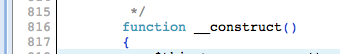-
AuthorPosts
-
 timtecsa
Friend
timtecsa
Friend
timtecsa
- Join date:
- October 2009
- Posts:
- 1382
- Downloads:
- 86
- Uploads:
- 327
- Thanks:
- 197
- Thanked:
- 132 times in 34 posts
December 20, 2017 at 5:07 pm #1082475I think it might be best to download the quickstart file, extract it to your PC and using FTP, replace the entire helper.php file. It’s less than 30KB 🙂
December 20, 2017 at 5:21 pm #1082479i am sorry but i don;t know how to do this. i now realized that i lost the main background image as well and the site doesn’t display anything.
 timtecsa
Friend
timtecsa
Friend
timtecsa
- Join date:
- October 2009
- Posts:
- 1382
- Downloads:
- 86
- Uploads:
- 327
- Thanks:
- 197
- Thanked:
- 132 times in 34 posts
December 20, 2017 at 5:33 pm #1082480Can you contact me on Skype ?
December 20, 2017 at 5:35 pm #1082481yes. Tell me your details. If you want to find me is yiannis.patrikiadis
Saguaros Moderator
Saguaros
- Join date:
- September 2014
- Posts:
- 31405
- Downloads:
- 237
- Uploads:
- 471
- Thanks:
- 845
- Thanked:
- 5346 times in 4964 posts
December 21, 2017 at 3:18 am #1082548Hi John,
It may due to the different PHP version, which PHP version are you using? so I will try to replicate issue.
 timtecsa
Friend
timtecsa
Friend
timtecsa
- Join date:
- October 2009
- Posts:
- 1382
- Downloads:
- 86
- Uploads:
- 327
- Thanks:
- 197
- Thanked:
- 132 times in 34 posts
December 21, 2017 at 11:38 am #1082663Hi Saguaros,
PHP Version is 7.0.26
Tim
7.0.26 seems to be same as in latest quickstart.
I fixed the first PHP error related to the helper.php file with help from Roberto.
The next PHP error came from the ja Bookmark plugin which I simply unpublished to "fix" problem..However, when trying to clear cache on back end it take several attempts which doesn’t feel right.
-
This reply was modified 7 years ago by
 timtecsa.
timtecsa.
Saguaros Moderator
Saguaros
- Join date:
- September 2014
- Posts:
- 31405
- Downloads:
- 237
- Uploads:
- 471
- Thanks:
- 845
- Thanked:
- 5346 times in 4964 posts
December 22, 2017 at 2:37 am #1082793Hi Tim,
Kindly share the solution here so if others face the same issue, it’ll be so helpful.
Thank you!
 timtecsa
Friend
timtecsa
Friend
timtecsa
- Join date:
- October 2009
- Posts:
- 1382
- Downloads:
- 86
- Uploads:
- 327
- Thanks:
- 197
- Thanked:
- 132 times in 34 posts
December 22, 2017 at 1:39 pm #1082896I don’t think I fixed it. I have installed a fresh version from quickstart and soon found a problem of homepage template style corruption, I think. http://www.arion-software.co.uk/a2/index.php?tp=1&templateStyle=116
I can’t get any modules between slideshow and navhelper positions to load.
However, I don’t get any of the previous PHP error messages. BTW: I imported content from the original site using j2xml.
Tim
UPDATE: I reinstalled the nuevo template and can load homepage modules now. No idea why it got corrupted.
-
This reply was modified 7 years ago by
 timtecsa.
timtecsa.
 timtecsa
Friend
timtecsa
Friend
timtecsa
- Join date:
- October 2009
- Posts:
- 1382
- Downloads:
- 86
- Uploads:
- 327
- Thanks:
- 197
- Thanked:
- 132 times in 34 posts
December 22, 2017 at 7:20 pm #1082943This is the edit to fix the first PHP issue. See image below.
You just edit the line (816 or thereabouts) in modules/mod_jaslideshowlite/helpers/helper.php which saysfunction JAStack()to
function_construct()-
1 user says Thank You to timtecsa for this useful post
AuthorPostsThis topic contains 23 replies, has 3 voices, and was last updated by
 timtecsa 7 years ago.
timtecsa 7 years ago.We moved to new unified forum. Please post all new support queries in our New Forum