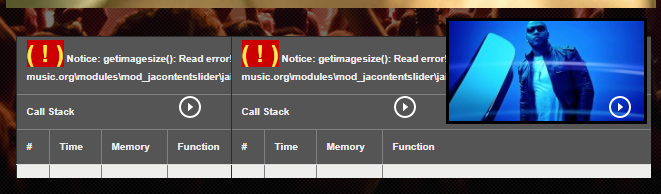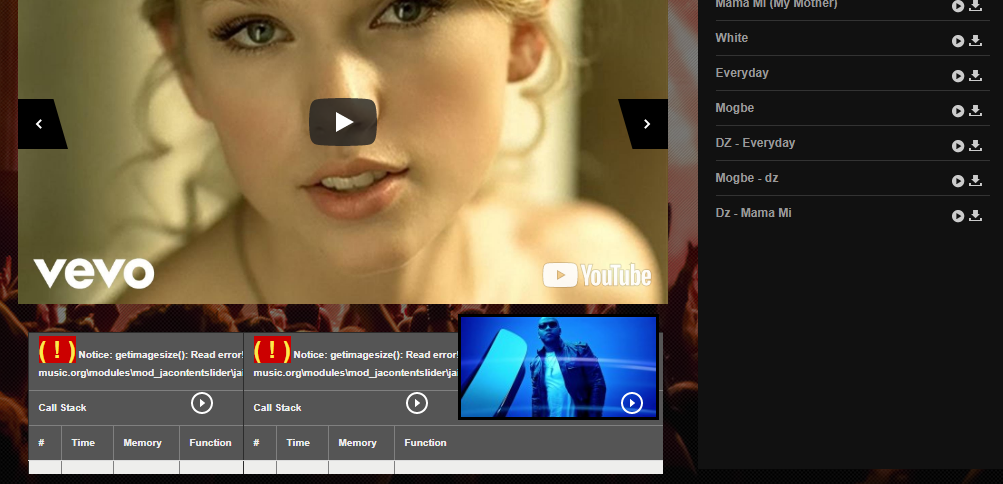-
AuthorPosts
-
March 17, 2018 at 4:32 pm #1112535
Dear Admin,
Please see the image below and assist me in resolving this. Check the attached screenshots for more understanding of the errors.
-
pavit Moderator
pavit
- Join date:
- September 2007
- Posts:
- 15749
- Downloads:
- 199
- Uploads:
- 2274
- Thanks:
- 417
- Thanked:
- 4028 times in 3778 posts
March 17, 2018 at 7:49 pm #1112538Hello
Could you please share your website url and a temp super user account for it so we can better assist you ?
You can set it as private reply so info will be visible only to admins and mods
Regards
March 18, 2018 at 7:38 am #1112543Sorry I am developing the site on local host, i am installing the template for the third times but is coming with that error.
pavit Moderator
pavit
- Join date:
- September 2007
- Posts:
- 15749
- Downloads:
- 199
- Uploads:
- 2274
- Thanks:
- 417
- Thanked:
- 4028 times in 3778 posts
March 18, 2018 at 10:06 am #1112547I’m sorry but it is very hard to answer to your questions since we cannot verify your configuration and also we cannot analyze your localhost configuration, would be better and more helpful for you if you can publish your website so we can access it and correctly answer to your questions with the proper solution.
Regards
Saguaros Moderator
Saguaros
- Join date:
- September 2014
- Posts:
- 31405
- Downloads:
- 237
- Uploads:
- 471
- Thanks:
- 845
- Thanked:
- 5346 times in 4964 posts
March 19, 2018 at 2:52 am #1112565Hi,
This notice may due to the different PHP version used in your server, you can get rid of these notices by going to Global Configuration > Server tab > set ‘Error Reporting’ to None.
-
AuthorPosts
Viewing 5 posts - 1 through 5 (of 5 total)This topic contains 4 replies, has 3 voices, and was last updated by
Saguaros 6 years, 9 months ago.
We moved to new unified forum. Please post all new support queries in our New Forum
Jump to forum
-