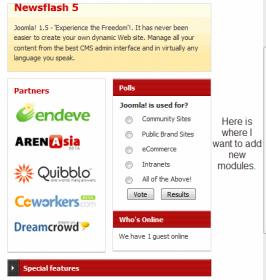-
AuthorPosts
-
August 26, 2009 at 3:21 am #143698
Ok , I downloaded barite template, installed quickstart in xampp in my virtual machines (windows 2003).
What I really want to do is to add modules into my specific positions.I followed a few threads to add new modules. Here is what I did:
1. Add position “<position>hottopic</position>” in /template/ja_barite/templateDetails.xml.
result: I got position “hottopic” in extensions ->Module->position.
Questions: It seems me this step only add a “declaration” for position “hottopic”. I mean at this moment joomla only knows there is a new position named “hottopic” available. However, MY QUESTION IS: WHERE EXACTLY is this position in the page ?
How can I specify the this position coordinate ? For example, what if I want to add this position to the most right to “Polls” module ? Please see the attachment 1.2. I added following code :
In index.php file in templates/barite folder
<div id=”ja-hottopicwrap”>
<div id=”ja-hottopic”>
<!– load module for hot topic –>
</div>
</div><jdoc:include type=”modules” name=”ja-hottopic” style=”xhtml” />
Also I added: following into template.css file in templates/ja_teline_ii/css:
#ja-hottopicwrap {
clear:both;
margin:0 auto;
width:970px;
}RESULT: I didn’t see any module named “hottopic” when I tried to create a new module.
In general, I would like to know more to create customized stuff. It seems me joomlart template has lots stuff designed not explained in joomla official tutorials/docs.
I would really appreciate if you guys can offer more general topic but more specific topic.
I think it would be great idea to have a few examples/demo really “creative”, which can give users better idea how to add there own content.Thanks!
August 26, 2009 at 3:27 am #315279Besides the above question , I also followed this link tried to create a module:
http://www.joomlart.com/forums/topic/how-to-create-custom-module-2/
Funny thing is , I can’t even get TinyMCE2.0 editor work. Again I am using the downloaded barite template and quick start package.Well I admit that I don’t have much experience with CSS/HTML, but that’s the point why we have template , right ?
So I do look forward to having some complete guide to build a new website. Actually why not make a demo and show people like me using a joomlart template to create a fully customized website from scratch ?I appreciate your help.
 Anonymous
Moderator
Anonymous
Moderator
JA Developer
- Join date:
- September 2014
- Posts:
- 9914
- Downloads:
- 207
- Uploads:
- 152
- Thanks:
- 1789
- Thanked:
- 2008 times in 1700 posts
November 23, 2009 at 2:45 am #324642Hi sagitar6387
I would like to answer your questions as follows:
1. Create new module
+ Open template/ja_barite/templateDetails.xml, you have to add <position>ja-hottopic</position>
+ Open index.php file, add this code: <jdoc:include type=”modules” name=”ja-hottopic” style=”xhtml” />
+ go to http://www.your-domain.com/index.php?tp=1 to see all positions in your page. You will see this position2. TinyMCE2.0 editor
It is the default of joomla. I think you made a missing. Please submit a ticket, send us your live url, admin account so that we have a closer look on the issue.
AuthorPostsViewing 3 posts - 1 through 3 (of 3 total)This topic contains 3 replies, has 2 voices, and was last updated by
 Anonymous 15 years, 2 months ago.
Anonymous 15 years, 2 months ago.We moved to new unified forum. Please post all new support queries in our New Forum
I really need a detailed instruciton to add customized modules for my website.
Viewing 3 posts - 1 through 3 (of 3 total)