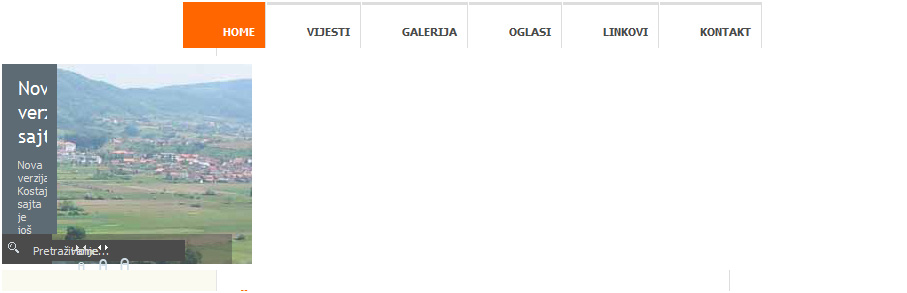-
AuthorPosts
-
February 17, 2009 at 4:11 pm #138250
I have tested my site using IE8 and noticed a huge problem with the top header menu and images. See the first attachment.
I then tried removing one link from the top menu thinking that will fix the issue but it didn’t help. See the second JPG attached.
Do you guys have any idea how to fix that issue?
-
ShannonN Friend
ShannonN
- Join date:
- July 2006
- Posts:
- 1947
- Downloads:
- 0
- Uploads:
- 9
- Thanks:
- 16
- Thanked:
- 172 times in 49 posts
February 17, 2009 at 5:28 pm #292110paparazzo;112924I have tested my site using IE8 and noticed a huge problem with the top header menu and images. See the first attachment.
I then tried removing one link from the top menu thinking that will fix the issue but it didn’t help. See the second JPG attached.
Do you guys have any idea how to fix that issue?
IE * is still only in RC 1 so its bound to have bugs, but without a url to actually check the code itself I’m guessing the top menu may be too wide ( in pixels) for teh page width forcing the image out of line etc ?
post a live url and we can check running code otherwise I can’t offer too much sorry
ShannonNFebruary 17, 2009 at 6:23 pm #292144Live URL left 40 days ago and still no answer… phew!
March 27, 2009 at 1:46 pm #298480<em>@paparazzo 112924 wrote:</em><blockquote>I have tested my site using IE8 and noticed a huge problem with the top header menu and images. See the first attachment.
I then tried removing one link from the top menu thinking that will fix the issue but it didn’t help. See the second JPG attached.
Do you guys have any idea how to fix that issue?</blockquote>
I have a same problem in IE8. I need help to fix that.
http://www.kanuunat.comApril 1, 2009 at 11:28 am #299460I had the same problem. I was using version 1.0 of Ja Mageia at Joomla 1.5. I fixed this by uninstalling the template and installing the new version of Ja Mageia (1.4). Now it is working good with Internet Explorer 8 🙂
April 1, 2009 at 2:34 pm #299485Thank you for this! I just realised that my site looks better now!
April 1, 2010 at 10:47 am #338753Ok…but I need to install the template in Joomla 1.0…
sushismb Friend
sushismb
- Join date:
- October 2008
- Posts:
- 370
- Downloads:
- 59
- Uploads:
- 24
- Thanks:
- 86
- Thanked:
- 8 times in 1 posts
October 22, 2010 at 5:28 am #359996I am using Mageia 1.4 on Joomla 1.5.x.
Having the same problem on the header using IE8. Other browsers seem to show ok.
I hope JA personel would come to help us regarding this issue.
Sherlock Friend
Sherlock
- Join date:
- September 2014
- Posts:
- 11453
- Downloads:
- 0
- Uploads:
- 88
- Thanks:
- 221
- Thanked:
- 2478 times in 2162 posts
November 1, 2010 at 10:18 am #361276<em>@sushismb 199797 wrote:</em><blockquote>I am using Mageia 1.4 on Joomla 1.5.x.
Having the same problem on the header using IE8. Other browsers seem to show ok.
I hope JA personel would come to help us regarding this issue.</blockquote>
Dear sushismb,
Just go to the template/your_template/index.php file,Look for the css
<!–>
<style type=”text/css”>
.clearfix {display: inline-block;}
</style>
<!–>change to
<!–>
<style type=”text/css”>
.clearfix {display: inline-block;}
</style>
<!–>That would help on this issue
1 user says Thank You to Sherlock for this useful post
-
AuthorPosts
Viewing 10 posts - 1 through 10 (of 10 total)This topic contains 10 replies, has 8 voices, and was last updated by
intecom 14 years, 1 month ago.
We moved to new unified forum. Please post all new support queries in our New Forum
Jump to forum
-