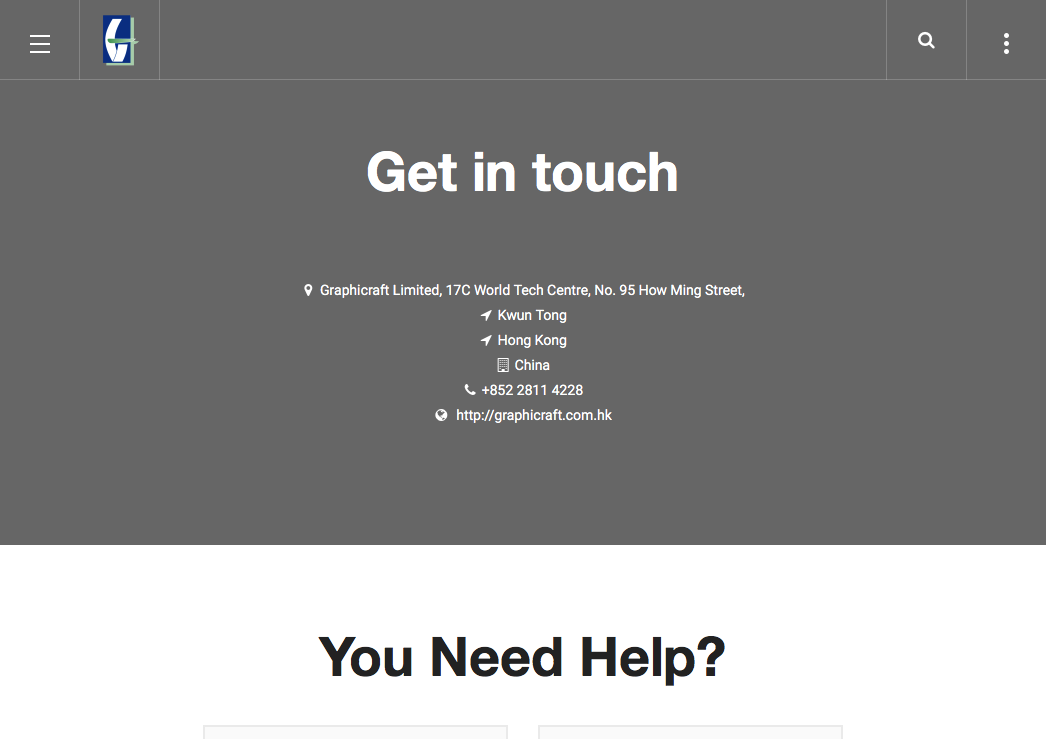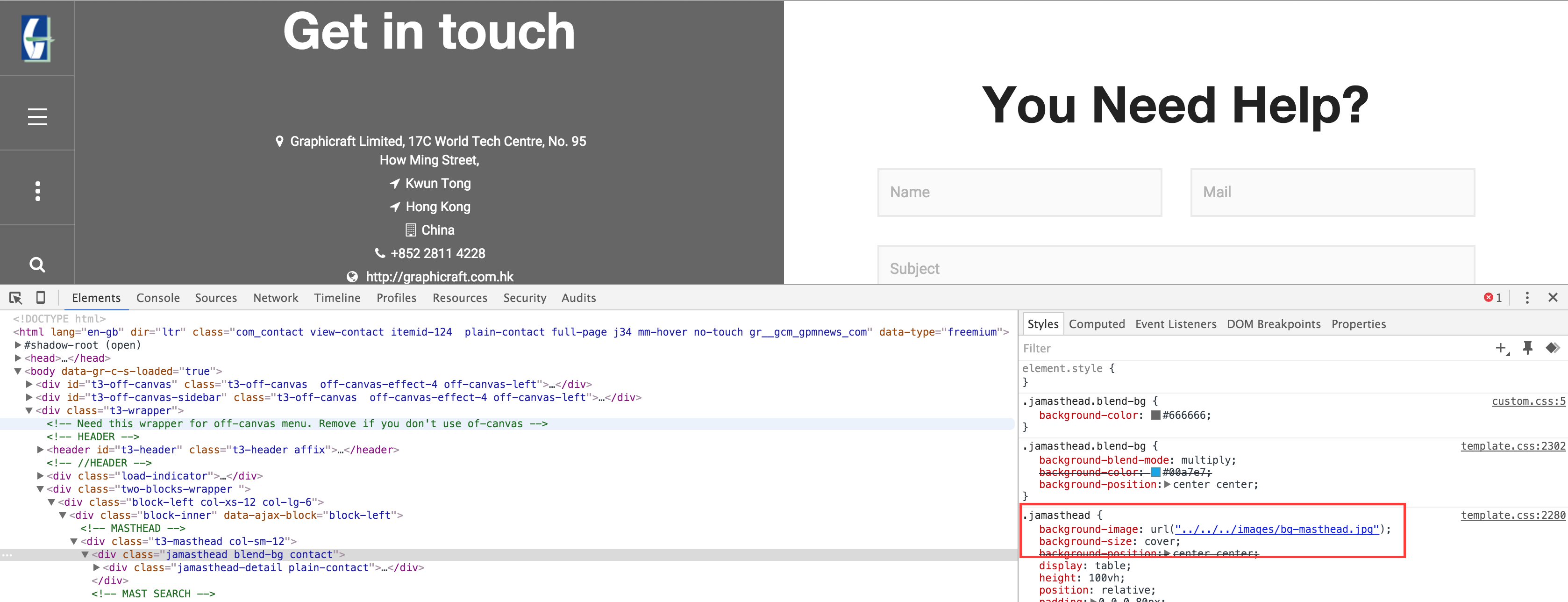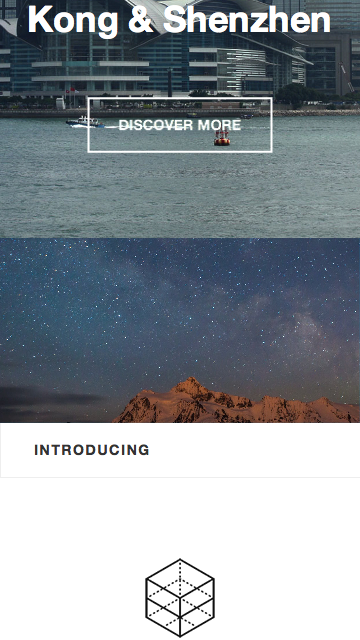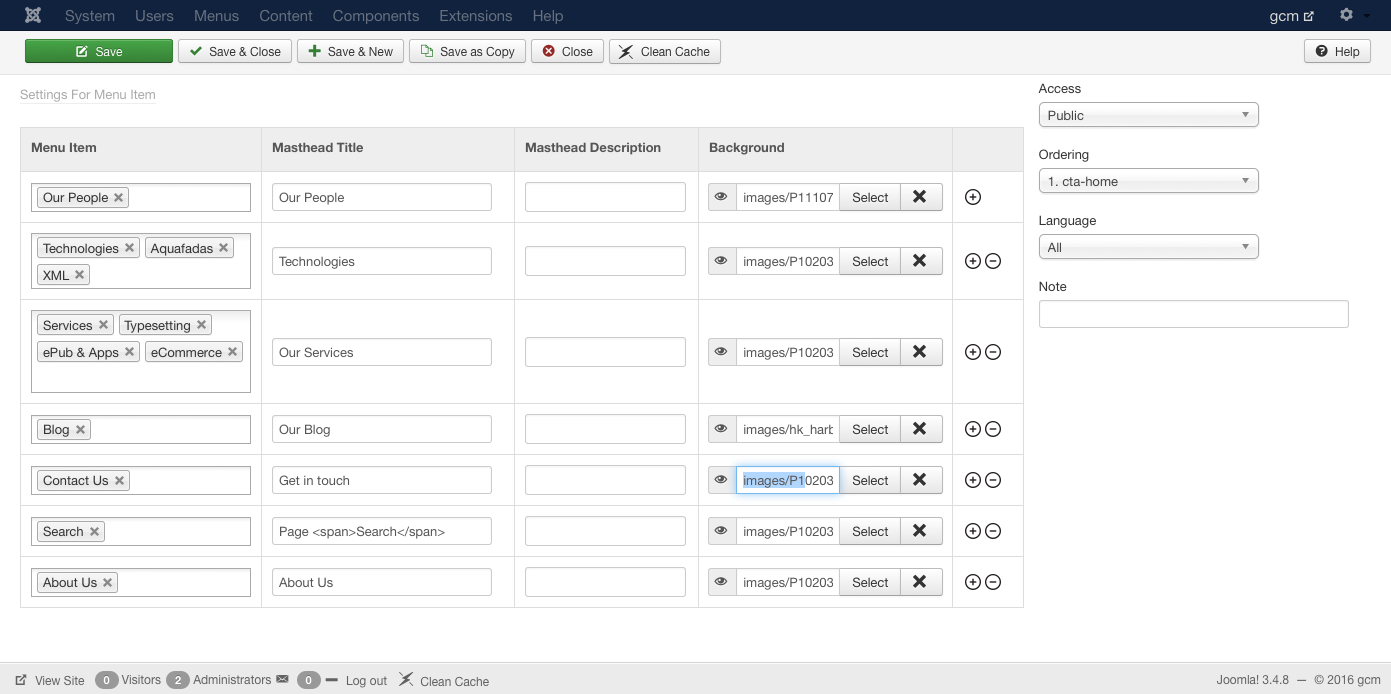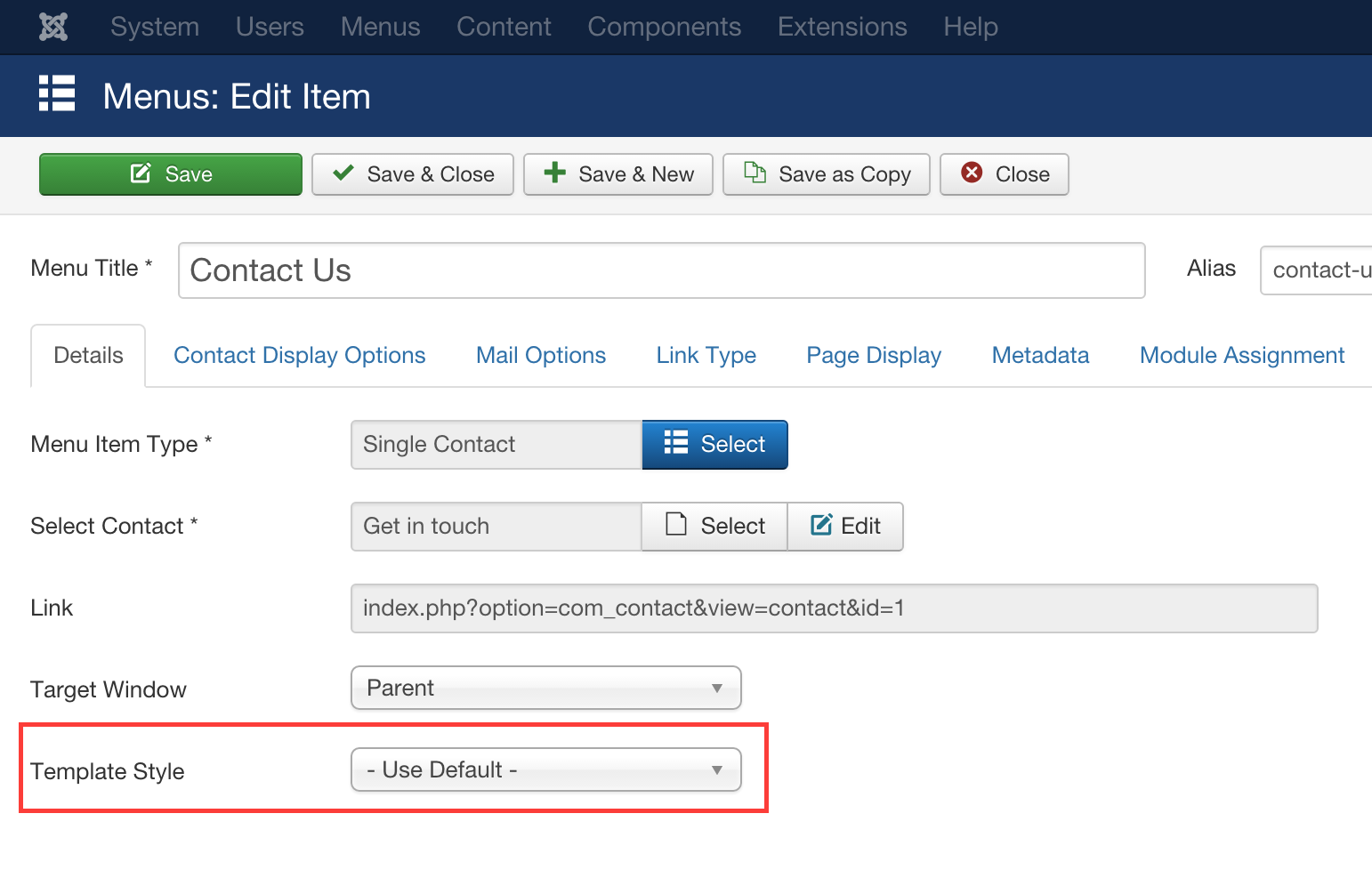-
AuthorPosts
-
 timtecsa
Friend
timtecsa
Friend
timtecsa
- Join date:
- October 2009
- Posts:
- 1382
- Downloads:
- 86
- Uploads:
- 327
- Thanks:
- 197
- Thanked:
- 132 times in 34 posts
February 10, 2016 at 4:10 pm #880834I have defined an image in the JAMasthead module for ‘Contact us’ menu but no image is being displayed. Any ideas ?
And where do I correct the English on the flip button of contact form?
 Ninja Lead
Moderator
Ninja Lead
Moderator
Ninja Lead
- Join date:
- November 2014
- Posts:
- 16064
- Downloads:
- 310
- Uploads:
- 2864
- Thanks:
- 341
- Thanked:
- 3854 times in 3563 posts
February 11, 2016 at 3:53 am #881154Hi,
I see your site is using Uber template and not JA Mono template.
Because you do not give us the credentials info to check the configuration on your site and it’s very hard to suggest the solution for you. But you can try to have a look at the user guide how to work with JAMasthead module for reference here
Regards
 timtecsa
Friend
timtecsa
Friend
timtecsa
- Join date:
- October 2009
- Posts:
- 1382
- Downloads:
- 86
- Uploads:
- 327
- Thanks:
- 197
- Thanked:
- 132 times in 34 posts
February 11, 2016 at 3:59 am #881156This reply has been marked as private. Ninja Lead
Moderator
Ninja Lead
Moderator
Ninja Lead
- Join date:
- November 2014
- Posts:
- 16064
- Downloads:
- 310
- Uploads:
- 2864
- Thanks:
- 341
- Thanked:
- 3854 times in 3563 posts
February 11, 2016 at 3:53 pm #881385Please have a look at the screenshot and the link here: templates/ja_mono/images/bg-masthead.jpg, you will see the image does not find on your site.
 timtecsa
Friend
timtecsa
Friend
timtecsa
- Join date:
- October 2009
- Posts:
- 1382
- Downloads:
- 86
- Uploads:
- 327
- Thanks:
- 197
- Thanked:
- 132 times in 34 posts
February 11, 2016 at 7:38 pm #881510I had removed it temporarily because it also turns up, unwanted, here: http://gcm.gpmnews.com/ when <1400 px wide.
In JA Masthead module I have selected images/P1020374.JPG for the Contact Us menu but the mountain picture shows instead. Is there a way around this ?
-
 timtecsa
Friend
timtecsa
Friend
timtecsa
- Join date:
- October 2009
- Posts:
- 1382
- Downloads:
- 86
- Uploads:
- 327
- Thanks:
- 197
- Thanked:
- 132 times in 34 posts
February 12, 2016 at 11:39 am #881881@ninja Lead
Please see this Topic https://www.joomlart.com/forums/topic/how-to-remove-large-white-spaces-between-blog-article-titles-on-small-screen/ in case you are as confused as I am 🙂
Perhaps you and Adam can engage in a vulcan mind meld to resolve this ? 🙂
Tim
 timtecsa
Friend
timtecsa
Friend
timtecsa
- Join date:
- October 2009
- Posts:
- 1382
- Downloads:
- 86
- Uploads:
- 327
- Thanks:
- 197
- Thanked:
- 132 times in 34 posts
February 14, 2016 at 5:57 pm #882742I resolved the unwanted mountain by re-installing the template. I’ve no idea what it fixed but it worked. http://gcm.gpmnews.com/
Tim
 Ninja Lead
Moderator
Ninja Lead
Moderator
Ninja Lead
- Join date:
- November 2014
- Posts:
- 16064
- Downloads:
- 310
- Uploads:
- 2864
- Thanks:
- 341
- Thanked:
- 3854 times in 3563 posts
February 15, 2016 at 8:29 am #883250@timtecsa: I duplicated this problem at my end.
- Contact us page is using Template Style: ja_mono – No Ajax and it loads JA Masthead from templates/ja_mono/html/layouts/joomla/contact/masthead.php file
In this case, I could not see it loads the background image from JA Masthead module.
But you can use this way.
- Go to Contact Us page and change Template Style, see my screenshot. It will load the background image from JA Masthead module
Hope it helps
 timtecsa
Friend
timtecsa
Friend
timtecsa
- Join date:
- October 2009
- Posts:
- 1382
- Downloads:
- 86
- Uploads:
- 327
- Thanks:
- 197
- Thanked:
- 132 times in 34 posts
February 15, 2016 at 3:00 pm #883609Hi, @ninja
Thanks for realising this issue is still ongoing. See
http://gcm.gpmnews.com/index.php/about-us/contact-usI change the template style on Contact Us menu item to ‘No Ajax’ but ja-masthead module doesn’t appear to get the message 🙁
What am I missing?
 Ninja Lead
Moderator
Ninja Lead
Moderator
Ninja Lead
- Join date:
- November 2014
- Posts:
- 16064
- Downloads:
- 310
- Uploads:
- 2864
- Thanks:
- 341
- Thanked:
- 3854 times in 3563 posts
February 16, 2016 at 10:04 am #884231You can open the templates/ja_mono/html/com_contact/contact/default.php file
find and change
$masthead = JLayoutHelper::render('joomla.contact.masthead', array('item' => $this, 'params' => $params)); $doc->setBuffer($masthead, array('type' => 'modules', 'name' => 'masthead', 'title' => ''));to
/*$masthead = JLayoutHelper::render('joomla.contact.masthead', array('item' => $this, 'params' => $params)); $doc->setBuffer($masthead, array('type' => 'modules', 'name' => 'masthead', 'title' => ''));*/1 user says Thank You to Ninja Lead for this useful post
 timtecsa
Friend
timtecsa
Friend
timtecsa
- Join date:
- October 2009
- Posts:
- 1382
- Downloads:
- 86
- Uploads:
- 327
- Thanks:
- 197
- Thanked:
- 132 times in 34 posts
February 17, 2016 at 1:28 pm #885326AuthorPostsViewing 11 posts - 1 through 11 (of 11 total)This topic contains 10 replies, has 2 voices, and was last updated by
 timtecsa 8 years, 9 months ago.
timtecsa 8 years, 9 months ago.We moved to new unified forum. Please post all new support queries in our New Forum
Jump to forum
Image defined in jamasthead module not showing up.
Viewing 11 posts - 1 through 11 (of 11 total)