-
AuthorPosts
-
tkc12 Friend
tkc12
- Join date:
- May 2008
- Posts:
- 72
- Downloads:
- 0
- Uploads:
- 3
- Thanks:
- 14
- Thanked:
- 4 times in 1 posts
May 4, 2009 at 2:50 am #140843Hi,
I have been facing this image resize issue for the past week and as the technical team has yet to get back to me, I hope that other members here will be able to help.
The issue: All images when posted in the article, are not being shown at the resized dimension on the front page. Refer screen shot below:
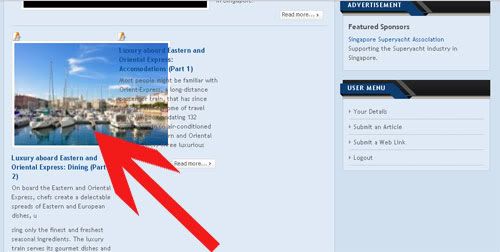
I have tried:
Checking the GD2 library – it has been enabled through checking the PHP info tab in Joomla admin.
Checked if there are any resized version of the image created – Yes, the system created a smaller version in the folder – images/resized/images/stories/
I really do not have any idea of what is the next step I should check…
Any comments or help will be sincerely appreciated , thank you.
nguyenhuu quang Friend
nguyenhuu quang
- Join date:
- September 2014
- Posts:
- 1087
- Downloads:
- 0
- Uploads:
- 3
- Thanks:
- 29
- Thanked:
- 328 times in 288 posts
May 4, 2009 at 3:21 am #303353pls send your live site, allow us to help you
thankstkc12 Friend
tkc12
- Join date:
- May 2008
- Posts:
- 72
- Downloads:
- 0
- Uploads:
- 3
- Thanks:
- 14
- Thanked:
- 4 times in 1 posts
May 4, 2009 at 3:27 am #303356Hi quang268,
Thank you very much for the help. I have sent you the details of the live site.
Looking forward to hear from you.
nguyenhuu quang Friend
nguyenhuu quang
- Join date:
- September 2014
- Posts:
- 1087
- Downloads:
- 0
- Uploads:
- 3
- Thanks:
- 29
- Thanked:
- 328 times in 288 posts
May 4, 2009 at 3:35 am #303358I have fixed your isuess, pls chekc again
thankstkc12 Friend
tkc12
- Join date:
- May 2008
- Posts:
- 72
- Downloads:
- 0
- Uploads:
- 3
- Thanks:
- 14
- Thanked:
- 4 times in 1 posts
May 4, 2009 at 8:42 am #303395Hi quang268,
Thanks for your help. However, when I post new articles, they still load the bigger version of images…
I have sent you the details again, please help me out.
nguyenhuu quang Friend
nguyenhuu quang
- Join date:
- September 2014
- Posts:
- 1087
- Downloads:
- 0
- Uploads:
- 3
- Thanks:
- 29
- Thanked:
- 328 times in 288 posts
May 4, 2009 at 9:56 am #303418check it again
tkc12 Friend
tkc12
- Join date:
- May 2008
- Posts:
- 72
- Downloads:
- 0
- Uploads:
- 3
- Thanks:
- 14
- Thanked:
- 4 times in 1 posts
May 5, 2009 at 3:47 am #303577Hi, the issue has yet to be resolved… can someone please help?
 Anonymous
Moderator
Anonymous
Moderator
JA Developer
- Join date:
- September 2014
- Posts:
- 9914
- Downloads:
- 207
- Uploads:
- 152
- Thanks:
- 1789
- Thanked:
- 2008 times in 1700 posts
May 5, 2009 at 4:04 am #303579Hi,
For this case, please open templates/ja_opalja_templatetools_1.5.php file, at about line 408, find following code:
[PHP]
if (count($images)) {
$image = trim($images[1]);
$params = JA_Tools::parseParams ($image);
}[/PHP]and change to:
[PHP]if (count($images)) {
$image = trim($images[1]);
$params = JA_Tools::parseParams ($image);
}unset($params[‘width’]);
unset($params[‘height’]);[/PHP]1 user says Thank You to JA Developer for this useful post
tkc12 Friend
tkc12
- Join date:
- May 2008
- Posts:
- 72
- Downloads:
- 0
- Uploads:
- 3
- Thanks:
- 14
- Thanked:
- 4 times in 1 posts
May 5, 2009 at 4:25 am #303584Yes, this solves the issue finally! 😀
Thanks again!
October 6, 2010 at 1:43 pm #357943<em>@JA Developer 127286 wrote:</em><blockquote>Hi,
For this case, please open templates/ja_opalja_templatetools_1.5.php file, at about line 408, find following code:
[PHP]
if (count($images)) {
$image = trim($images[1]);
$params = JA_Tools::parseParams ($image);
}[/PHP]and change to:
[PHP]if (count($images)) {
$image = trim($images[1]);
$params = JA_Tools::parseParams ($image);
}unset($params[‘width’]);
unset($params[‘height’]);[/PHP]</blockquote>Hi,
this code only fixes the problem that the pictures are resized. How can I COMPLETELY DISABLE any resizing funtion?
I don´t want the template to alter anything! I only want to choose the pictures from /images/stories and I don´t want that any folder (resized) is created!October 6, 2010 at 2:47 pm #357947solution:
ja_templatetools_1.5.php (line 400):
function extractImage( &$row, $autoresize, $width = 0, $height = 0) {replace by
function extractImage( &$row, $autoresize, $width = 0, $height = 0) {
return; -
AuthorPosts
This topic contains 12 replies, has 5 voices, and was last updated by ![]() guap 13 years, 11 months ago.
guap 13 years, 11 months ago.
We moved to new unified forum. Please post all new support queries in our New Forum

