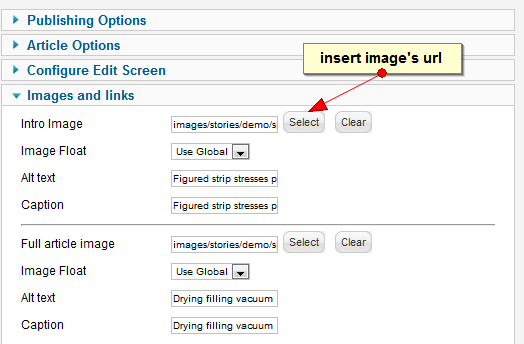-
AuthorPosts
-
May 19, 2012 at 10:56 am #177268
Hello. I have two questions after installing this beautiful template.
1.I`ve noticed that the main page of JA Wall loads the same images as a full article view. Does exist way to point for loading smaller images (for example, K2 small image)?
2.The article preview popup has very narrow scroller line (any browser) and does not responds to mouse wheel in opera. Does exist a way to connect an alternative popup library or any way to fix current?Saguaros Moderator
Saguaros
- Join date:
- September 2014
- Posts:
- 31405
- Downloads:
- 237
- Uploads:
- 471
- Thanks:
- 845
- Thanked:
- 5346 times in 4964 posts
May 21, 2012 at 9:24 am #454019Hi tiulkin,
1. In the main page it uses the intro text image, when you view popup to see full article it view fulltext image. Please let me know which articles you face this issue. Does this happen in demo site or only your site?
2. Please update this file: templatesja_walljswall.js
1 user says Thank You to Saguaros for this useful post
May 21, 2012 at 9:44 pm #454111Thank you Saguaros.
For example you can see big size of pictures on the
“http://www.joomlart.com/demo/#joomla25-templates.joomlart.com/ja_wall/?utm_campaign=wall&utm_source=demotb” page (the “JOOMLART” menu item, “Join JoomlArt Partners this Christmas – Get 40 % OFF (expired)” article) . Both of views (preview on the wall and preview in the popup) are using the same “http://www.joomlart.com/images/stories/joomlart/blog/201112/xmas-coupon1.jpg” file with 185kb size, that is too much for main page because it has dozens of previews.Saguaros Moderator
Saguaros
- Join date:
- September 2014
- Posts:
- 31405
- Downloads:
- 237
- Uploads:
- 471
- Thanks:
- 845
- Thanked:
- 5346 times in 4964 posts
May 22, 2012 at 6:49 am #454161H tiulkin,
You’re right. Currently, we use the same image for each item when you load main page or view popup. This is better for responsive purpose cause when you view with a smaller image and change the base grid width, it will not be nice as bigger image. You can change to use smaller image in each article:
However, you can see that it will not have a nice look.
AuthorPostsViewing 4 posts - 1 through 4 (of 4 total)This topic contains 4 replies, has 2 voices, and was last updated by
Saguaros 12 years, 7 months ago.
We moved to new unified forum. Please post all new support queries in our New Forum
Image size,mouse scroll in popup
Viewing 4 posts - 1 through 4 (of 4 total)