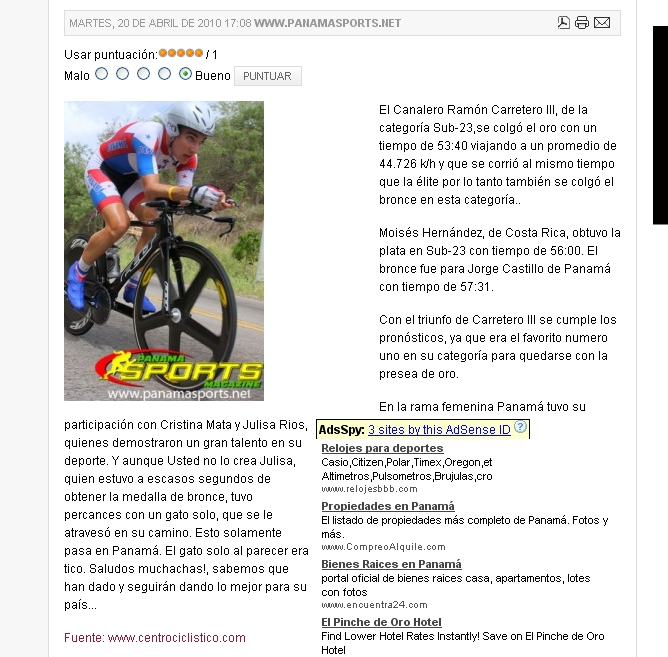-
AuthorPosts
-
davidrabinov Friend
davidrabinov
- Join date:
- January 2010
- Posts:
- 128
- Downloads:
- 0
- Uploads:
- 5
- Thanks:
- 15
- Thanked:
- 1 times in 1 posts
April 20, 2010 at 11:04 pm #150523Hello,
I have an issue with vertical images’ right hand spacing in articles.
Please view here
In this article the vertical image you can view a big gap/space on the right hand side, between the image and the article text.
Is there a way to remove this space, it’s too big. Need to reduce this space.
The spacing is fine with horizontal images, it’s the vertical images I have this problem with.
Thanx
kryptos Friend
kryptos
- Join date:
- November 2009
- Posts:
- 105
- Downloads:
- 0
- Uploads:
- 8
- Thanks:
- 9
- Thanked:
- 13 times in 9 posts
April 21, 2010 at 9:13 am #341064Your JA Thumbnail plugin is set to images with 300 px height, left aligned, but your image is 333×500 px, resized to 300 px height, and that’s why you have this empty space on the right side.
Check you plugin settings and set it up to Crop images.Saguaros Moderator
Saguaros
- Join date:
- September 2014
- Posts:
- 31405
- Downloads:
- 237
- Uploads:
- 471
- Thanks:
- 845
- Thanked:
- 5346 times in 4964 posts
April 21, 2010 at 10:37 am #341076Thanks kryptos!
Your solution is same as mine 🙂 please follow to his solution to resolve your issue
Good luck
davidrabinov Friend
davidrabinov
- Join date:
- January 2010
- Posts:
- 128
- Downloads:
- 0
- Uploads:
- 5
- Thanks:
- 15
- Thanked:
- 1 times in 1 posts
April 21, 2010 at 4:41 pm #341102<em>@kryptos 175460 wrote:</em><blockquote>Your JA Thumbnail plugin is set to images with 300 px height, left aligned, but your image is 333×500 px, resized to 300 px height, and that’s why you have this empty space on the right side.
Check you plugin settings and set it up to Crop images.</blockquote>This is not working for me 🙁
I have an image of a man riding a bicycle and if I set it to Crop images it does fix the space issue but his head and bottom get cut off and that makes the picture look really bad.
The plugin works fine with horizontal pics, but not very well with vertical ones.
There must be a way to eliminate that space in vertical images.
April 21, 2010 at 5:17 pm #341105Is that happening with Adsense module from your article disabled?
davidrabinov Friend
davidrabinov
- Join date:
- January 2010
- Posts:
- 128
- Downloads:
- 0
- Uploads:
- 5
- Thanks:
- 15
- Thanked:
- 1 times in 1 posts
April 21, 2010 at 5:44 pm #341107<em>@leka 175521 wrote:</em><blockquote>Is that happening with Adsense module from your article disabled?</blockquote>
If I understand you correctly, I don’t have an Adsense Module. It’s a Module Anywhere Plugin and I disabled it and I still get that same space.
April 22, 2010 at 5:42 am #341139As you can see in your article, there is some kind of extension (“Modules Anywhere”) that creates Google Adsense <div> content in your article 300px x 250px (and thumbnail is 200 x 300). It is more probable that this extension messed up your article layout.
Do you remember when you encountered this malfunction? And what content you installed that day? Try uninstall that content and see what happens.
davidrabinov Friend
davidrabinov
- Join date:
- January 2010
- Posts:
- 128
- Downloads:
- 0
- Uploads:
- 5
- Thanks:
- 15
- Thanked:
- 1 times in 1 posts
April 23, 2010 at 6:41 am #341303<em>@leka 175567 wrote:</em><blockquote>As you can see in your article, there is some kind of extension (“Modules Anywhere”) that creates Google Adsense <div> content in your article 300px x 250px (and thumbnail is 200 x 300). It is more probable that this extension messed up your article layout.
Do you remember when you encountered this malfunction? And what content you installed that day? Try uninstall that content and see what happens.</blockquote>
I have removed the (“Modules Anywhere”) from the article.
Same problem.
Saguaros Moderator
Saguaros
- Join date:
- September 2014
- Posts:
- 31405
- Downloads:
- 237
- Uploads:
- 471
- Thanks:
- 845
- Thanked:
- 5346 times in 4964 posts
April 26, 2010 at 3:49 am #341557Dear davidrabinov!
I have set “Yes” for the Crop image ? inside the ja thumbnail plugin, the issue is fixed
Please check again
Thanks
davidrabinov Friend
davidrabinov
- Join date:
- January 2010
- Posts:
- 128
- Downloads:
- 0
- Uploads:
- 5
- Thanks:
- 15
- Thanked:
- 1 times in 1 posts
April 26, 2010 at 4:42 am #341565<em>@tienhc 176074 wrote:</em><blockquote>Dear davidrabinov!
I have set “Yes” for the Crop image ? inside the ja thumbnail plugin, the issue is fixed
Please check again
Thanks</blockquote>
The Issue is NOT fixed!
The image is CUT on top and BOTTOM. I cannot have that.
Saguaros Moderator
Saguaros
- Join date:
- September 2014
- Posts:
- 31405
- Downloads:
- 237
- Uploads:
- 471
- Thanks:
- 845
- Thanked:
- 5346 times in 4964 posts
April 26, 2010 at 5:02 am #341566Dear davidrabinov!
I think that you have not clear understandable about the thumbnail rendered:
the plugin supports two options to render thumbnail:
1) render thumbnail via cropping images: The process of cropping an image involves selecting the part of an image that you want to display and deleting the rest.2)render thumbnail via resizing images: the module calculate a ratio of width and height of image source, and use this ratio to render image thumbnail, meaning: width of thumnail = ratio * width of thumnail resized,
So that you set width and height of thumbnail is equal 300 * 300 and use the resize function, the image resized has only the width or the height be equal 300 if the ratio is not equal 1.
Please adjust access the configuration of the ja thumnail plugin and try to set :
“No” for the Crop image
Set Width: equal 200
Set Height:300
to resolve this issueGood luck
davidrabinov Friend
davidrabinov
- Join date:
- January 2010
- Posts:
- 128
- Downloads:
- 0
- Uploads:
- 5
- Thanks:
- 15
- Thanked:
- 1 times in 1 posts
April 26, 2010 at 3:27 pm #341661<em>@tienhc 176083 wrote:</em><blockquote>Dear davidrabinov!
I think that you have not clear understandable about the thumbnail rendered:
the plugin supports two options to render thumbnail:
1) render thumbnail via cropping images: The process of cropping an image involves selecting the part of an image that you want to display and deleting the rest.2)render thumbnail via resizing images: the module calculate a ratio of width and height of image source, and use this ratio to render image thumbnail, meaning: width of thumnail = ratio * width of thumnail resized,
So that you set width and height of thumbnail is equal 300 * 300 and use the resize function, the image resized has only the width or the height be equal 300 if the ratio is not equal 1.
Please adjust access the configuration of the ja thumnail plugin and try to set :
“No” for the Crop image
Set Width: equal 200
Set Height:300
to resolve this issueGood luck</blockquote>
That fixed it, thank you very much!
AuthorPostsViewing 12 posts - 1 through 12 (of 12 total)This topic contains 12 replies, has 4 voices, and was last updated by
davidrabinov 14 years, 9 months ago.
We moved to new unified forum. Please post all new support queries in our New Forum
Image Spacing Issue
Viewing 12 posts - 1 through 12 (of 12 total)