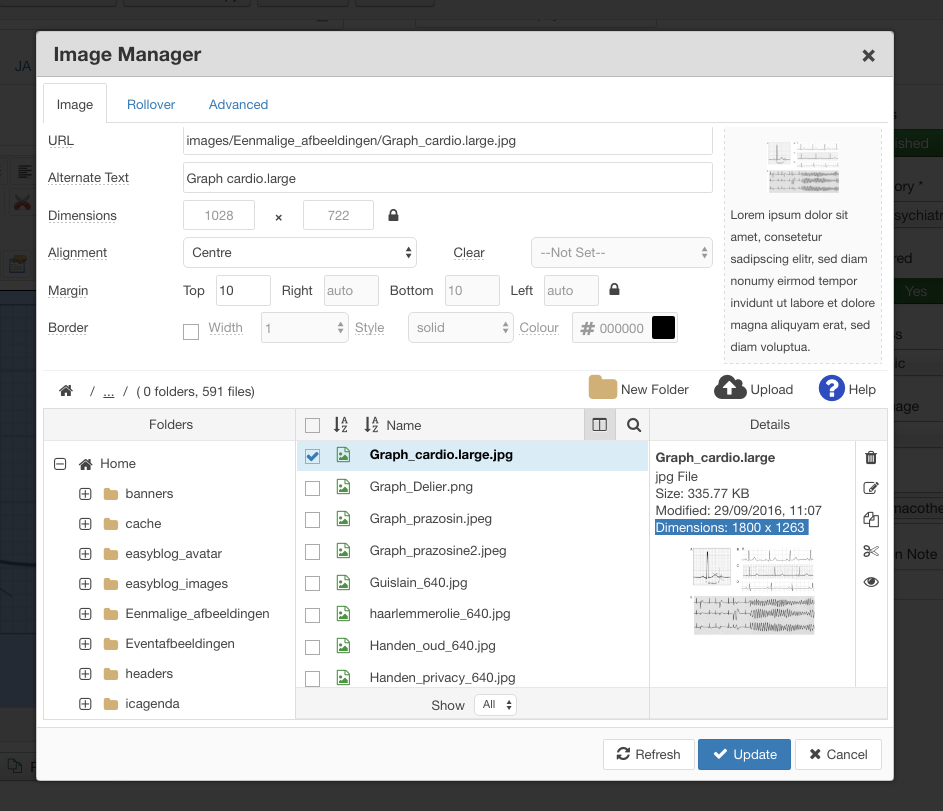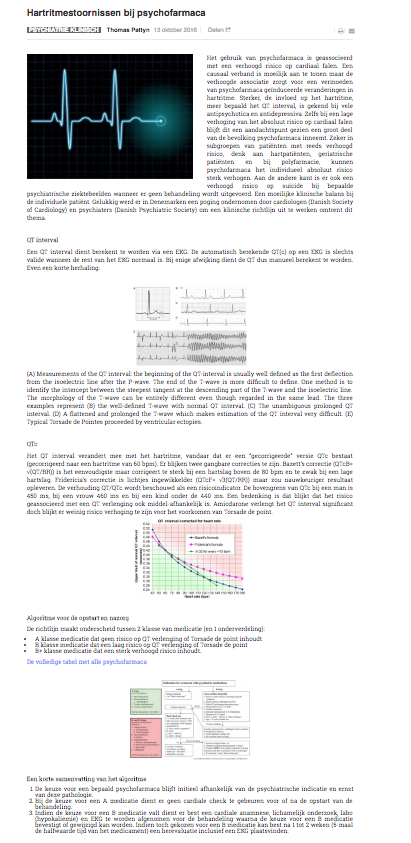-
AuthorPosts
-
De Jonge Psychiater Friend
De Jonge Psychiater
- Join date:
- December 2012
- Posts:
- 8
- Downloads:
- 10
- Uploads:
- 5
- Thanks:
- 2
November 29, 2016 at 10:15 pm #991035All pictures that I place in an article by Insert/Edit image (so not via the tab Images and Links) get the height of 240px. I cannot change the dimensions; I want them bigger. See the graphs in this article:
http://www.dejongepsychiater.nl/onderzoek/klinisch/958-hartritmestoornis-psychofarmaca
No matter what size the pictures have, they will not show larger than this.
Where can I adjust the dimensions of the pictures? I want to place these pictures at 100%, so they look good on all devices. Pankaj Sharma
Moderator
Pankaj Sharma
Moderator
Pankaj Sharma
- Join date:
- February 2015
- Posts:
- 24589
- Downloads:
- 144
- Uploads:
- 202
- Thanks:
- 127
- Thanked:
- 4196 times in 4019 posts
November 30, 2016 at 1:16 am #991062Hi
Kindly check the images are 100% width .
Also the height is not a fixed height : http://prntscr.com/ddfygd
Its the maximum height of original image size . Here is another image : http://prntscr.com/ddfyxw
You can see the image size is same , template does not changing the size .De Jonge Psychiater Friend
De Jonge Psychiater
- Join date:
- December 2012
- Posts:
- 8
- Downloads:
- 10
- Uploads:
- 5
- Thanks:
- 2
November 30, 2016 at 7:43 am #991154 Pankaj Sharma
Moderator
Pankaj Sharma
Moderator
Pankaj Sharma
- Join date:
- February 2015
- Posts:
- 24589
- Downloads:
- 144
- Uploads:
- 202
- Thanks:
- 127
- Thanked:
- 4196 times in 4019 posts
November 30, 2016 at 7:53 am #991157Hi
The image showing in the article is coming from cache folder
http://www.dejongepsychiater.nl/images/cache/8fba1c979ed471d8d92fa2fcf2ec6ce3_h240.jpg
You can send me site super user login details i can take a look if you are using any compression tool for the images .De Jonge Psychiater Friend
De Jonge Psychiater
- Join date:
- December 2012
- Posts:
- 8
- Downloads:
- 10
- Uploads:
- 5
- Thanks:
- 2
November 30, 2016 at 3:08 pm #991324This reply has been marked as private. Pankaj Sharma
Moderator
Pankaj Sharma
Moderator
Pankaj Sharma
- Join date:
- February 2015
- Posts:
- 24589
- Downloads:
- 144
- Uploads:
- 202
- Thanks:
- 127
- Thanked:
- 4196 times in 4019 posts
November 30, 2016 at 3:15 pm #991334Hi
You are using a 3rd party extension for compression .
You can find it in : plugin manager .
Content – Resize Image on the Fly and Cache1 user says Thank You to Pankaj Sharma for this useful post
De Jonge Psychiater Friend
De Jonge Psychiater
- Join date:
- December 2012
- Posts:
- 8
- Downloads:
- 10
- Uploads:
- 5
- Thanks:
- 2
November 30, 2016 at 4:24 pm #991357Thanks a lot for your help!
-
AuthorPosts
This topic contains 6 replies, has 2 voices, and was last updated by De Jonge Psychiater 8 years, 2 months ago.
We moved to new unified forum. Please post all new support queries in our New Forum