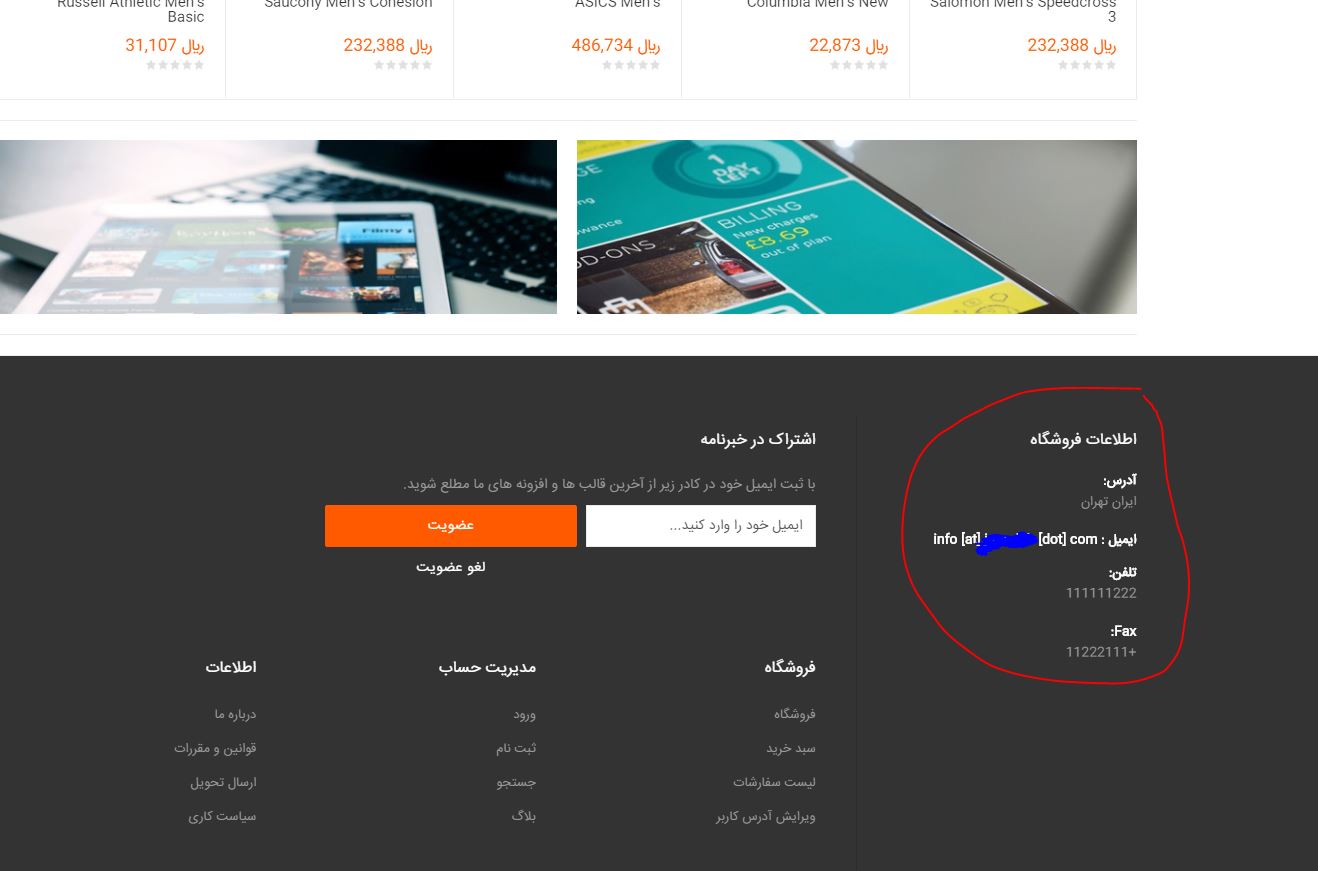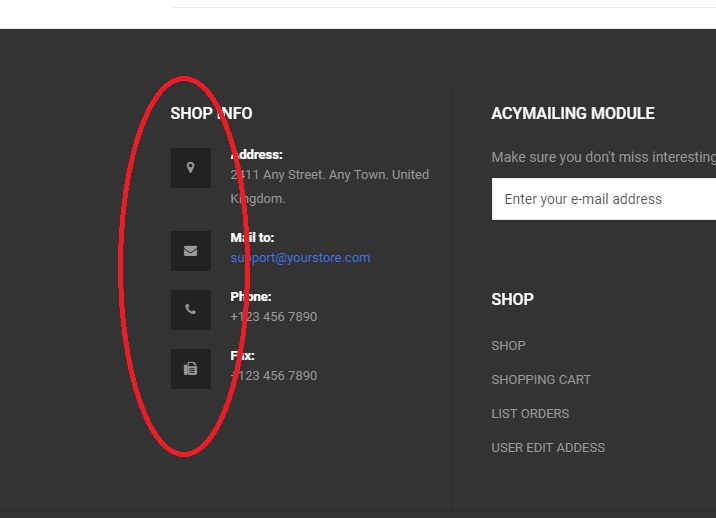Viewing 2 posts - 1 through 2 (of 2 total)
-
AuthorPosts
-
amir.askari2005 Friend
amir.askari2005
- Join date:
- November 2016
- Posts:
- 75
- Downloads:
- 374
- Uploads:
- 27
- Thanks:
- 48
May 3, 2017 at 8:21 am #1030669i mistake and remov images side of shop info,how can set images side of shop info
i sent image of my site and image of your demo site-
Saguaros Moderator
Saguaros
- Join date:
- September 2014
- Posts:
- 31405
- Downloads:
- 237
- Uploads:
- 471
- Thanks:
- 845
- Thanked:
- 5346 times in 4964 posts
May 4, 2017 at 7:28 am #1030978Hi,
They are Font Awesome icons added via < i> tag, here is full code of that module in our demo site, you can add into your site:
<ul class="info-list"> <li><i class="fa fa-map-marker" aria-hidden="true"></i><span><b>Address:</b><p>2411 Any Street. Any Town. United Kingdom.</p></span></li> <li><i class="fa fa-envelope" aria-hidden="true"></i><span><b>Mail to:</b><a href="mailto:support@yourstore.com">support@yourstore.com</a></span></li> <li><i class="fa fa-phone" aria-hidden="true"></i><span><b>Phone:</b><p>+123 456 7890</p></span></li> <li><i class="fa fa-fax" aria-hidden="true"></i><span><b>Fax:</b><p>+123 456 7890</p></span></li> </ul>Remember that if you’re using a Joomla editor, pls try to disable it via Global Configuration first as when saving the module, it often strips out some HTML tags.
Regards
1 user says Thank You to Saguaros for this useful post
-
AuthorPosts
Viewing 2 posts - 1 through 2 (of 2 total)This topic contains 1 reply, has 2 voices, and was last updated by
Saguaros 7 years, 7 months ago.
We moved to new unified forum. Please post all new support queries in our New Forum
Jump to forum