-
AuthorPosts
-
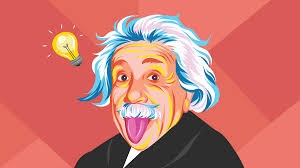 Yap
Friend
Yap
Friend
Yap
- Join date:
- November 2012
- Posts:
- 72
- Downloads:
- 34
- Uploads:
- 39
- Thanks:
- 28
- Thanked:
- 1 times in 1 posts
September 18, 2015 at 2:21 am #686032Dear Joomlart,
In the demo site, “Features Intro” – Style 8 margin is run, and the wording style look different on left side ( darker ) and right side ( lighter ).
ref : http://uber.demo.joomlart.com/index.php/blocks/features-intro
Adam M Moderator
Adam M
- Join date:
- May 2014
- Posts:
- 5159
- Downloads:
- 33
- Uploads:
- 66
- Thanks:
- 95
- Thanked:
- 1271 times in 1235 posts
Adam M Moderator
Adam M
- Join date:
- May 2014
- Posts:
- 5159
- Downloads:
- 33
- Uploads:
- 66
- Thanks:
- 95
- Thanked:
- 1271 times in 1235 posts
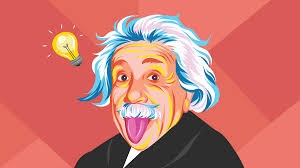 Yap
Friend
Yap
Friend
Yap
- Join date:
- November 2012
- Posts:
- 72
- Downloads:
- 34
- Uploads:
- 39
- Thanks:
- 28
- Thanked:
- 1 times in 1 posts
September 21, 2015 at 1:56 am #687230Dear Adam,
I’m using Chrome ( Version 45.0.2454.93 ) and Firefox 40.0.3, viewing at original view ( 100% ).
<em>@Adam M 492859 wrote:</em><blockquote>Hi @yiapls ,
Could you please let me know which browser are you using since it looks fine at my end ?</blockquote>
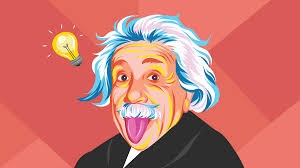 Yap
Friend
Yap
Friend
Yap
- Join date:
- November 2012
- Posts:
- 72
- Downloads:
- 34
- Uploads:
- 39
- Thanks:
- 28
- Thanked:
- 1 times in 1 posts
September 21, 2015 at 1:56 am #749109Dear Adam,
I’m using Chrome ( Version 45.0.2454.93 ) and Firefox 40.0.3, viewing at original view ( 100% ).
<em>@Adam M 492859 wrote:</em><blockquote>Hi @yiapls ,
Could you please let me know which browser are you using since it looks fine at my end ?</blockquote>
Adam M Moderator
Adam M
- Join date:
- May 2014
- Posts:
- 5159
- Downloads:
- 33
- Uploads:
- 66
- Thanks:
- 95
- Thanked:
- 1271 times in 1235 posts
Adam M Moderator
Adam M
- Join date:
- May 2014
- Posts:
- 5159
- Downloads:
- 33
- Uploads:
- 66
- Thanks:
- 95
- Thanked:
- 1271 times in 1235 posts
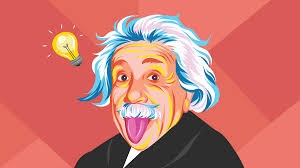 Yap
Friend
Yap
Friend
Yap
- Join date:
- November 2012
- Posts:
- 72
- Downloads:
- 34
- Uploads:
- 39
- Thanks:
- 28
- Thanked:
- 1 times in 1 posts
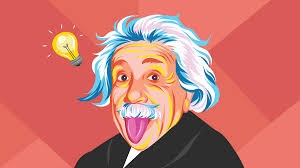 Yap
Friend
Yap
Friend
Yap
- Join date:
- November 2012
- Posts:
- 72
- Downloads:
- 34
- Uploads:
- 39
- Thanks:
- 28
- Thanked:
- 1 times in 1 posts
Adam M Moderator
Adam M
- Join date:
- May 2014
- Posts:
- 5159
- Downloads:
- 33
- Uploads:
- 66
- Thanks:
- 95
- Thanked:
- 1271 times in 1235 posts
September 23, 2015 at 9:03 am #691851Hi @yiapls,
In this case, you can adjust it a little bit by open file templatesubercsscustom.css (if you don’t have this file, just create a new one) then add this code :
.acm-features.style-8 .features-content .features-item {
min-height: 210px;
}1 user says Thank You to Adam M for this useful post
Adam M Moderator
Adam M
- Join date:
- May 2014
- Posts:
- 5159
- Downloads:
- 33
- Uploads:
- 66
- Thanks:
- 95
- Thanked:
- 1271 times in 1235 posts
September 23, 2015 at 9:03 am #749445Hi @yiapls,
In this case, you can adjust it a little bit by open file templatesubercsscustom.css (if you don’t have this file, just create a new one) then add this code :
.acm-features.style-8 .features-content .features-item {
min-height: 210px;
}1 user says Thank You to Adam M for this useful post
-
AuthorPosts
This topic contains 11 replies, has 2 voices, and was last updated by Adam M 9 years, 3 months ago.
We moved to new unified forum. Please post all new support queries in our New Forum

