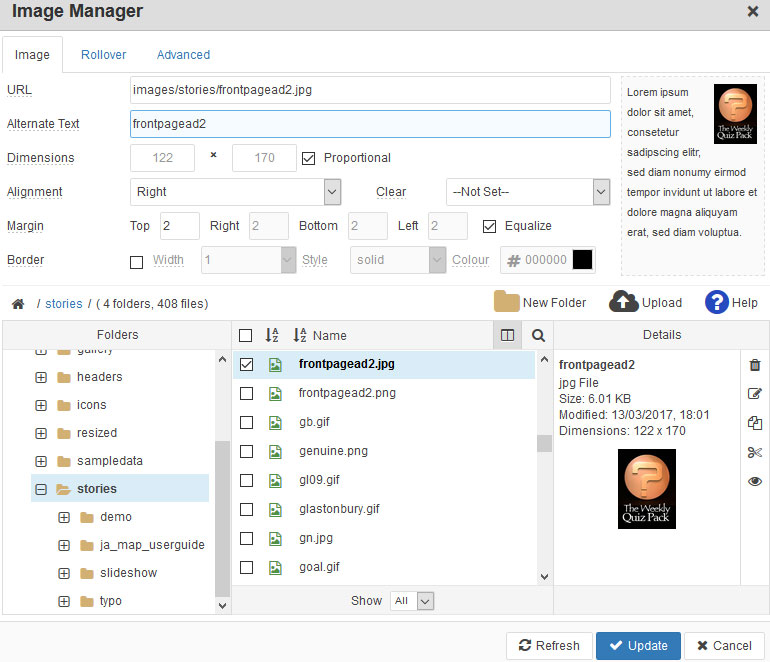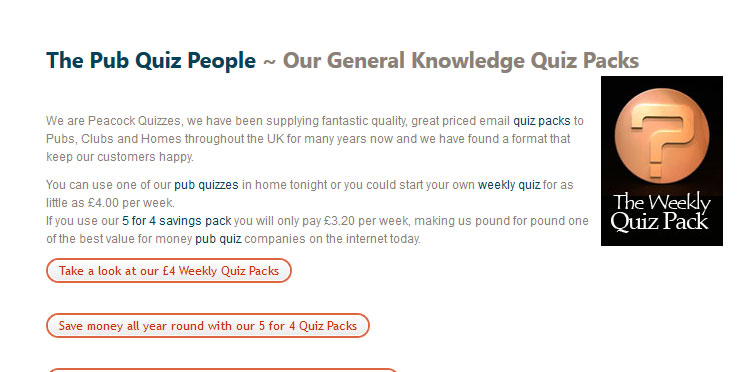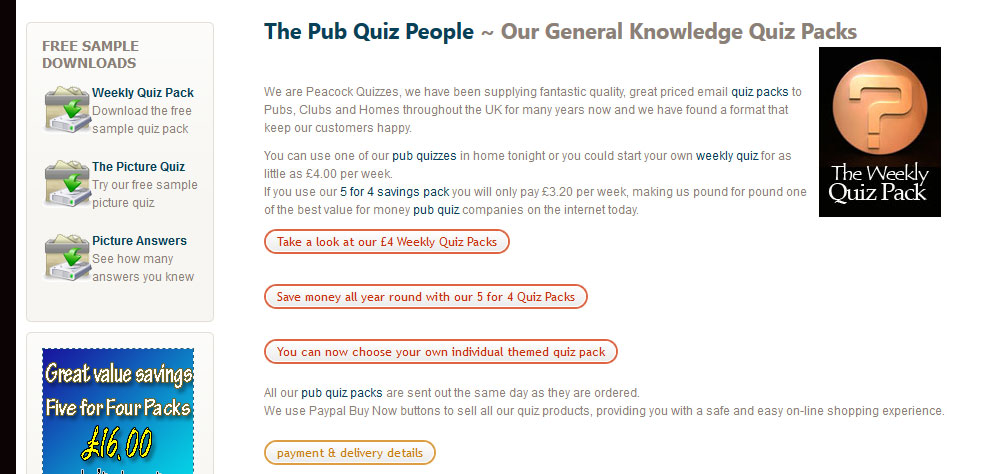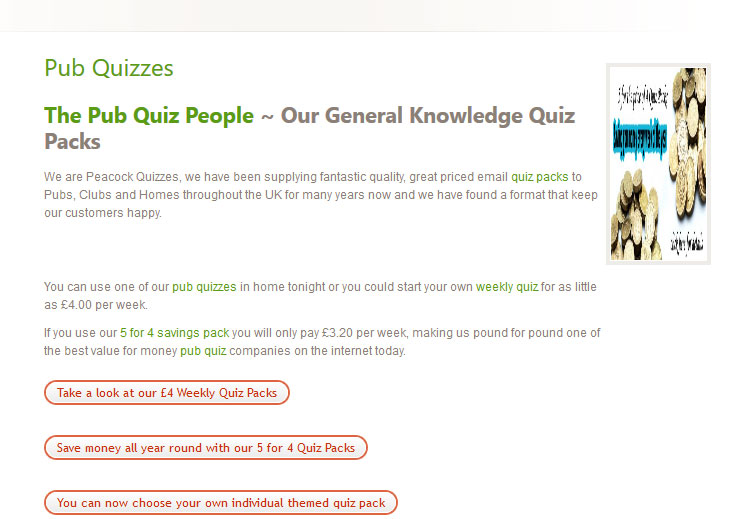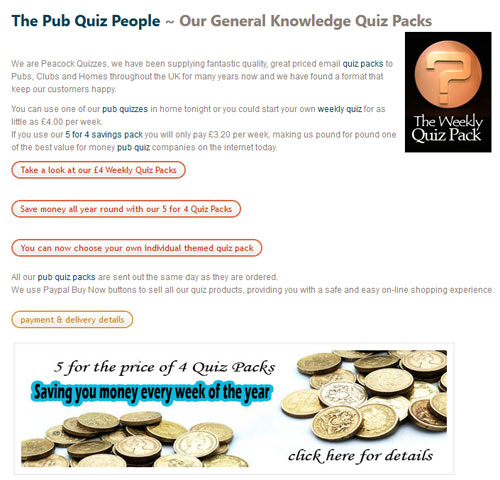-
AuthorPosts
-
mfcphil Friend
mfcphil
- Join date:
- September 2007
- Posts:
- 2866
- Downloads:
- 3
- Uploads:
- 218
- Thanks:
- 211
- Thanked:
- 388 times in 133 posts
March 13, 2017 at 8:43 pm #1017850if I add a picture and align it to the right it does not stay in position but gets placed to the far left – if I delete the image the next image gets dragged to top left
if I delete the image the next image on the page then gets pushed up to the top left
any help on this??
http://newsite.peacockquizzes.com/
mfcphil Friend
mfcphil
- Join date:
- September 2007
- Posts:
- 2866
- Downloads:
- 3
- Uploads:
- 218
- Thanks:
- 211
- Thanked:
- 388 times in 133 posts
March 14, 2017 at 4:36 pm #1018267any ideas people???
Saguaros Moderator
Saguaros
- Join date:
- September 2014
- Posts:
- 31405
- Downloads:
- 237
- Uploads:
- 471
- Thanks:
- 845
- Thanked:
- 5346 times in 4964 posts
March 15, 2017 at 1:42 am #1018371Hi,
Could you send me screenshot of how you want it should be?
mfcphil Friend
mfcphil
- Join date:
- September 2007
- Posts:
- 2866
- Downloads:
- 3
- Uploads:
- 218
- Thanks:
- 211
- Thanked:
- 388 times in 133 posts
March 15, 2017 at 9:15 am #1018529mfcphil Friend
mfcphil
- Join date:
- September 2007
- Posts:
- 2866
- Downloads:
- 3
- Uploads:
- 218
- Thanks:
- 211
- Thanked:
- 388 times in 133 posts
March 15, 2017 at 12:59 pm #1018626the strange problem about what happens if I delete a picture is more puzzling
if I delete the effected image the next image further down the page then gets dragged up to the top left
it looks like its not even on the same page
mfcphil Friend
mfcphil
- Join date:
- September 2007
- Posts:
- 2866
- Downloads:
- 3
- Uploads:
- 218
- Thanks:
- 211
- Thanked:
- 388 times in 133 posts
March 15, 2017 at 1:00 pm #1018628very slow assistance on this
mfcphil Friend
mfcphil
- Join date:
- September 2007
- Posts:
- 2866
- Downloads:
- 3
- Uploads:
- 218
- Thanks:
- 211
- Thanked:
- 388 times in 133 posts
March 15, 2017 at 1:05 pm #1018629Saguaros Moderator
Saguaros
- Join date:
- September 2014
- Posts:
- 31405
- Downloads:
- 237
- Uploads:
- 471
- Thanks:
- 845
- Thanked:
- 5346 times in 4964 posts
March 16, 2017 at 7:04 am #1018874Hi,
By default, the image displays on the left. It seems you customize on the old site.
I just updated the style for image via file: /templates/ja_community_plus/css/template.css at approx line 350
.article-image { float: right; }Kindly check.
Regards
1 user says Thank You to Saguaros for this useful post
mfcphil Friend
mfcphil
- Join date:
- September 2007
- Posts:
- 2866
- Downloads:
- 3
- Uploads:
- 218
- Thanks:
- 211
- Thanked:
- 388 times in 133 posts
March 16, 2017 at 10:04 am #1018998although this has placed the image where I want it if I delete the image the next image down the page is dragged from its position and placed and resized where the deleted image was
see attached image
-
Saguaros Moderator
Saguaros
- Join date:
- September 2014
- Posts:
- 31405
- Downloads:
- 237
- Uploads:
- 471
- Thanks:
- 845
- Thanked:
- 5346 times in 4964 posts
March 17, 2017 at 3:38 am #1019315Hi,
It seems you changed template to JA Biz, pls send me the screenshot of how it should be so I will check for you.
Regards
-
AuthorPosts
Viewing 12 posts - 1 through 12 (of 12 total)This topic contains 11 replies, has 2 voices, and was last updated by
Saguaros 7 years, 9 months ago.
We moved to new unified forum. Please post all new support queries in our New Forum
Jump to forum
inline images error
Viewing 12 posts - 1 through 12 (of 12 total)