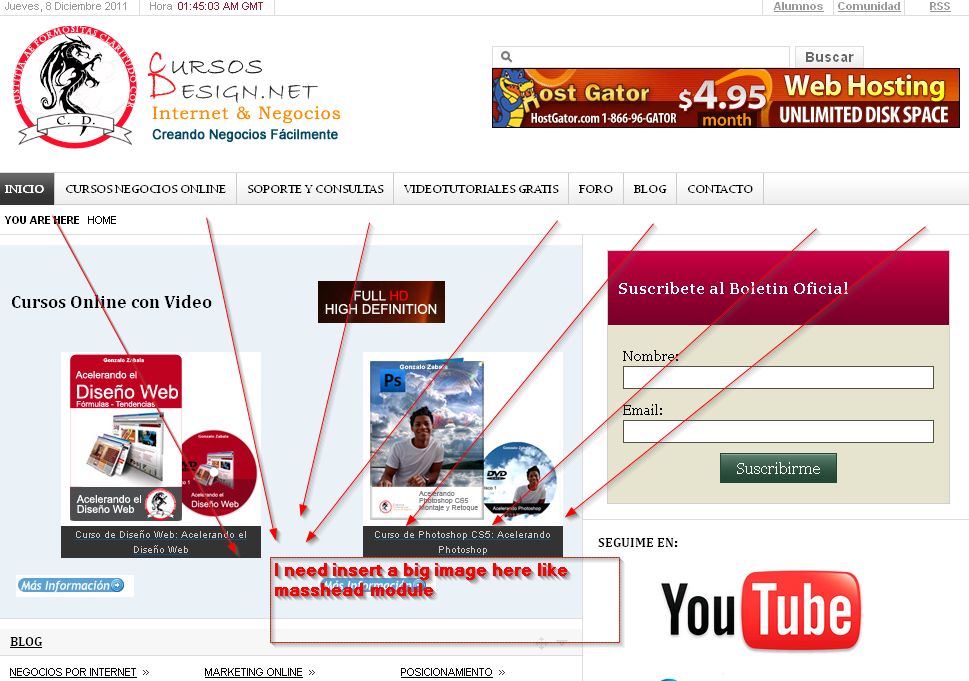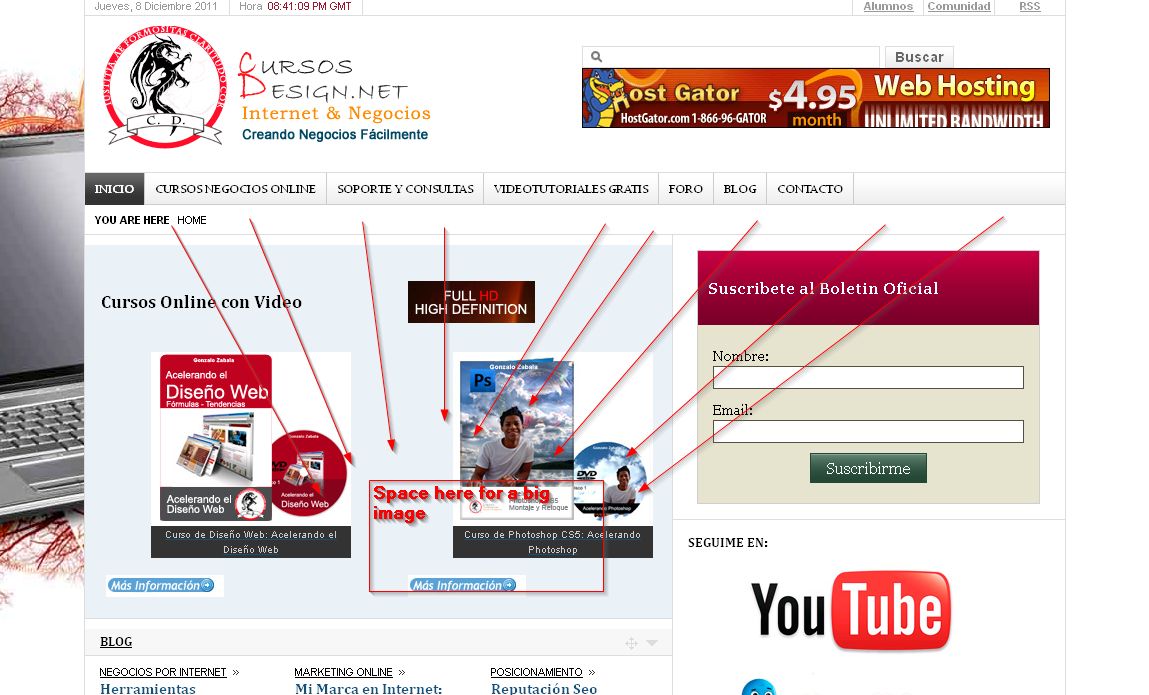-
AuthorPosts
-
cursosdesign Friend
cursosdesign
- Join date:
- February 2009
- Posts:
- 151
- Downloads:
- 0
- Uploads:
- 30
- Thanks:
- 69
- Thanked:
- 2 times in 1 posts
December 8, 2011 at 2:25 pm #171608Hello!
I want to know if is posibble to insert an image like the image attachment. My URL is: http://www.cursosdesign.netThank you!
Gonzalo
 TomC
Moderator
TomC
Moderator
TomC
- Join date:
- October 2014
- Posts:
- 14077
- Downloads:
- 58
- Uploads:
- 137
- Thanks:
- 948
- Thanked:
- 3155 times in 2495 posts
December 8, 2011 at 6:18 pm #428758Well, as a JATC Member, you can certainly download the Masshead Module from the JA Tiris or JA Kranos download sections and try to integrate it into your Teline III template. However, it WILL likely take some patience with trial-and-error to position and style it correctly within the construct of your Teline III based site.
It CAN be done . . . just utilize a little patience with the process.
BE SURE TO BACK UP YOUR SITE – in case you ultimately want/need to revert back to your pre-masthead configuration.
(I recommend using Akeeba Backup for this)😎
1 user says Thank You to TomC for this useful post
cursosdesign Friend
cursosdesign
- Join date:
- February 2009
- Posts:
- 151
- Downloads:
- 0
- Uploads:
- 30
- Thanks:
- 69
- Thanked:
- 2 times in 1 posts
December 8, 2011 at 6:50 pm #428770Tom, thank you very much, but, I don´t need a slideshow likes masshead…
I need only a big space for insert my Image. How can I do this?Best regards!
Gonzalo
 TomC
Moderator
TomC
Moderator
TomC
- Join date:
- October 2014
- Posts:
- 14077
- Downloads:
- 58
- Uploads:
- 137
- Thanks:
- 948
- Thanked:
- 3155 times in 2495 posts
December 8, 2011 at 7:00 pm #428775<em>@cursosdesign 288008 wrote:</em><blockquote>Tom, thank you very much, but, I don´t need a slideshow likes masshead…
I need only a big space for insert my Image. How can I do this?Best regards!
Gonzalo</blockquote>
Apologies, Gonzalo . . . I only mentioned “Masshead” because – in your attached image – you mentioned the masshead module.The arrows in your screenshot are a little bit confusing . . . WHERE exactly are you wanting to position the large image?
1 user says Thank You to TomC for this useful post
cursosdesign Friend
cursosdesign
- Join date:
- February 2009
- Posts:
- 151
- Downloads:
- 0
- Uploads:
- 30
- Thanks:
- 69
- Thanked:
- 2 times in 1 posts
December 8, 2011 at 7:45 pm #428786Oh TomC Apologies! My english sometimes is bad and people don´t undestend me.. really sorry.
Ok, I need a space likes tha image attachment, and “How” can insert that image? Module? Position?The image is not a slideshow, only a simple image static.
Please see the attachment. First: now.jpg y and later: later.jpg
-
cursosdesign Friend
cursosdesign
- Join date:
- February 2009
- Posts:
- 151
- Downloads:
- 0
- Uploads:
- 30
- Thanks:
- 69
- Thanked:
- 2 times in 1 posts
December 11, 2011 at 2:30 pm #429199Hi Tom, are you there?
Thank, Gonzalo
 TomC
Moderator
TomC
Moderator
TomC
- Join date:
- October 2014
- Posts:
- 14077
- Downloads:
- 58
- Uploads:
- 137
- Thanks:
- 948
- Thanked:
- 3155 times in 2495 posts
December 11, 2011 at 10:15 pm #429221<em>@cursosdesign 288545 wrote:</em><blockquote>Hi Tom, are you there?
Thank, Gonzalo</blockquote>
Hi Gonzalo . . . I apologize for not getting back to you sooner. (life sometimes get’s in the way)Okay, now that I much better understand what it is you want to do, this should not be too difficult an element to accomplish.
In order to best assist you, might you be able to send me a PM (private message) with the following information?
– site url
– site administration login (username/password)Once I see how you have things configured, I will be better able to provide you with the steps you need to accomplish your goal.
1 user says Thank You to TomC for this useful post
cursosdesign Friend
cursosdesign
- Join date:
- February 2009
- Posts:
- 151
- Downloads:
- 0
- Uploads:
- 30
- Thanks:
- 69
- Thanked:
- 2 times in 1 posts
December 16, 2011 at 3:12 pm #429977Solved!
We can create new HTML module and put it on position USER 1
 TomC
Moderator
TomC
Moderator
TomC
- Join date:
- October 2014
- Posts:
- 14077
- Downloads:
- 58
- Uploads:
- 137
- Thanks:
- 948
- Thanked:
- 3155 times in 2495 posts
December 16, 2011 at 5:20 pm #429999<em>@cursosdesign 289581 wrote:</em><blockquote>Solved!
We can create new HTML module and put it on position USER 1</blockquote>
And there you go . . . .. GREAT JOB !!!
It’s amazing what a little patience + trial-and-error can accomplish, isn’t it?
(I am constantly re-discovering this every single day)Might you be able to share the result of your solution (i.e. a screenshot)?
1 user says Thank You to TomC for this useful post
cursosdesign Friend
cursosdesign
- Join date:
- February 2009
- Posts:
- 151
- Downloads:
- 0
- Uploads:
- 30
- Thanks:
- 69
- Thanked:
- 2 times in 1 posts
December 16, 2011 at 7:17 pm #430021Thanks to you TomC!
Best regards,Gonzalo
-
AuthorPosts
Viewing 10 posts - 1 through 10 (of 10 total)This topic contains 10 replies, has 2 voices, and was last updated by
cursosdesign 13 years ago.
We moved to new unified forum. Please post all new support queries in our New Forum
Jump to forum