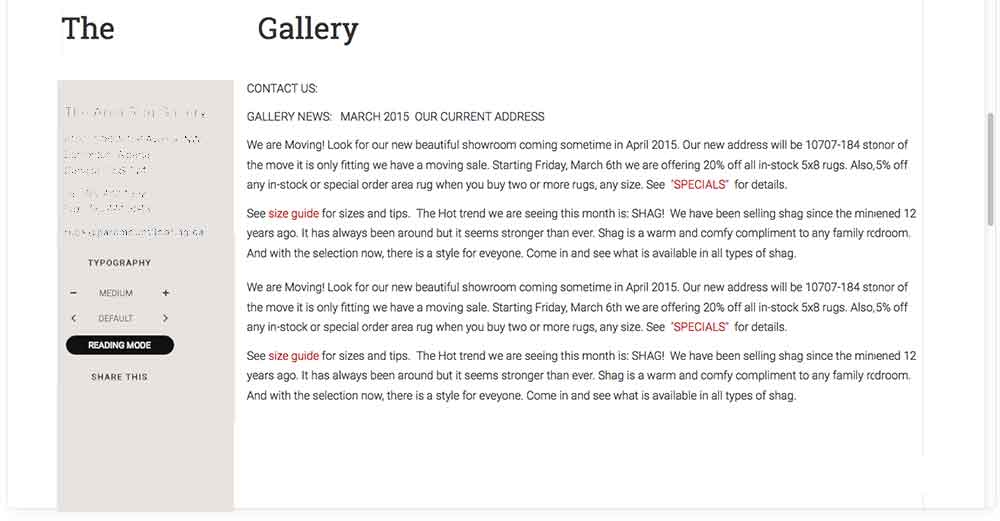-
AuthorPosts
-
clrmedia Friend
clrmedia
- Join date:
- October 2007
- Posts:
- 102
- Downloads:
- 18
- Uploads:
- 8
- Thanks:
- 17
- Thanked:
- 11 times in 1 posts
March 26, 2015 at 6:42 pm #205047is it possible to insert a module above Typography? If yes (1) how and (2) can I control the background colour of the whole left sidebar or column? I am using the Magazine theme with default sub-category.
This is what I am trying to accomplish –
 TomC
Moderator
TomC
Moderator
TomC
- Join date:
- October 2014
- Posts:
- 14077
- Downloads:
- 58
- Uploads:
- 137
- Thanks:
- 948
- Thanked:
- 3155 times in 2495 posts
March 26, 2015 at 6:49 pm #564723Perhaps the following tutorial will be helpful to you —> http://www.joomlart.com/forums/topic/how-to-create-new-module-position-updated/
1 user says Thank You to TomC for this useful post
clrmedia Friend
clrmedia
- Join date:
- October 2007
- Posts:
- 102
- Downloads:
- 18
- Uploads:
- 8
- Thanks:
- 17
- Thanked:
- 11 times in 1 posts
March 26, 2015 at 7:53 pm #564740Appreciated.
giuliano m Friend
giuliano m
- Join date:
- August 2008
- Posts:
- 117
- Downloads:
- 29
- Uploads:
- 33
- Thanks:
- 91
- Thanked:
- 14 times in 4 posts
June 28, 2015 at 9:27 pm #575731I tried it with this and other guides but it messes up the template,.
Could you help me out
What is the correct code and at where without ruining the template./templates/ja_teline_v/html/layouts/joomla/content/item/ default.php
[PHP] <div class=”default-tools”>
<h6><?php echo JText::_(‘TPL_DEFAULT_TOOL_TITLE’) ?></h6>
<?php echo JLayoutHelper::render(‘joomla.content.magazine_icons’, array(‘item’ => $item, ‘params’ => $params)); ?>
</div>
<?php endif; ?><?php if ($typo_tools): ?>
<?php echo JLayoutHelper::render(‘joomla.content.typo_tools’, array()); ?>
<?php endif ?><?php if ($sharing_tools): ?>
<?php echo JLayoutHelper::render(‘joomla.content.sharing_tools’, array()); ?>
<?php endif ?>
</div>
<?php endif ?>[/PHP]I also created the position <position>socialarticoli</position> to templateDetails.xml
giuliano m Friend
giuliano m
- Join date:
- August 2008
- Posts:
- 117
- Downloads:
- 29
- Uploads:
- 33
- Thanks:
- 91
- Thanked:
- 14 times in 4 posts
June 28, 2015 at 9:27 pm #642060I tried it with this and other guides but it messes up the template,.
Could you help me out
What is the correct code and at where without ruining the template./templates/ja_teline_v/html/layouts/joomla/content/item/ default.php
[PHP] <div class=”default-tools”>
<h6><?php echo JText::_(‘TPL_DEFAULT_TOOL_TITLE’) ?></h6>
<?php echo JLayoutHelper::render(‘joomla.content.magazine_icons’, array(‘item’ => $item, ‘params’ => $params)); ?>
</div>
<?php endif; ?><?php if ($typo_tools): ?>
<?php echo JLayoutHelper::render(‘joomla.content.typo_tools’, array()); ?>
<?php endif ?><?php if ($sharing_tools): ?>
<?php echo JLayoutHelper::render(‘joomla.content.sharing_tools’, array()); ?>
<?php endif ?>
</div>
<?php endif ?>[/PHP]I also created the position <position>socialarticoli</position> to templateDetails.xml
giuliano m Friend
giuliano m
- Join date:
- August 2008
- Posts:
- 117
- Downloads:
- 29
- Uploads:
- 33
- Thanks:
- 91
- Thanked:
- 14 times in 4 posts
June 28, 2015 at 9:27 pm #740720I tried it with this and other guides but it messes up the template,.
Could you help me out
What is the correct code and at where without ruining the template./templates/ja_teline_v/html/layouts/joomla/content/item/ default.php
<div class="default-tools">
<h6><?php echo JText::_('TPL_DEFAULT_TOOL_TITLE') ?></h6>
<?php echo JLayoutHelper::render('joomla.content.magazine_icons', array('item' => $item, 'params' => $params)); ?>
</div>
<?php endif; ?><?php if ($typo_tools): ?>
<?php echo JLayoutHelper::render('joomla.content.typo_tools', array()); ?>
<?php endif ?><?php if ($sharing_tools): ?>
<?php echo JLayoutHelper::render('joomla.content.sharing_tools', array()); ?>
<?php endif ?>
</div>
<?php endif ?>I also created the position <position>socialarticoli</position> to templateDetails.xml
Saguaros Moderator
Saguaros
- Join date:
- September 2014
- Posts:
- 31405
- Downloads:
- 237
- Uploads:
- 471
- Thanks:
- 845
- Thanked:
- 5346 times in 4964 posts
July 1, 2015 at 3:55 am #575950That part belongs to the content of article so I think that you can places your desired module directly inside article: https://www.ostraining.com/blog/joomla/loadposition-loadmodule/
Then add some styles for it so that it can display underneath the article tools.
You can use Firebug editor to know how the block of article tool is styled and you can apply that style for added module.
Saguaros Moderator
Saguaros
- Join date:
- September 2014
- Posts:
- 31405
- Downloads:
- 237
- Uploads:
- 471
- Thanks:
- 845
- Thanked:
- 5346 times in 4964 posts
July 1, 2015 at 3:55 am #642279That part belongs to the content of article so I think that you can places your desired module directly inside article: https://www.ostraining.com/blog/joomla/loadposition-loadmodule/
Then add some styles for it so that it can display underneath the article tools.
You can use Firebug editor to know how the block of article tool is styled and you can apply that style for added module.
Saguaros Moderator
Saguaros
- Join date:
- September 2014
- Posts:
- 31405
- Downloads:
- 237
- Uploads:
- 471
- Thanks:
- 845
- Thanked:
- 5346 times in 4964 posts
July 1, 2015 at 3:55 am #740938That part belongs to the content of article so I think that you can places your desired module directly inside article: https://www.ostraining.com/blog/joomla/loadposition-loadmodule/
Then add some styles for it so that it can display underneath the article tools.
You can use Firebug editor to know how the block of article tool is styled and you can apply that style for added module.
AuthorPostsViewing 9 posts - 1 through 9 (of 9 total)This topic contains 9 replies, has 4 voices, and was last updated by
Saguaros 9 years, 6 months ago.
We moved to new unified forum. Please post all new support queries in our New Forum
Insert module above Typography
Viewing 9 posts - 1 through 9 (of 9 total)