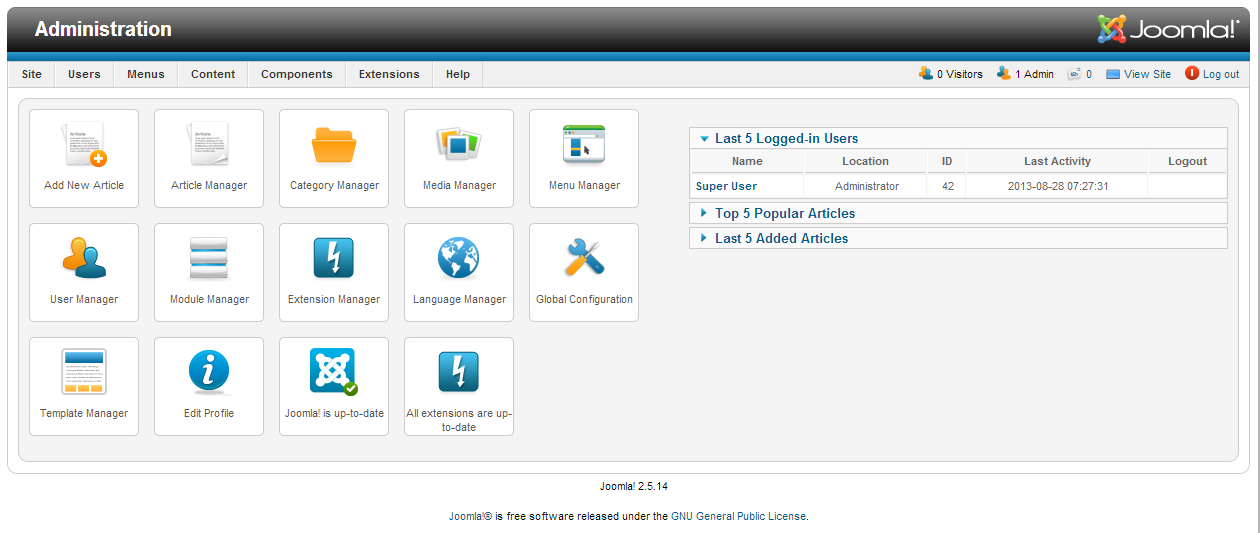-
AuthorPosts
-
henryxutao Friend
henryxutao
- Join date:
- August 2013
- Posts:
- 26
- Downloads:
- 0
- Uploads:
- 4
- Thanks:
- 3
- Thanked:
- 3 times in 1 posts
August 26, 2013 at 11:53 pm #190058I downloaded and installed the quick start pack of JA Fixel for Joomla 2.5.
I downloaded the Joomshopping 3.15.3 and try to install it by extension manager, I got this error: Component Install: Another component is already using directory: /home3/fortunew/public_html/fixel/components/com_jshopping
Any one got this problem too?phong nam Friend
phong nam
- Join date:
- May 2015
- Posts:
- 3779
- Downloads:
- 1
- Uploads:
- 587
- Thanks:
- 499
- Thanked:
- 974 times in 888 posts
August 27, 2013 at 3:47 am #503542Hi Henry,
<blockquote>I got this error: Component Install: Another component is already using directory: /home3/fortunew/public_html/fixel/components/com_jshopping</blockquote>
Updating Joomshopping component is quitely different from other Joomla extensions. In this case, I suggest you to backup your files and database before updating. Then go to http://www.webdesigner-profi.de/joomla-webdesign/joomla-shop/downloads/updates.html to download the update patch Update 3.15.2 -> 3.15.3.Then go to administration >> Joomshopping >> Install & Update, upload the update patch to install. Then Refresh cache in Extension Manager >> Manage.

Note: That is a safe method to update the Joomshopping component which is officially recommended by this component developers.
<blockquote>Don’t re-install this component in any cases becasue it will make the product database go away. </blockquote>
henryxutao Friend
henryxutao
- Join date:
- August 2013
- Posts:
- 26
- Downloads:
- 0
- Uploads:
- 4
- Thanks:
- 3
- Thanked:
- 3 times in 1 posts
August 28, 2013 at 7:43 am #503734Hi,Leo,
Thank you very much for your reply.
You mentioned:
<blockquote> Then go to administration >> Joomshopping >> Install & Update, upload the update patch to install. Then Refresh cache in Extension Manager >> Manage. </blockquote>
But my website is a fresh installation from Fixel Quick Start Pack, I can’t find Joomshopping anywhere. The screenshot:I think I need to install joomshopping not Re-install or Update it, am I right? But I got the error “Component Install: Another component is already using directory: /home3/fortunew/public_html/fixel/components/com_jshopping”
-
phong nam Friend
phong nam
- Join date:
- May 2015
- Posts:
- 3779
- Downloads:
- 1
- Uploads:
- 587
- Thanks:
- 499
- Thanked:
- 974 times in 888 posts
August 28, 2013 at 7:51 am #503736Hi Henry,
I forgot to explain the meaning of that error message:
<blockquote>Component Install: Another component is already using directory: /home3/fortunew/public_html/fixel/components/com_jshopping</blockquote>
That message means the component was already installed in /components/com_jshopping/ folder on your server. Right, we integrate the JoomShopping component in our JA Fixel template, that is why this component was installed in the quickstart package you downloaded.
<blockquote>But my website is a fresh installation from Fixel Quick Start Pack, I can’t find Joomshopping anywhere.</blockquote>
In the backend, you can go to Components >> JoomShopping.
<blockquote>I think I need to install joomshopping not Re-install or Update it, am I right?</blockquote>
You need to install the Update patch file.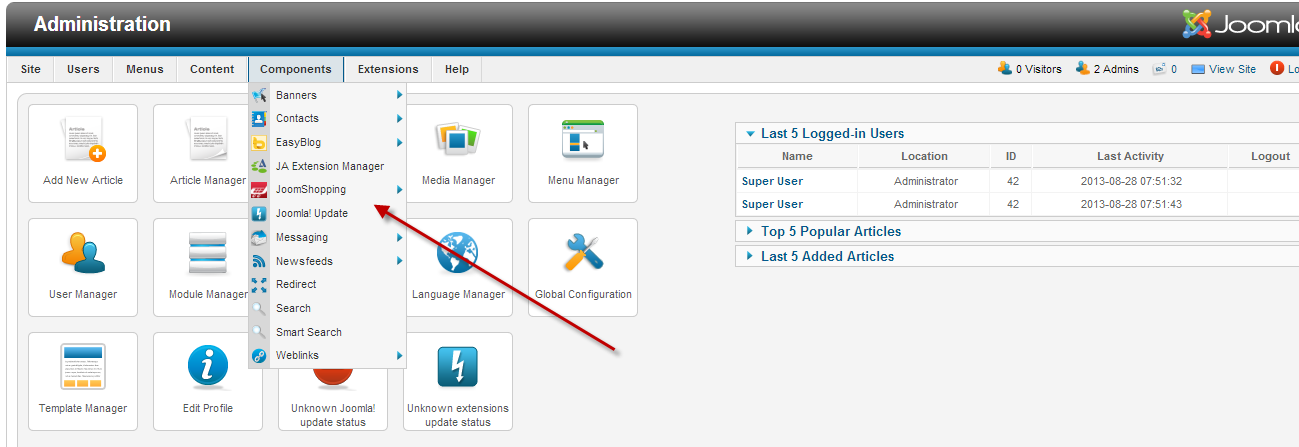 August 28, 2013 at 5:07 pm #503808
August 28, 2013 at 5:07 pm #503808Leo,
I believe I am having the same issue as henry (though using J3) – JoomShopping is not located under Components >> JoomShopping despite Joomla recognizing it as already installed (I also tried to install a new version of JShopping thinking that it wasn’t included). Neither is it showing up on the front-end…
I believe the JShopping component on the quickstart packages is broken.
henryxutao Friend
henryxutao
- Join date:
- August 2013
- Posts:
- 26
- Downloads:
- 0
- Uploads:
- 4
- Thanks:
- 3
- Thanked:
- 3 times in 1 posts
August 28, 2013 at 10:40 pm #503826Hi, Leo,
Thanks for your patience.
As jackla said, there is no JoomShopping under Administration>Components menu just as the last post the screenshot I’ve attached. And I checked the path under “my joomla root”/components, there is a com_jshopping folder there. I guess maybe we should fix some xml or just delete the folder and re-install?phong nam Friend
phong nam
- Join date:
- May 2015
- Posts:
- 3779
- Downloads:
- 1
- Uploads:
- 587
- Thanks:
- 499
- Thanked:
- 974 times in 888 posts
August 29, 2013 at 3:11 am #503857Hi guys,
You are right. As you know, JoomShopping component has recently been added into Joomla Extension Directoty again few days ago after license dispute. That is why in the JA Fixel quickstart released 14/08/2013, we just include our overridden template in both component and template html folder only. And in this case it is quitely complicated for you to install this component on our quickstart because i can cause the error “Component Install: Another component is already using directory” or duplicate data.
Anyways, I has discussed with our template team above this concern and the update of JA Fixel quickstart will be available in next few hours today. Then you can download the quickstart package and install again, the JoomShopping will be available inside. Please wait us awhile 🙂
Regards
Leo
phong nam Friend
phong nam
- Join date:
- May 2015
- Posts:
- 3779
- Downloads:
- 1
- Uploads:
- 587
- Thanks:
- 499
- Thanked:
- 974 times in 888 posts
August 29, 2013 at 4:49 am #503878Hi guys,
The new update of JA Fixel quickstart has been available few minutes ago, you can download it at http://www.joomlart.com/forums/downloads.php?do=cat&id=496. Thank you for your patience !
August 29, 2013 at 6:19 am #503883Thank you! The JoomShopping component is working in the new quickstart.
simplesite Friend
simplesite
- Join date:
- August 2013
- Posts:
- 155
- Downloads:
- 0
- Uploads:
- 57
- Thanks:
- 20
- Thanked:
- 4 times in 1 posts
August 30, 2013 at 8:52 pm #504142The upgrade didn’t work for me. I still get this error:
Warning: Invalid argument supplied for foreach() in components/com_jshopping/tables/category.php on line 34
phong nam Friend
phong nam
- Join date:
- May 2015
- Posts:
- 3779
- Downloads:
- 1
- Uploads:
- 587
- Thanks:
- 499
- Thanked:
- 974 times in 888 posts
August 31, 2013 at 6:37 am #504160Hi simplesite,
In the related topic, i saw you said that the articles displayed fine on Homepage. There are now an issue with the position arrangement on your Home layout out. Please check out my reply at http://www.joomlart.com/forums/topic/a-few-questions-6/
-
AuthorPosts
Viewing 11 posts - 1 through 11 (of 11 total)This topic contains 11 replies, has 4 voices, and was last updated by
phong nam 11 years, 5 months ago.
We moved to new unified forum. Please post all new support queries in our New Forum
Jump to forum
melih