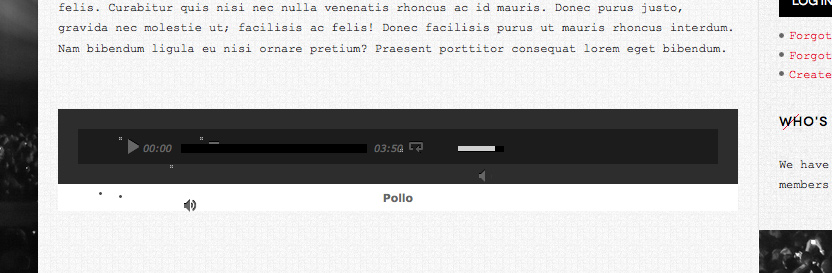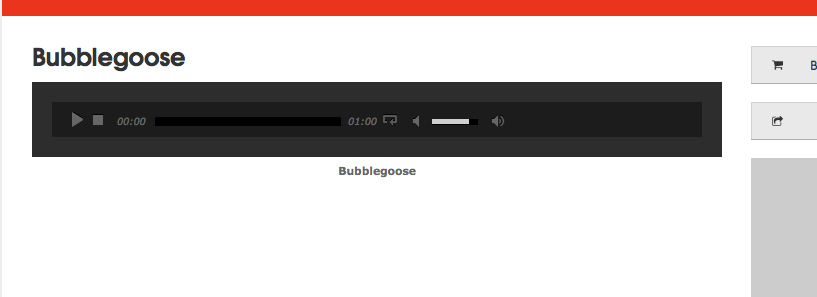-
AuthorPosts
-
edd Friend
edd
- Join date:
- May 2006
- Posts:
- 350
- Downloads:
- 11
- Uploads:
- 73
- Thanks:
- 76
- Thanked:
- 8 times in 2 posts
February 4, 2014 at 2:27 pm #194460Hi there,
I read the documentation here:
http://www.joomlart.com/documentation/joomla-plugins/ja-avtracklistI installed the plugin without problem.
The thing is that when I publish a song I have this:
When I would like to hova this (like in Ja Muzic template)
So, Do I need change something?
Please just tell me where and what do I need to change and I will do it.Thanks a lot
ED
-
Css Magician Friend
Css Magician
- Join date:
- October 2014
- Posts:
- 741
- Downloads:
- 43
- Uploads:
- 53
- Thanks:
- 114
- Thanked:
- 366 times in 263 posts
February 5, 2014 at 4:43 am #521228@edd,
Please open templatesja_mixmazcsstemplate.css file and add css rule:
div#ja-jplayer div.jp-video ul.jp-controls,
div#ja-jplayer div.jp-interface ul.jp-controls li,
div#ja-jplayer ul.jp-toggles li {
padding: 0;
line-height: normal;
margin-bottom: 0;
background: none;
}div#ja-jplayer div.jp-title li {
line-height: normal;
margin-bottom: 0;
background: none;
}
Then clear T3 cache. Hope it helps.
1 user says Thank You to Css Magician for this useful post
-
AuthorPosts
Viewing 3 posts - 1 through 3 (of 3 total)This topic contains 3 replies, has 2 voices, and was last updated by
edd 10 years, 10 months ago.
We moved to new unified forum. Please post all new support queries in our New Forum
Jump to forum