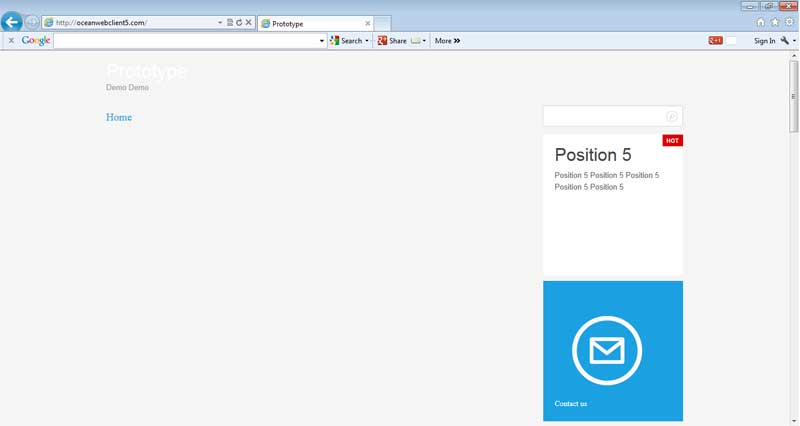-
AuthorPosts
-
Steve Carey Friend
Steve Carey
- Join date:
- September 2014
- Posts:
- 15
- Downloads:
- 0
- Uploads:
- 3
- Thanked:
- 1 times in 1 posts
March 22, 2013 at 4:54 pm #186103When I view JA Mero Light in IE9 – I get this incorrect display, different from firefox or chrome.
The slideshow is pushed to the bottom of the page.
see attachment.
Steve Carey Friend
Steve Carey
- Join date:
- September 2014
- Posts:
- 15
- Downloads:
- 0
- Uploads:
- 3
- Thanked:
- 1 times in 1 posts
March 22, 2013 at 9:50 pm #487520Anyone from support?
zorroson Friend
zorroson
- Join date:
- May 2007
- Posts:
- 62
- Downloads:
- 81
- Uploads:
- 3
- Thanks:
- 9
- Thanked:
- 3 times in 2 posts
March 28, 2013 at 2:59 pm #488179I have the exact same issue….!
Reinstalled twice, tried different computer to no avail….!!Any help/solution for this?
Issue can be seen at http://design.2ndlevel.dk/krumme2/
Steve Carey Friend
Steve Carey
- Join date:
- September 2014
- Posts:
- 15
- Downloads:
- 0
- Uploads:
- 3
- Thanked:
- 1 times in 1 posts
March 28, 2013 at 3:28 pm #488183<em>@zorroson 366660 wrote:</em><blockquote>I have the exact same issue….!
Reinstalled twice, tried different computer to no avail….!!Any help/solution for this?
Issue can be seen at http://design.2ndlevel.dk/krumme2/</blockquote>
Can someone from Joomlart reply please?
Thankszorroson Friend
zorroson
- Join date:
- May 2007
- Posts:
- 62
- Downloads:
- 81
- Uploads:
- 3
- Thanks:
- 9
- Thanked:
- 3 times in 2 posts
March 28, 2013 at 3:54 pm #488187I have created a ticket and hope they respond soon.
I’ll let you know!phong nam Friend
phong nam
- Join date:
- May 2015
- Posts:
- 3779
- Downloads:
- 1
- Uploads:
- 587
- Thanks:
- 499
- Thanked:
- 974 times in 888 posts
March 29, 2013 at 7:42 am #488247Hi zorroson, oceanweb,
Pls go to Admin >> Extensions >> Template Manager >> Current JA Mero style >> Compile LESS to CSS.
Then at the General tab >> Set No to Enable Development Mode >> Save. Now, you website will use CSS, instead of LESS.Regards,
—
Leozorroson Friend
zorroson
- Join date:
- May 2007
- Posts:
- 62
- Downloads:
- 81
- Uploads:
- 3
- Thanks:
- 9
- Thanked:
- 3 times in 2 posts
March 29, 2013 at 10:50 am #488278<em>@zorroson 366669 wrote:</em><blockquote>I have created a ticket and hope they respond soon.
I’ll let you know!</blockquote>Solution described in http://www.joomlart.com/forums/topic/ja-mero-shows-awful-in-explorer9/
1 user says Thank You to zorroson for this useful post
AuthorPostsViewing 7 posts - 1 through 7 (of 7 total)This topic contains 7 replies, has 3 voices, and was last updated by
zorroson 11 years, 9 months ago.
We moved to new unified forum. Please post all new support queries in our New Forum
Internet Explorer 9
Viewing 7 posts - 1 through 7 (of 7 total)