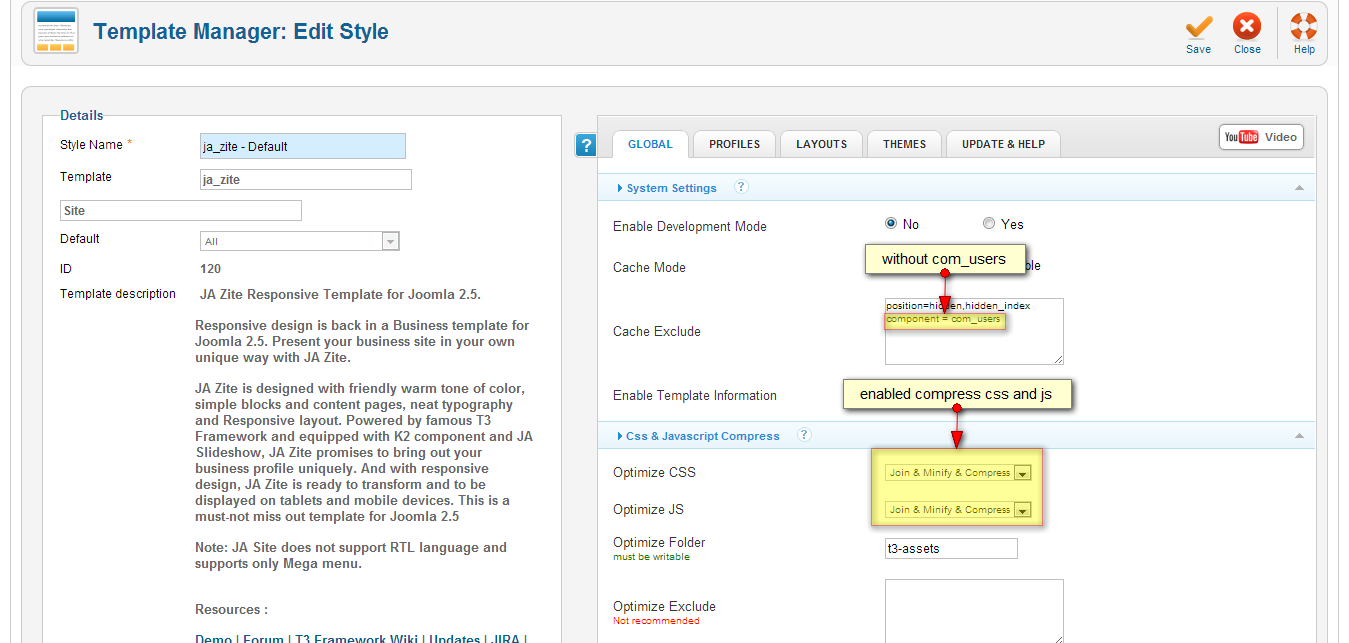-
AuthorPosts
-
mdiscenzo Friend
mdiscenzo
- Join date:
- January 2007
- Posts:
- 27
- Downloads:
- 0
- Uploads:
- 0
- Thanks:
- 3
- Thanked:
- 2 times in 1 posts
March 14, 2013 at 1:35 pm #185841The JA-Zite template on JA T3 2.0 appears to not be including the security token when clicking the logout button, whenever the Cache is enabled.
The specific error is: <blockquote>The most recent request was denied because it contained an invalid security token. Please refresh the page and try again.</blockquote>
This is the problem when either the Joomla System-Cache is enabled, the template cache is enabled, or when BOTH are enabled.
Specifying “Cache Exclude” on the template properties, and pointing to the specific position the Login module is in, does not work either. I’ve seen other posts about this (specifically here) that claim to have solved the issue, however this is not the case for me.
Any ideas JA gang!?
 Ninja Lead
Moderator
Ninja Lead
Moderator
Ninja Lead
- Join date:
- November 2014
- Posts:
- 16064
- Downloads:
- 310
- Uploads:
- 2864
- Thanks:
- 341
- Thanked:
- 3854 times in 3563 posts
March 15, 2013 at 8:45 am #486593On this case, I would need to take a closer look at your site. Please pm me url, admin access and ftp account, i shall check it for you.
mdiscenzo Friend
mdiscenzo
- Join date:
- January 2007
- Posts:
- 27
- Downloads:
- 0
- Uploads:
- 0
- Thanks:
- 3
- Thanked:
- 2 times in 1 posts
March 15, 2013 at 1:52 pm #486639I PM’d you the details of the website. Hopefully we can get tot he bottom of this. Thanks so much so far!
 Ninja Lead
Moderator
Ninja Lead
Moderator
Ninja Lead
- Join date:
- November 2014
- Posts:
- 16064
- Downloads:
- 310
- Uploads:
- 2864
- Thanks:
- 341
- Thanked:
- 3854 times in 3563 posts
March 17, 2013 at 8:45 am #486719<em>@mdiscenzo 364653 wrote:</em><blockquote>I PM’d you the details of the website. Hopefully we can get tot he bottom of this. Thanks so much so far!</blockquote>
I have spent a lot of my time to check the problem on your site, this is not bug because your website need to set group account access with each page. But your account login on your site doesn’t permitted to use that link to directly access that page.
I have helped you configured Supper User can access “Registered” and “Direct Customer” group appear with each page.
I have enabled both Cache System and Cache Template.
Please check it on your site again, let me know the result.
mdiscenzo Friend
mdiscenzo
- Join date:
- January 2007
- Posts:
- 27
- Downloads:
- 0
- Uploads:
- 0
- Thanks:
- 3
- Thanked:
- 2 times in 1 posts
March 18, 2013 at 3:06 pm #486898<em>@Ninja Lead 364796 wrote:</em><blockquote>I have spent a lot of my time to check the problem on your site, this is not bug because your website need to set group account access with each page. But your account login on your site doesn’t permitted to use that link to directly access that page.</blockquote>
I’m not sure what you are saying here.<em>@Ninja Lead 364796 wrote:</em><blockquote>I have helped you configured Supper User can access “Registered” and “Direct Customer” group appear with each page.</blockquote>
Again, that won’t affect users, unless they are Super Users, which they are not.<em>@Ninja Lead 364796 wrote:</em><blockquote>I have enabled both Cache System and Cache Template.</blockquote>
It is still broken. I have disabled cache currently.I will PM you two different user credentials so you can see for yourself on the frontend.
 Ninja Lead
Moderator
Ninja Lead
Moderator
Ninja Lead
- Join date:
- November 2014
- Posts:
- 16064
- Downloads:
- 310
- Uploads:
- 2864
- Thanks:
- 341
- Thanked:
- 3854 times in 3563 posts
March 19, 2013 at 6:45 am #486975I’m searching info about the error
<blockquote>The most recent request was denied because it contained an invalid security token. Please refresh the page and try again.</blockquote>
I do have many links regarding to this problem from cache.
I have logged in your site with both account your pm me. With both cache “Cache System and Cache Template” your site still face the problem.
On this case you are only user one in two cache, I have chose disabled Cache System from plugin manager(because with Cache System are caching all page, that for reason with your problem) and enabled cache on Cache Template but without cache com_users, see the screenshot
I tried login and logout with all common browser i don’t still face the problem as you mention.
You can check it again.
mdiscenzo Friend
mdiscenzo
- Join date:
- January 2007
- Posts:
- 27
- Downloads:
- 0
- Uploads:
- 0
- Thanks:
- 3
- Thanked:
- 2 times in 1 posts
March 19, 2013 at 12:46 pm #487029An update thus far:
1. Adding “component=com_users” to the “Exclude” list under the Cache settings in the Template details page appears to be mostly fixing it.
2. I am still having this problem of Invalid Token when using the Google Chrome browser. All others appear to be functioning properly.mdiscenzo Friend
mdiscenzo
- Join date:
- January 2007
- Posts:
- 27
- Downloads:
- 0
- Uploads:
- 0
- Thanks:
- 3
- Thanked:
- 2 times in 1 posts
March 19, 2013 at 1:25 pm #487033And it still doesn’t work in IE. So I’ve disabled cache again. Wracking my brain to figure this out. Anyone else having this problem?
 Ninja Lead
Moderator
Ninja Lead
Moderator
Ninja Lead
- Join date:
- November 2014
- Posts:
- 16064
- Downloads:
- 310
- Uploads:
- 2864
- Thanks:
- 341
- Thanked:
- 3854 times in 3563 posts
March 20, 2013 at 9:00 am #487171<em>@mdiscenzo 365193 wrote:</em><blockquote>
2. I am still having this problem of Invalid Token when using the Google Chrome browser. All others appear to be functioning properly.</blockquote>
I have tested issue as in your feedback with some PC of my colleagues with Chrome browser. But i could not duplicate your mention, you can clear cache browser and test it again<em>@mdiscenzo 365198 wrote:</em><blockquote>And it still doesn’t work in IE. So I’ve disabled cache again. Wracking my brain to figure this out. Anyone else having this problem?</blockquote>
I fixed this problem on hereOpen templates/ja_zite/js/script.js file
from
;(function($){
....
....
})();change to
;(function($){
....
....
})(document.id);Please re-check it again and let me know the result
AuthorPostsViewing 9 posts - 1 through 9 (of 9 total)This topic contains 9 replies, has 2 voices, and was last updated by
 Ninja Lead 11 years, 9 months ago.
Ninja Lead 11 years, 9 months ago.We moved to new unified forum. Please post all new support queries in our New Forum
Invalid Token on Log in/Log out
Viewing 9 posts - 1 through 9 (of 9 total)