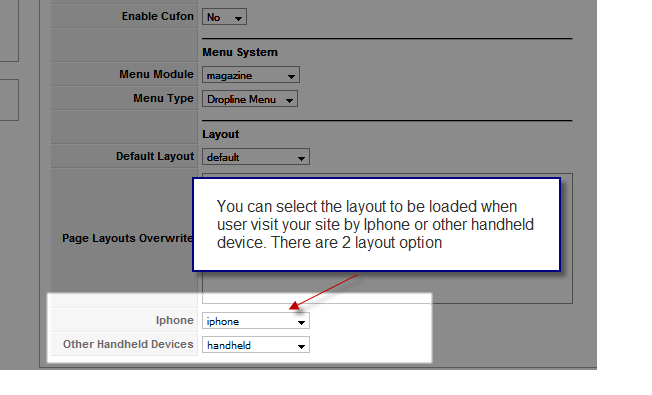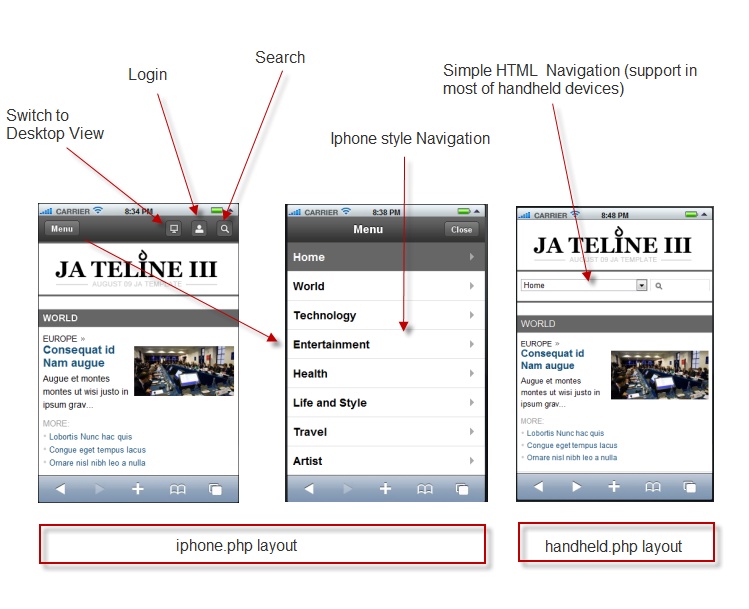-
AuthorPosts
-
Hung Dinh Friend
Hung Dinh
- Join date:
- September 2014
- Posts:
- 4408
- Downloads:
- 11
- Uploads:
- 189
- Thanks:
- 309
- Thanked:
- 3310 times in 3 posts
businesstraveller Friend
businesstraveller
- Join date:
- September 2009
- Posts:
- 60
- Downloads:
- 21
- Uploads:
- 2
- Thanked:
- 4 times in 1 posts
October 2, 2009 at 8:55 pm #319412the font size and the menu is too small on an iphone. How to do to get them bigger?
businesstraveller Friend
businesstraveller
- Join date:
- September 2009
- Posts:
- 60
- Downloads:
- 21
- Uploads:
- 2
- Thanked:
- 4 times in 1 posts
October 2, 2009 at 8:56 pm #319413it doesn’t appear like on your screenshot, much smaller
thatch10 Friend
thatch10
- Join date:
- May 2008
- Posts:
- 104
- Downloads:
- 154
- Uploads:
- 8
- Thanks:
- 11
- Thanked:
- 19 times in 1 posts
October 2, 2009 at 11:40 pm #319419@businesstraveller I have installed the latest version of teline III and its working fine on my iphone, It looks very similar to that posted image.
I initially had problems with the iphone cache, have you tried to clear the iphone cache and history, then tried again ?
It worked for me, it may work for you too.
Thatch
businesstraveller Friend
businesstraveller
- Join date:
- September 2009
- Posts:
- 60
- Downloads:
- 21
- Uploads:
- 2
- Thanked:
- 4 times in 1 posts
October 5, 2009 at 1:19 pm #319577Hello,
After clearing the cache i have still the same problem. The font and the menu is too small!
October 18, 2009 at 6:51 pm #320867Is there any way to show a specific module on the iPhone-Version (access) only? That would be awesome! 😉
didima Friend
didima
- Join date:
- September 2007
- Posts:
- 394
- Downloads:
- 2
- Uploads:
- 6
- Thanks:
- 12
- Thanked:
- 31 times in 3 posts
October 18, 2009 at 7:24 pm #320880tryed on iphone and looks perfect ;)0
businesstraveller Friend
businesstraveller
- Join date:
- September 2009
- Posts:
- 60
- Downloads:
- 21
- Uploads:
- 2
- Thanked:
- 4 times in 1 posts
October 20, 2009 at 4:48 pm #321093when i check the ja-teline template demo website: it looks the same the menu and font size is very small…address: http://template15.joomlart.com/ja_teline_iii/
1 user says Thank You to businesstraveller for this useful post
thatch10 Friend
thatch10
- Join date:
- May 2008
- Posts:
- 104
- Downloads:
- 154
- Uploads:
- 8
- Thanks:
- 11
- Thanked:
- 19 times in 1 posts
October 20, 2009 at 7:02 pm #321104Have you attempted to rotate your iPhone from portrait to landscape and checked the display. Then rotated the display back to portrait ?
businesstraveller Friend
businesstraveller
- Join date:
- September 2009
- Posts:
- 60
- Downloads:
- 21
- Uploads:
- 2
- Thanked:
- 4 times in 1 posts
October 22, 2009 at 7:45 am #321230Indeed I found the solution: the problem was a plugin System SEF Advanced. I had to deactivate it and now i See the correct size on my iphone; If someone has the same problem, you can deactivate System SEF Advanced.
February 26, 2010 at 11:34 am #334023The Menu button does not do anything but add #ja-iphonemenu to the suffix of the url of my site when I click it on my iTouch.
Any reason why? I tried to re-upload iphone layout code and menu codes to no effect.
 Anonymous
Moderator
Anonymous
Moderator
JA Developer
- Join date:
- September 2014
- Posts:
- 9914
- Downloads:
- 207
- Uploads:
- 152
- Thanks:
- 1789
- Thanked:
- 2008 times in 1700 posts
March 1, 2010 at 10:22 am #334195Hi bluefcnet
I think you are using an old version. We have fixed and updated for downloading in last month.
March 2, 2010 at 10:24 am #334374I have downloaded the only file I can get from the Downloads section, which was uploaded in 2009? Where is version 1.4?
dutchbizz Friend
dutchbizz
- Join date:
- April 2010
- Posts:
- 42
- Downloads:
- 0
- Uploads:
- 0
- Thanks:
- 7
- Thanked:
- 1 times in 1 posts
April 14, 2010 at 1:50 pm #340352Hi
How do I switch om my mobile handheld from: IPhone style to Handheldstyle?
I had I phone style but switch on to handheldstyle and now there isn’t any button that will switch me back to Iphone style. This is on my phone and not on the backend fom the site so you know.
 John Wesley Brett
Moderator
John Wesley Brett
Moderator
John Wesley Brett
- Join date:
- July 2013
- Posts:
- 2142
- Downloads:
- 17
- Uploads:
- 26
- Thanks:
- 175
- Thanked:
- 645 times in 426 posts
July 10, 2010 at 4:37 am #349508<em>@dutchbizz 174568 wrote:</em><blockquote>Hi
How do I switch om my mobile handheld from: IPhone style to Handheldstyle?.</blockquote>
Dutch,
Look back at the very first post in this thread. The setting is in the main template parameters.Have fun!
John. -
AuthorPosts
This topic contains 39 replies, has 21 voices, and was last updated by ![]() John Wesley Brett 13 years, 11 months ago.
John Wesley Brett 13 years, 11 months ago.
We moved to new unified forum. Please post all new support queries in our New Forum