-
AuthorPosts
-
mortenrasmussen Friend
mortenrasmussen
- Join date:
- October 2010
- Posts:
- 78
- Downloads:
- 0
- Uploads:
- 19
- Thanks:
- 11
- Thanked:
- 5 times in 1 posts
March 4, 2014 at 5:44 pm #195454I can see in many of the solutions here that changes are made directly in the files like theme.css, layout.css, core.css etc.
This is – in my humble experience – a disadvantageous way to do it due to future updates. So I wonder if it’s not possible to make all changes in a custom.css?
Kind regards, Morten
 TomC
Moderator
TomC
Moderator
TomC
- Join date:
- October 2014
- Posts:
- 14077
- Downloads:
- 58
- Uploads:
- 137
- Thanks:
- 948
- Thanked:
- 3155 times in 2495 posts
March 4, 2014 at 6:23 pm #525316It is possible to make many css customizations/modifications within a custom.css file.
Hopefully the following resource will assist you as well —> http://t3-framework.org/documentation/customization.html#custom-css
mortenrasmussen Friend
mortenrasmussen
- Join date:
- October 2010
- Posts:
- 78
- Downloads:
- 0
- Uploads:
- 19
- Thanks:
- 11
- Thanked:
- 5 times in 1 posts
March 4, 2014 at 7:12 pm #525325Okay. But JA Wall does not use T3. Has that any thing to say?
Wall Crasher Developer
Wall Crasher
- Join date:
- December 2011
- Posts:
- 1113
- Downloads:
- 0
- Uploads:
- 15
- Thanks:
- 66
- Thanked:
- 361 times in 300 posts
March 5, 2014 at 10:43 am #525447@ mortenrasmussen,
If you intend to modify JA Wall, then you can just add a link rule in the templates/ja_wall/index.php file:
<!-- CUSTOM THEMES -->
<link rel="stylesheet" href="<?php echo $this->baseurl ?>/templates/<?php echo $this->template; ?>/themes/<?php echo $color;?>/css/theme.css" type="text/css" media="all" />
<link rel="stylesheet" href="<?php echo $tplcsspath ?>/custom.css" type="text/css" media="all" />
<!-- //CUSTOM THEMES -->Then you can place your custom.css in templates/ja_wall/css/custom.css path.
1 user says Thank You to Wall Crasher for this useful post
mortenrasmussen Friend
mortenrasmussen
- Join date:
- October 2010
- Posts:
- 78
- Downloads:
- 0
- Uploads:
- 19
- Thanks:
- 11
- Thanked:
- 5 times in 1 posts
March 11, 2014 at 11:45 am #526289Okay this worked great – until I tested the site in IE8 an IE9. It seams that IE never get’s the custom.css so the page is completely unformatted in IE. This is up to IE9. From IE10 and forward it works.
Do you know how to solve this?
I have opened a new topic for this: http://www.joomlart.com/forums/topic/my-site-layout-is-not-working-in-ie9-ie8-and-below/
 Ninja Lead
Moderator
Ninja Lead
Moderator
Ninja Lead
- Join date:
- November 2014
- Posts:
- 16064
- Downloads:
- 310
- Uploads:
- 2864
- Thanks:
- 341
- Thanked:
- 3854 times in 3563 posts
March 13, 2014 at 5:26 am #526554Please try this fix to help your site load custom.css file in IE8 and IE9.
Open the templates/ja_wall/index.php file
Change
<!-- CUSTOM THEMES -->
<link rel="stylesheet" href="<?php echo $this->baseurl ?>/templates/<?php echo $this->template; ?>/themes/<?php echo $color;?>/css/theme.css" type="text/css" media="all" />
<link rel="stylesheet" href="<?php echo $tplcsspath ?>/custom.css" type="text/css" media="all" />
<!-- //CUSTOM THEMES -->To
<!-- CUSTOM THEMES -->
<link rel="stylesheet" href="<?php echo $this->baseurl ?>/templates/<?php echo $this->template; ?>/themes/<?php echo $color;?>/css/theme.css" type="text/css" media="all" />
<link rel="stylesheet" href="<?php echo $tplcsspath ?>/custom.css" type="text/css" media="all" />
<!-->
<link rel="stylesheet" href="<?php echo $tplcsspath ?>/custom.css" type="text/css" media="all" />
<!-->
<!-- //CUSTOM THEMES -->mortenrasmussen Friend
mortenrasmussen
- Join date:
- October 2010
- Posts:
- 78
- Downloads:
- 0
- Uploads:
- 19
- Thanks:
- 11
- Thanked:
- 5 times in 1 posts
March 13, 2014 at 11:54 am #526592Hi Ninja Lead and thanks for your suggestion.
It did not solve the issue – BUT after having tested all components and modules on the page I have found that the template has conflicts with the following:
- JReviews modules
- Easyblog modules
- Joomsocial component
- Breezingforms
- SocialAds
- SCLogin module
- AddThis module
- (… and maybe more that I have not discovered yet)
This is most of what my site is build with, so if this is the case for the JA template (in IE9 and below) it is a critical issue for me.
Do you have any idea about why this is happening and how to solve it?
I can’t image that this is common and accepted as standard for the JA templates, right – so there must be something going wrong in this specific case on my site, I guess.
Thanks and kind regards, Morten
 Ninja Lead
Moderator
Ninja Lead
Moderator
Ninja Lead
- Join date:
- November 2014
- Posts:
- 16064
- Downloads:
- 310
- Uploads:
- 2864
- Thanks:
- 341
- Thanked:
- 3854 times in 3563 posts
March 14, 2014 at 4:31 am #526671Hi Morten,
Please pm me URL, admin and FTP credentials of your site. I will help you to debug the root of issue.
mortenrasmussen Friend
mortenrasmussen
- Join date:
- October 2010
- Posts:
- 78
- Downloads:
- 0
- Uploads:
- 19
- Thanks:
- 11
- Thanked:
- 5 times in 1 posts
March 14, 2014 at 5:41 am #526677I send you a pm with admins info.
 Ninja Lead
Moderator
Ninja Lead
Moderator
Ninja Lead
- Join date:
- November 2014
- Posts:
- 16064
- Downloads:
- 310
- Uploads:
- 2864
- Thanks:
- 341
- Thanked:
- 3854 times in 3563 posts
March 14, 2014 at 8:37 am #526707<em>@mortenrasmussen 416301 wrote:</em><blockquote>I send you a pm with admins info.</blockquote>
+ Internet Explorer supports a maximum limit of 32 individual styleSheet, as stated here. I see on your site is loading many css files, please try to compress those css files.
+ Your site installed many extensions, thus it’s very hard to debug the problem on your site. Anyway, I found two following problems on your site:
> Google Font: http://fonts.googleapis.com/css?family=PT%20Sans%20Narrow:100 does not work
> JS conflict: your_domain/templates/velocity/js/s5_columns_equalizer.js, see the screenshot
I tried to help you to debug, however I would like to clarify that for heavy customization, you should hire a developer to carry out such work, customization is out of JA support scope.
mortenrasmussen Friend
mortenrasmussen
- Join date:
- October 2010
- Posts:
- 78
- Downloads:
- 0
- Uploads:
- 19
- Thanks:
- 11
- Thanked:
- 5 times in 1 posts
March 15, 2014 at 12:28 am #526778<blockquote>JS conflict: your_domain/templates/velocity/js/s5_columns_equalizer.js, see the screenshot</blockquote>
1: The screenshot you attached was actually from a page using another template that has now been uninstalled. Without any effect though.
<blockquote>Internet Explorer supports a maximum limit of 32 individual styleSheet, as stated here. I see on your site is loading many css files, please try to compress those css files.</blockquote>
2: From JA Wall I am only loading the css fiels that comes as standard + the custom.css. JA Wall do not offer any compression tools so I don’t know how to compress the files otherwise. Any suggestions?
<blockquote>… however I would like to clarify that for heavy customization …</blockquote>
3: I would not call it “heavy customization”. The only customization I have made is via the custom.css. If I remove this file the issues are stille there, so my customizations are not causing the issues.
4: I have listed the extensions above that seemes to have conflicts with the template. Disabling all these extensions solves the problem but is not an option. I don’t believe that I have more extensions than average. The template should work with these major extensions like Jomsocial, JReviews, Easydiscuss etc.
5: Remember that the issues are only for IE9 and below, if that can help narrow down the problem.
I hope it will be possible to find the problem and solve it and I really appreciate your help.
Best regards, Morten
 Ninja Lead
Moderator
Ninja Lead
Moderator
Ninja Lead
- Join date:
- November 2014
- Posts:
- 16064
- Downloads:
- 310
- Uploads:
- 2864
- Thanks:
- 341
- Thanked:
- 3854 times in 3563 posts
March 17, 2014 at 7:15 am #526891<blockquote>1: The screenshot you attached was actually from a page using another template that has now been uninstalled. Without any effect though.</blockquote>
Yes, I see your site is back with JA Wall template and velocity template has been removed on your site.
<blockquote>2: From JA Wall I am only loading the css fiels that comes as standard + the custom.css. JA Wall do not offer any compression tools so I don’t know how to compress the files otherwise. Any suggestions?</blockquote>
You can find 3rd party extension for compression feature from JED here.
<blockquote>3: I would not call it “heavy customization”. The only customization I have made is via the custom.css. If I remove this file the issues are stille there, so my customizations are not causing the issues.</blockquote>
As your site used other template with many extensions from 3rd party and they caused JS conflict on your site. That was reason why it’s very hard to get things fixed on your site.
<blockquote>4: I have listed the extensions above that seemes to have conflicts with the template. Disabling all these extensions solves the problem but is not an option. I don’t believe that I have more extensions than average. The template should work with these major extensions like Jomsocial, JReviews, Easydiscuss etc.</blockquote>
To integrate other 3rd party addons into the template, you need to test it carefully to detect any possible JS and CSS conflict.
<blockquote>5: Remember that the issues are only for IE9 and below, if that can help narrow down the problem.</blockquote>
I have checked on your site with IE9 and see the custom.css file is working on your site. If possible please send me the screenshot on the problem of your site. It would help to understand the issues and give you specific answers.
mortenrasmussen Friend
mortenrasmussen
- Join date:
- October 2010
- Posts:
- 78
- Downloads:
- 0
- Uploads:
- 19
- Thanks:
- 11
- Thanked:
- 5 times in 1 posts
March 17, 2014 at 8:31 am #526912<blockquote>To integrate other 3rd party addons into the template, you need to test it carefully to detect any possible JS and CSS conflict.</blockquote>
As you can tell from the list I provided with the extensions that is conflicting with JA Wall in IE9 it is almost any of the major extensions, like Jomsocial, JReviews, Easyblog etc. I would not expect that these was not compatible with your templates, so I did not test that before I purchased the template. That is correct.
<blockquote>I have checked on your site with IE9 and see the custom.css file is working on your site. If possible please send me the screenshot on the problem of your site. It would help to understand the issues and give you specific answers.</blockquote>
I am not sure I understeand this. The template is absolutely NOT working in IE9 and below. As for the last three days I have even had a browser alert running for IE9 and below, so I can’t see how you should be able to see the site running normal in IE9. That would be strange. I have attached a dump from my IE-tester.
And remember (from the initial post in this thread) that the case is not just the missing custom.css but also that the template is not responsive + other layout ussues in IE9. And that all these issues are solved when I disbable all the conflicting extensions. So something in the template is creating these conflicts in IE9 and below.
Kind regards, Morten
 Ninja Lead
Moderator
Ninja Lead
Moderator
Ninja Lead
- Join date:
- November 2014
- Posts:
- 16064
- Downloads:
- 310
- Uploads:
- 2864
- Thanks:
- 341
- Thanked:
- 3854 times in 3563 posts
March 18, 2014 at 10:16 am #527133Your site issue on IE9 was because of the number of css files on your site (up to 40 files), meanwhile Internet Explorer supports a maximum limit of 32 individual stylesheet only.
I did installed css compress tools (jch optiomize plugin) into your site which helps to reduce the number of CSS files. Please check your site again, see this screenshot on IE9 for reference:
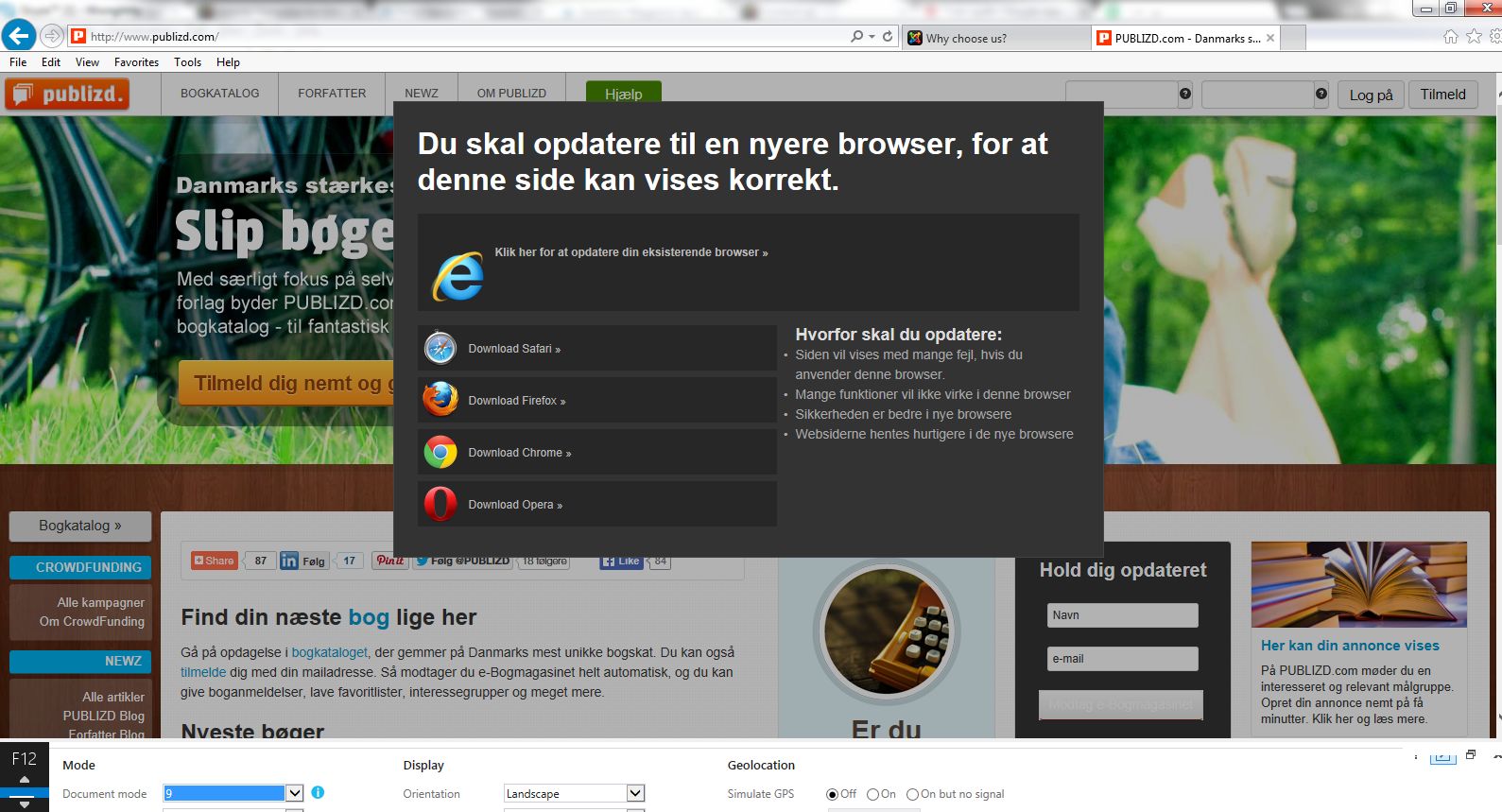
(P/S: I am not sure if you were using multi IE tools to test on your site, if so it might not be compatible some time or get crazy bug). You need to test on standard IE9 instead. )
mortenrasmussen Friend
mortenrasmussen
- Join date:
- October 2010
- Posts:
- 78
- Downloads:
- 0
- Uploads:
- 19
- Thanks:
- 11
- Thanked:
- 5 times in 1 posts
March 18, 2014 at 3:40 pm #527191Hi Ninja Lead
Thanks for your work on finding a solution.
I have observed sevaral css issues after you activated the optimizer, so I have de-activated it again for now. It seems that it made more damage than good. Maybe the css combine method is not the best. Would it be better to find a compressing tool instead? … even though that won’t reduce the number of css files, I guess?
Any way: You are right, I tested in an IE-tester as you mentioned. I also tested in BrowserStack though. With or without the optimizer it still shows the broken page in IE9.
But, if I test in the F12 emulater from my IE11 it looks good. Even without the optimizer activated. But I don’t feel certain that I can rely on this. Do you know about this?
Kind regards, Morten
AuthorPostsThis topic contains 21 replies, has 4 voices, and was last updated by
mortenrasmussen 10 years, 9 months ago.
We moved to new unified forum. Please post all new support queries in our New Forum
Jump to forum



