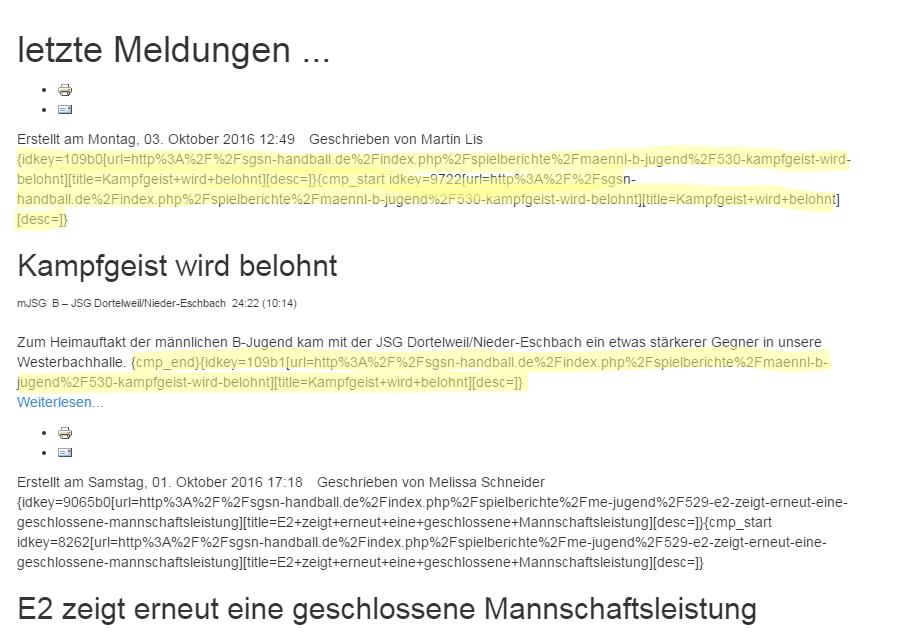-
AuthorPosts
-
October 2, 2016 at 9:53 am #972707
Hi folks,
I try to migrate my very old site to joomla 3.x
I have this site since joomla 1.5after migration to v.2 I had allready some problems with the old template, but somehow I made it work.
Now I realized, that I wouldn’t have this "luck" after migration to v3.x
I made a "sandbox" to test everything and I’m afraid, that my intellect wouldn’t be enough to migrate my template into T3
Please, would anybody be so kind and have a look at my site and give me a tipp how should I start.
The site is: http://sgsn-handball.de Pankaj Sharma
Moderator
Pankaj Sharma
Moderator
Pankaj Sharma
- Join date:
- February 2015
- Posts:
- 24589
- Downloads:
- 144
- Uploads:
- 202
- Thanks:
- 127
- Thanked:
- 4196 times in 4019 posts
October 3, 2016 at 2:59 am #972867Hi
if you moved from the Older Joomla , you have to check all the Configurations are working in your Joomla , and all extensions /templates are ready for latest Joomla .
To know about the T3 , I suggest you install quickstart package on localhost and play with it .
Here is full documentation for T3 .October 4, 2016 at 1:00 pm #973394Okay, checked everything.
Nö I want to make a new sitelayout with T3.
It shoud Look a Little Bit like the Old site.How can I Show the content in two columns? (have a Look at my site)
…and why do I get some strange signs on each article (some strange text in waved brackets)
thanks for your help
 Pankaj Sharma
Moderator
Pankaj Sharma
Moderator
Pankaj Sharma
- Join date:
- February 2015
- Posts:
- 24589
- Downloads:
- 144
- Uploads:
- 202
- Thanks:
- 127
- Thanked:
- 4196 times in 4019 posts
October 4, 2016 at 3:08 pm #973455You have to follow the documentation of T3 and then apply the custom work on your site based on your needs you can find customisation doc
https://www.joomlart.com/documentation/joomla-framework/t3-framework-for-joomla-2-5-and-joomla-31 user says Thank You to Pankaj Sharma for this useful post
October 4, 2016 at 6:01 pm #973537Well, I read the docs, but I can’t find the solution of my problem.
Thatswhy I ask here to find somebody who is able to help me.October 4, 2016 at 7:40 pm #973556Look at the picture.
Before an after every article do the waved brackets appear.How can I make them disappear?
…and how can I configure the content area to show the articles in two columns like my old site do?
regards,
BJ70
 Pankaj Sharma
Moderator
Pankaj Sharma
Moderator
Pankaj Sharma
- Join date:
- February 2015
- Posts:
- 24589
- Downloads:
- 144
- Uploads:
- 202
- Thanks:
- 127
- Thanked:
- 4196 times in 4019 posts
October 5, 2016 at 1:17 am #973592Hi
You have to change the read more button from article editor to change the intro text .
For the two columns view kindly check the menu options . If your older template has its own style and override for the two columns you will not get the same . You have to customise the template a lot and create a new override for this . This can be a heavy custom work , I suggest you hire a developer for such tasks .October 5, 2016 at 1:21 am #973595Menu options are checked and everything is allright.
I can’t believe, that it’s necessary to hire a developer to solve such a simple problem.
It must be possible to do it in a easy way.
I believe that T3 is flexible enough. Pankaj Sharma
Moderator
Pankaj Sharma
Moderator
Pankaj Sharma
- Join date:
- February 2015
- Posts:
- 24589
- Downloads:
- 144
- Uploads:
- 202
- Thanks:
- 127
- Thanked:
- 4196 times in 4019 posts
October 5, 2016 at 1:31 am #973601Hi
T3 is flexible, but you have to make customisation to make it like your older template . You can check the documentation and have to play with package to see how it works .
RegardsOctober 5, 2016 at 1:47 am #973612Well, thnaks.
…but all you can tell me is to read the docs where isn’t anything to find to solve this easy problem.
Why don’t you give me a hint? Pankaj Sharma
Moderator
Pankaj Sharma
Moderator
Pankaj Sharma
- Join date:
- February 2015
- Posts:
- 24589
- Downloads:
- 144
- Uploads:
- 202
- Thanks:
- 127
- Thanked:
- 4196 times in 4019 posts
October 5, 2016 at 2:01 am #973621Kindly check this link for customization in layout : http://www.t3-framework.org/documentation/bs3-customization
Everything is simply defined with steps to customise T3 . For creating override for the menu you have to make override in template folder/html/com_content/category .
Here is documentation .AuthorPostsViewing 11 posts - 1 through 11 (of 11 total)This topic contains 10 replies, has 2 voices, and was last updated by
 Pankaj Sharma 8 years, 2 months ago.
Pankaj Sharma 8 years, 2 months ago.We moved to new unified forum. Please post all new support queries in our New Forum
Is this possible?
Viewing 11 posts - 1 through 11 (of 11 total)