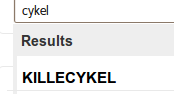-
AuthorPosts
-
January 7, 2010 at 10:10 am #147392
Hi guys
I have an issue with my searchmodule, won’t work as it’s suppose to. It should make an AJAX search field avalible.
Picrelated, it works fine in Ja_purity but not in Ja_purity II. Please help me out ..Atm I’m using the MegaMenu, I would belive the issue is related to mootools
Thys
-
January 12, 2010 at 8:03 am #329046
I’m having two mayor difficulties with this template.
1. As I said above the search will not pop open an ajax searchfield in the current field, User1. However while in the search-position this work, the ajax pops up.. only to reveal that the module does not work in this template at this point, everything is “results not found” unless you press enter to go to the searchpage . This module works perfectly in JA_purity 1.
I’m guessing that because User 1 – user 6 is ajax related, the code gets messed up somewhere and thats the reason it wont work in that position.. but whats’ up with the “not found” error?
2. Another issue which is in the message function.. this works in reguler JA_purity as well so I thought I’d mention it..
A javascript function at the onclick event should draw an area with the message box where the user can insert the reply to a message. It gets misplaced so that it goes “under the template” the reply box doesn’t appear and in this case from css, html reasons I’m guessing..Please help me out guys.. at least tell me if I’m on to something or give me any advice at all.
I’m considering using ja_purity 1 and installing the mega menu.. yet maybe my errors would persist if I do so?February 1, 2010 at 4:48 pm #331224Does anyone have similer problems with ajax search or maybe yoo search?
lbarriocanal Friend
lbarriocanal
- Join date:
- November 2007
- Posts:
- 14
- Downloads:
- 78
- Uploads:
- 4
- Thanks:
- 2
- Thanked:
- 1 times in 1 posts
March 2, 2010 at 7:58 pm #334491Same problem with RokAjaxSearch
March 2, 2010 at 9:49 pm #334499Hi,
i confirm this problem:
<blockquote>Same problem with RokAjaxSearch</blockquote>March 3, 2010 at 8:40 am #334611I’m having the same problem with Ajax-search: the search will not pop open an ajax searchfield in the current field, and everything is “results not found”
April 4, 2010 at 11:28 am #339028having the same problem
here is another thread with the same topic…..http://www.joomlart.com/forums/topic/ajax-search-and-ja-teline-iii/
April 5, 2010 at 12:35 pm #339174<em>@augustinovp 172980 wrote:</em><blockquote>having the same problem
here is another thread with the same topic…..http://www.joomlart.com/forums/topic/ajax-search-and-ja-teline-iii/</blockquote>
Thank you for your answer!
However as this wonderful template is free of charge, I’ve never had a need to acquire Joomla Club Member on this particular site.Is there any chance of the information becoming available here since it is relevant for this template to work properly? I really need this problem solved with Ja_purity_II..
Thank you
April 5, 2010 at 1:33 pm #339179<em>@thyrius 173149 wrote:</em><blockquote>Thank you for your answer!
However as this wonderful template is free of charge, I’ve never had a need to acquire Joomla Club Member on this particular site.Is there any chance of the information becoming available here since it is relevant for this template to work properly as well? I really need this problem solved with this template..
Thank you</blockquote>
first of all, backup your template
You have a file named component.php in your template directory
open up and find the following code:<body class=”contentpane”>
<div class=”column”>
<jdoc:include type=”message” />
<jdoc:include type=”component” />
</div></body>
and replace with:
<body class=”contentpane”>
<jdoc:include type=”message” />
<jdoc:include type=”component” /></body>
clear the joomla and browser cache, then try if it works
…if still not workingfind this directory :
http://www.yoursite.com/templates/ja_purity_ii/html/inside you have to rename or delete the following folders:
mod_search
see if it works….if not, rename or remove:
com_searchclear cache and test again, see if it works
in my website i don’t have ja_purity_ii installed so i could not test if this is 100% working
but i have a similar ja-t3 framework template and for me is working this solution with latest rokajaxsearch moduleApril 6, 2010 at 9:48 am #339288Wow I think this did the trick:
<body class=”contentpane”><jdoc:include type=”message” />
<jdoc:include type=”component” /></body>
Amazing, there was a extra <div> that I needed to remove and that was it. I did rename the two files as well but nothing happened until I removed the div.
Thank you very much, augustinovp, you helped me ALOT! 😀
korb Friend
korb
- Join date:
- March 2008
- Posts:
- 315
- Downloads:
- 0
- Uploads:
- 0
- Thanks:
- 40
- Thanked:
- 48 times in 39 posts
April 6, 2010 at 10:53 am #339305<em>@augustinovp 173156 wrote:</em><blockquote>first of all, backup your template
You have a file named component.php in your template directory
open up and find the following code:<body class=”contentpane”>
<div class=”column”>
<jdoc:include type=”message” />
<jdoc:include type=”component” />
</div></body>
and replace with:
<body class=”contentpane”>
<jdoc:include type=”message” />
<jdoc:include type=”component” /></body>
clear the joomla and browser cache, then try if it works
…if still not workingfind this directory :
http://www.yoursite.com/templates/ja_purity_ii/html/inside you have to rename or delete the following folders:
mod_search
see if it works….if not, rename or remove:
com_searchclear cache and test again, see if it works
in my website i don’t have ja_purity_ii installed so i could not test if this is 100% working
but i have a similar ja-t3 framework template and for me is working this solution with latest rokajaxsearch module</blockquote>Hi,
I wander if I rename class name (it might be required for the template layout) or rename<div> to <span> would produce the same effect. Please try and let me know the result.Regards,
Dannykorb Friend
korb
- Join date:
- March 2008
- Posts:
- 315
- Downloads:
- 0
- Uploads:
- 0
- Thanks:
- 40
- Thanked:
- 48 times in 39 posts
April 6, 2010 at 11:30 am #339308I am using latest version of RokAjaxSearch 1.7 and applid this fix here, but the search results does not show anything.
Please adviseApril 7, 2010 at 12:09 am #339384I can confirm that I am having the same exact issue. I have attempted the fix with no luck and it appears to be all ajax search modules that are affected (yes I’ve tried them all)!
May 9, 2010 at 5:21 am #343059same here, but every search module I use for all the various modules has the exact same problem as well as the stock Joomla and rokajax search. The fix has worked for me, but I had to use every one posted. The other templates I had installed didn’t have the problem. If it helps, it was deleting the com_search in the HTML folder of the template that I believed fixed my problem
-
AuthorPosts
This topic contains 19 replies, has 11 voices, and was last updated by
timmiller 13 years, 10 months ago.
We moved to new unified forum. Please post all new support queries in our New Forum
Jump to forum
-