-
AuthorPosts
-
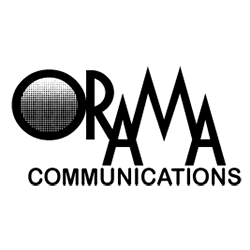 designorama
Friend
designorama
Friend
designorama
- Join date:
- June 2011
- Posts:
- 26
- Downloads:
- 37
- Uploads:
- 0
- Thanks:
- 3
- Thanked:
- 1 times in 1 posts
February 1, 2013 at 3:26 am #184573Hi. In JA Lens and after I open one of the tile images I get into the content of this K2 article.
Now, when I click on the title of this article a new window opens up with this single article.How can I change this behaviour?
Regards
DT TomC
Moderator
TomC
Moderator
TomC
- Join date:
- October 2014
- Posts:
- 14077
- Downloads:
- 58
- Uploads:
- 137
- Thanks:
- 948
- Thanked:
- 3155 times in 2495 posts
February 1, 2013 at 5:46 pm #482055Have you checked the K2 article configuration settings?
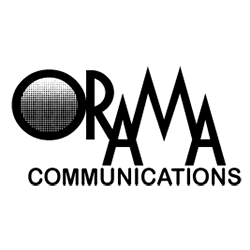 designorama
Friend
designorama
Friend
designorama
- Join date:
- June 2011
- Posts:
- 26
- Downloads:
- 37
- Uploads:
- 0
- Thanks:
- 3
- Thanked:
- 1 times in 1 posts
February 1, 2013 at 11:26 pm #482092<em>@TomC 358176 wrote:</em><blockquote>Have you checked the K2 article configuration settings?</blockquote>
Hi Tom.
Yes I did check the article K2 settings. From What I see they only offer the option of having the link or not. Unless I miss something altogether.Blaine Friend
Blaine
- Join date:
- August 2007
- Posts:
- 1443
- Downloads:
- 0
- Uploads:
- 25
- Thanks:
- 98
- Thanked:
- 177 times in 154 posts
February 2, 2013 at 12:41 am #482099Check to see if your links have a target statement and take it out or use this one.
<a href=”yourlinkhere” target=”_top”> yourlinkname </a>More examples for you:
Target=”_blank” – New Window
Target=”_new” – New Window
Target=”_top” – Current Window
Target=”_self” – Current Window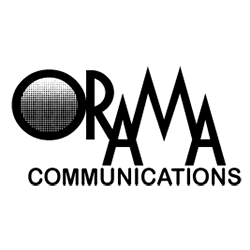 designorama
Friend
designorama
Friend
designorama
- Join date:
- June 2011
- Posts:
- 26
- Downloads:
- 37
- Uploads:
- 0
- Thanks:
- 3
- Thanked:
- 1 times in 1 posts
February 5, 2013 at 2:34 am #482427I’m talking about the article title that works as a hyperlink. Not a link that I create.
Thanks
Blaine Friend
Blaine
- Join date:
- August 2007
- Posts:
- 1443
- Downloads:
- 0
- Uploads:
- 25
- Thanks:
- 98
- Thanked:
- 177 times in 154 posts
February 5, 2013 at 2:43 am #482429That option doesn’t exist.
Alternative readmore option or configurable readmore (like add title instead of readmore link) is a good way to make keyword rich website. K2.org would be the place to read or ask about this.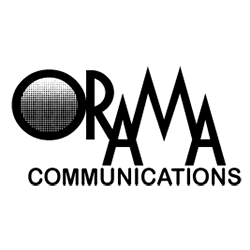 designorama
Friend
designorama
Friend
designorama
- Join date:
- June 2011
- Posts:
- 26
- Downloads:
- 37
- Uploads:
- 0
- Thanks:
- 3
- Thanked:
- 1 times in 1 posts
February 5, 2013 at 2:48 am #482431All is needed is that when you are in a website and click on the title of a K2 article you stay on the same window. Not a new one.
It will be anoying for a visitor to browse a website for 5 minutes and have 10 windows open during that process.
I’ll check with the K2 forum as you suggest.Blaine Friend
Blaine
- Join date:
- August 2007
- Posts:
- 1443
- Downloads:
- 0
- Uploads:
- 25
- Thanks:
- 98
- Thanked:
- 177 times in 154 posts
February 5, 2013 at 2:54 am #482434I agree it would be a nice option to have, however as far as I know K2 has not made that implementation and since JA has nothing to do with the coding of K2, I really would not know how to direct you.
If K2 advises you how to do that, please post the solution here as I am sure many would also love to make that change.
It’s a great idea and really should be implemented in K2.
They do offer alternative link function on their latest version. But I am not familiar enough with K2 to advise you on that.
I’m sorry.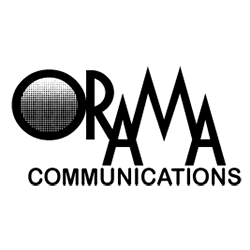 designorama
Friend
designorama
Friend
designorama
- Join date:
- June 2011
- Posts:
- 26
- Downloads:
- 37
- Uploads:
- 0
- Thanks:
- 3
- Thanked:
- 1 times in 1 posts
February 5, 2013 at 4:55 am #482454The solution:
Find the file item.php in the template folder
(in my case: templates/ja_lens/html/com_k2/default/ja_lens/item.php)Change the code in line 83:
<a href="<?php echo $this->item->link; ?>" target="_blank"><?php echo $this->item->title; ?></a>With
<a href="<?php echo $this->item->link; ?>"><?php echo $this->item->title; ?></a> -
AuthorPosts
This topic contains 10 replies, has 3 voices, and was last updated by Blaine 11 years, 10 months ago.
We moved to new unified forum. Please post all new support queries in our New Forum

