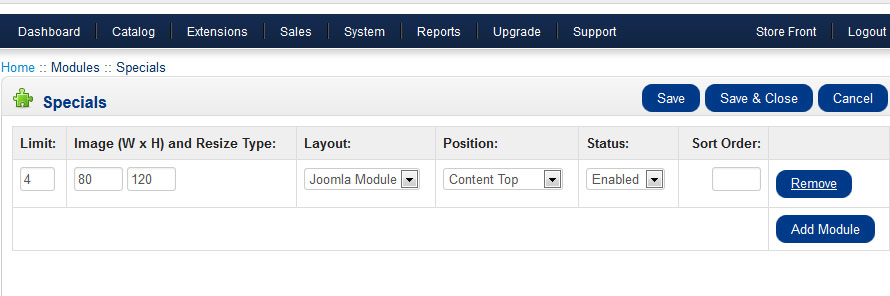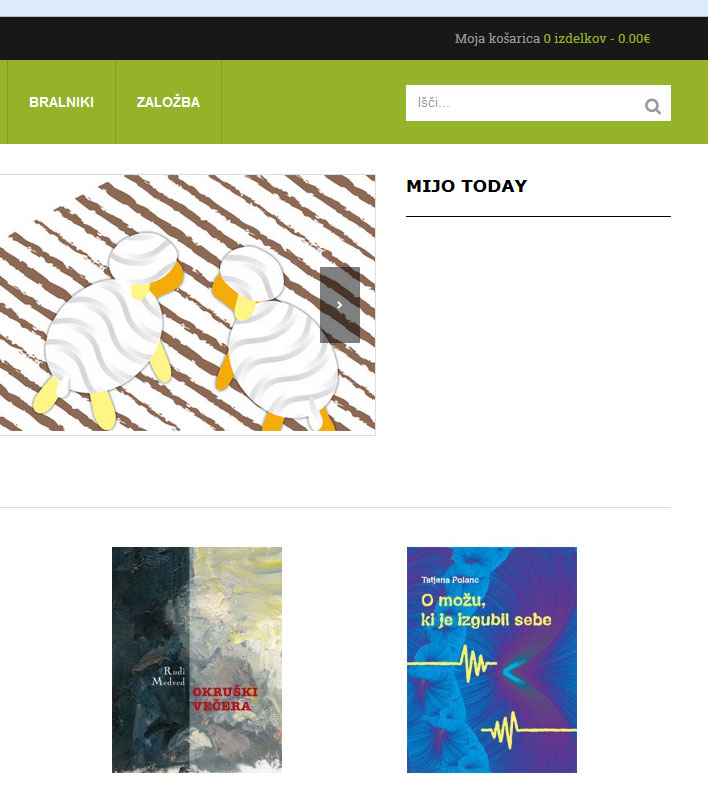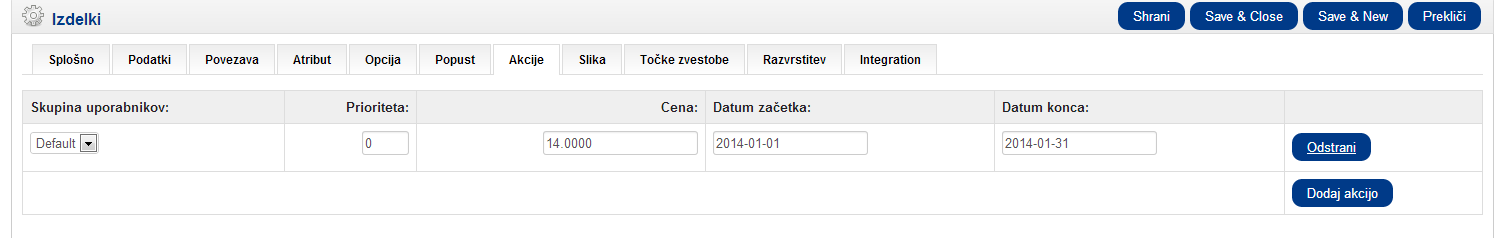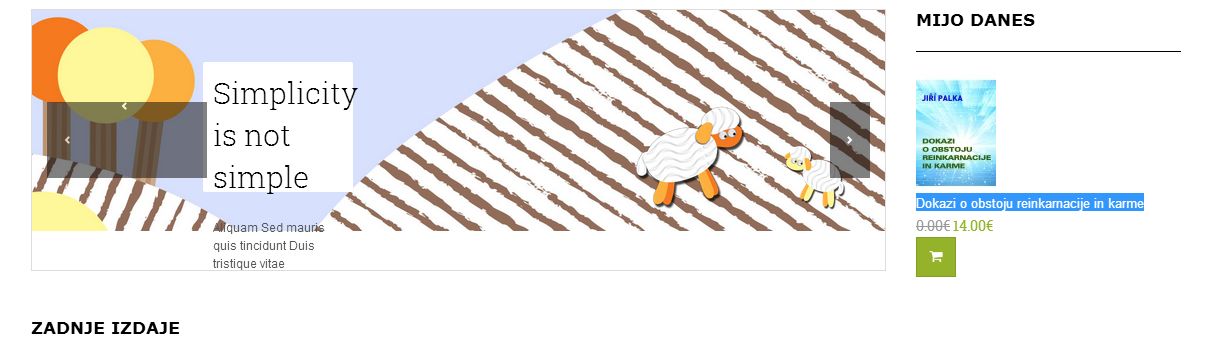-
AuthorPosts
-
charles99 Friend
charles99
- Join date:
- December 2008
- Posts:
- 314
- Downloads:
- 207
- Uploads:
- 17
- Thanks:
- 8
- Thanked:
- 50 times in 6 posts
January 4, 2014 at 6:00 pm #193475I have used Mijoshop since it came out… But when I go to setup the JA Accordion Module Addon it is not available in the All-in one Module as an option like it’s stated in your document for the Ja Bookshop template!
And when I checked all the file in the download area there is not option to download this product either! So how would a member be able to use this addon when they run into a problem and need to re-install this module?
Can Joomlart post the module in the download area like they do for the other extensions? Reinstalling this module or modules may be the answer to my problem….
MoonSailor Friend
MoonSailor
- Join date:
- November 2011
- Posts:
- 1106
- Downloads:
- 0
- Uploads:
- 245
- Thanks:
- 89
- Thanked:
- 248 times in 223 posts
January 6, 2014 at 2:35 am #517430You can download them here:
Mijoshop Modules Accordion – http://www.joomlart.com/forums/downloads.php?do=file&id=3813
and Mijoshop Modules Slider – http://www.joomlart.com/forums/downloads.php?do=file&id=3814We’re sorry for any inconvenience caused. Let me know if you need further help.
miku Friend
miku
- Join date:
- May 2012
- Posts:
- 80
- Downloads:
- 47
- Uploads:
- 30
- Thanks:
- 25
- Thanked:
- 2 times in 1 posts
January 6, 2014 at 10:33 am #517514I found my Mijoshop “Today Highlight” also empty. Or I can’t find a way to fill module with my category. Joomlart module works.
MoonSailor Friend
MoonSailor
- Join date:
- November 2011
- Posts:
- 1106
- Downloads:
- 0
- Uploads:
- 245
- Thanks:
- 89
- Thanked:
- 248 times in 223 posts
January 7, 2014 at 1:46 am #517588@ miku,
“Today Highlight” used “Specials” module of MijoShop component. You can config as follows:
and in joomla modules:
Hope that helps.
-
charles99 Friend
charles99
- Join date:
- December 2008
- Posts:
- 314
- Downloads:
- 207
- Uploads:
- 17
- Thanks:
- 8
- Thanked:
- 50 times in 6 posts
January 7, 2014 at 5:59 am #517623MoonSailor,
Thanks for the module… Got everything working now…
miku Friend
miku
- Join date:
- May 2012
- Posts:
- 80
- Downloads:
- 47
- Uploads:
- 30
- Thanks:
- 25
- Thanked:
- 2 times in 1 posts
January 7, 2014 at 7:03 am #517629I have exactly the same settings as yours, but module shows only title. I wonder how module knows which books to show. Do I have to tell him the name of some category or what?
Denis Dulici Friend
Denis Dulici
- Join date:
- May 2013
- Posts:
- 10
- Downloads:
- 3
- Uploads:
- 0
- Thanks:
- 2
- Thanked:
- 16 times in 10 posts
January 7, 2014 at 7:06 am #517631Have you set the same Layout in both MijoShop Modules and Joomla Modules pages? Here you can find more info:
http://mijosoft.com/support/docs/mijoshop/how-to/how-to-show-an-opencart-module-like-a-joomla-mod
2 users say Thank You to Denis Dulici for this useful post
MoonSailor Friend
MoonSailor
- Join date:
- November 2011
- Posts:
- 1106
- Downloads:
- 0
- Uploads:
- 245
- Thanks:
- 89
- Thanked:
- 248 times in 223 posts
miku Friend
miku
- Join date:
- May 2012
- Posts:
- 80
- Downloads:
- 47
- Uploads:
- 30
- Thanks:
- 25
- Thanked:
- 2 times in 1 posts
January 7, 2014 at 10:19 am #517651You can see in attachment.

MoonSailor Friend
MoonSailor
- Join date:
- November 2011
- Posts:
- 1106
- Downloads:
- 0
- Uploads:
- 245
- Thanks:
- 89
- Thanked:
- 248 times in 223 posts
January 8, 2014 at 3:42 am #517720The module shows only title, as you did not create any special product.
When I set product “Dokazi o obstoju reinkarnacije in karme” (See screenshort below):
Product is displayed as normal:
Note: For module “MIJO DANES” (which refers to “Today Highlight” in our demo), please set”Module Class Suffix” as ” highlight” ( remember to add a space before suffix text “highlight”)
-
June 20, 2014 at 11:05 pm #539702
How can I set up the Ja accordion module for mijoshop? I have been looking for a concrete answer for two days but as usual with Joomlart all I find is little pieces of information here and there….. but nothing SOLID that will take you from point A to point B in a straight line.
Give costumers straight answers and stop trickling information to increase the bounce rate time on the site!
How do I set up the JAaccordion module for Mijoshop?
Saguaros Moderator
Saguaros
- Join date:
- September 2014
- Posts:
- 31405
- Downloads:
- 237
- Uploads:
- 471
- Thanks:
- 845
- Thanked:
- 5346 times in 4964 posts
June 23, 2014 at 4:37 am #539808Hi Thomas,
If you have Mijoshop Modules Accordion installed in your site, you just go to backend > Component > Mijoshop > Extensions > Modules and configure this module as this screenshot: http://prntscr.com/3vkq7l
Then you go to module manager of Joomla (Extensions > Module manager), create a new module with MijoShop All-in-One Module type and define settings like this: http://prntscr.com/3vkqsw
Please make sure that you add a space before the class suffix name and assign this module to correct menu item via Menu assignment tab.
Let me know if you need further help on this.
AuthorPostsViewing 12 posts - 1 through 12 (of 12 total)This topic contains 12 replies, has 6 voices, and was last updated by
Saguaros 10 years, 6 months ago.
We moved to new unified forum. Please post all new support queries in our New Forum
Jump to forum
JA Accordion Module not loading!
Viewing 12 posts - 1 through 12 (of 12 total)