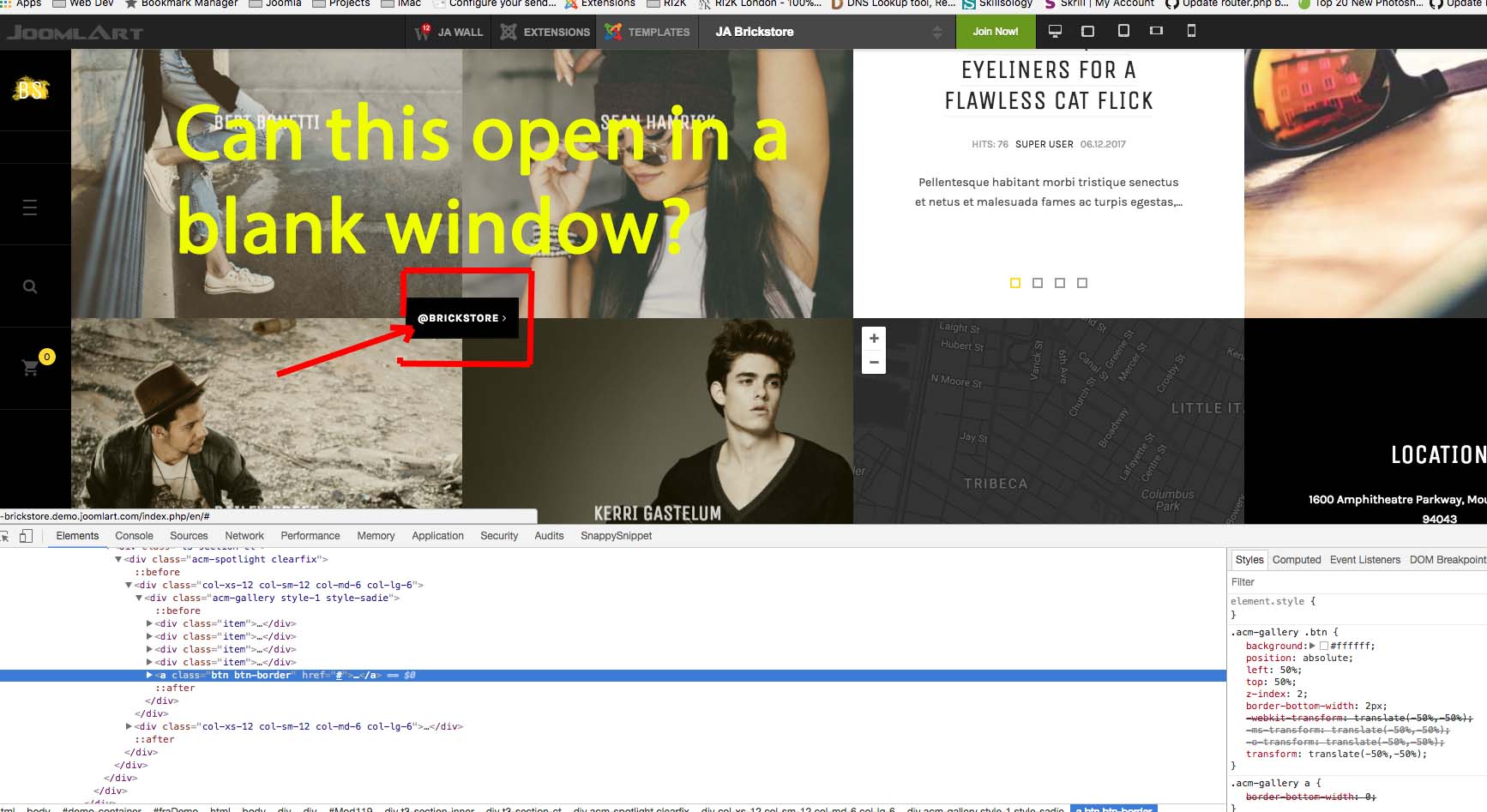-
AuthorPosts
-
Ch1vpH Friend
Ch1vpH
- Join date:
- February 2016
- Posts:
- 299
- Downloads:
- 21
- Uploads:
- 128
- Thanks:
- 29
- Thanked:
- 1 times in 1 posts
February 4, 2018 at 5:37 pm #1089993Hi there,
Can you tell me if the JA-ACM Gallery : style-1 – button with link can open in a Blank window as attached…
Thanks
Saguaros Moderator
Saguaros
- Join date:
- September 2014
- Posts:
- 31405
- Downloads:
- 237
- Uploads:
- 471
- Thanks:
- 845
- Thanked:
- 5346 times in 4964 posts
February 5, 2018 at 4:59 am #1090049Hi,
You can open the file: root/templates/ja_brickstore/acm/gallery/tmpl/style-1.php
Look for this code (at the end of file):
<?php if($btnText): ?> <a class="btn btn-border" href="<?php echo $btnLink; ?>"><?php echo $btnText; ?> <i class="fa fa-angle-right"></i></a> <?php endif ;?>change it to:
<?php if($btnText): ?> <a class="btn btn-border" href="<?php echo $btnLink; ?>" target="_blank"><?php echo $btnText; ?> <i class="fa fa-angle-right"></i></a> <?php endif ;?>Regards
1 user says Thank You to Saguaros for this useful post
Ch1vpH Friend
Ch1vpH
- Join date:
- February 2016
- Posts:
- 299
- Downloads:
- 21
- Uploads:
- 128
- Thanks:
- 29
- Thanked:
- 1 times in 1 posts
February 5, 2018 at 6:25 pm #1090193Thanks that has worked perfectly!
Could you also tell me if it could be possible (at all!) to have different image appear when you hover over the current ones??
Saguaros Moderator
Saguaros
- Join date:
- September 2014
- Posts:
- 31405
- Downloads:
- 237
- Uploads:
- 471
- Thanks:
- 845
- Thanked:
- 5346 times in 4964 posts
February 6, 2018 at 3:46 am #1090252I’m not entirely sure of your question here, could you be more specific?
Ch1vpH Friend
Ch1vpH
- Join date:
- February 2016
- Posts:
- 299
- Downloads:
- 21
- Uploads:
- 128
- Thanks:
- 29
- Thanked:
- 1 times in 1 posts
February 6, 2018 at 1:52 pm #1090349So at present if a user hovers over the JA-ACM Gallery it has different hover over effects or ‘Hover Animations’ as seen in the backend of the module ie scale, flip etc
I’ve been requested to try and see if it’s possible so that when you hover over the galleries images that they change into a different/separate image when hovered over……
Hope that explains a bit more!
Saguaros Moderator
Saguaros
- Join date:
- September 2014
- Posts:
- 31405
- Downloads:
- 237
- Uploads:
- 471
- Thanks:
- 845
- Thanked:
- 5346 times in 4964 posts
February 7, 2018 at 3:01 am #1090496Hi,
I got your point but at this moment, when hovering the image, there are some effects in background color,… in order to show a different image when hovering requires much more customization than this.
Regards
AuthorPostsViewing 6 posts - 1 through 6 (of 6 total)This topic contains 5 replies, has 2 voices, and was last updated by
Saguaros 6 years, 10 months ago.
We moved to new unified forum. Please post all new support queries in our New Forum
JA-ACM Gallery : style-1 – Open in a Blank window?
Viewing 6 posts - 1 through 6 (of 6 total)