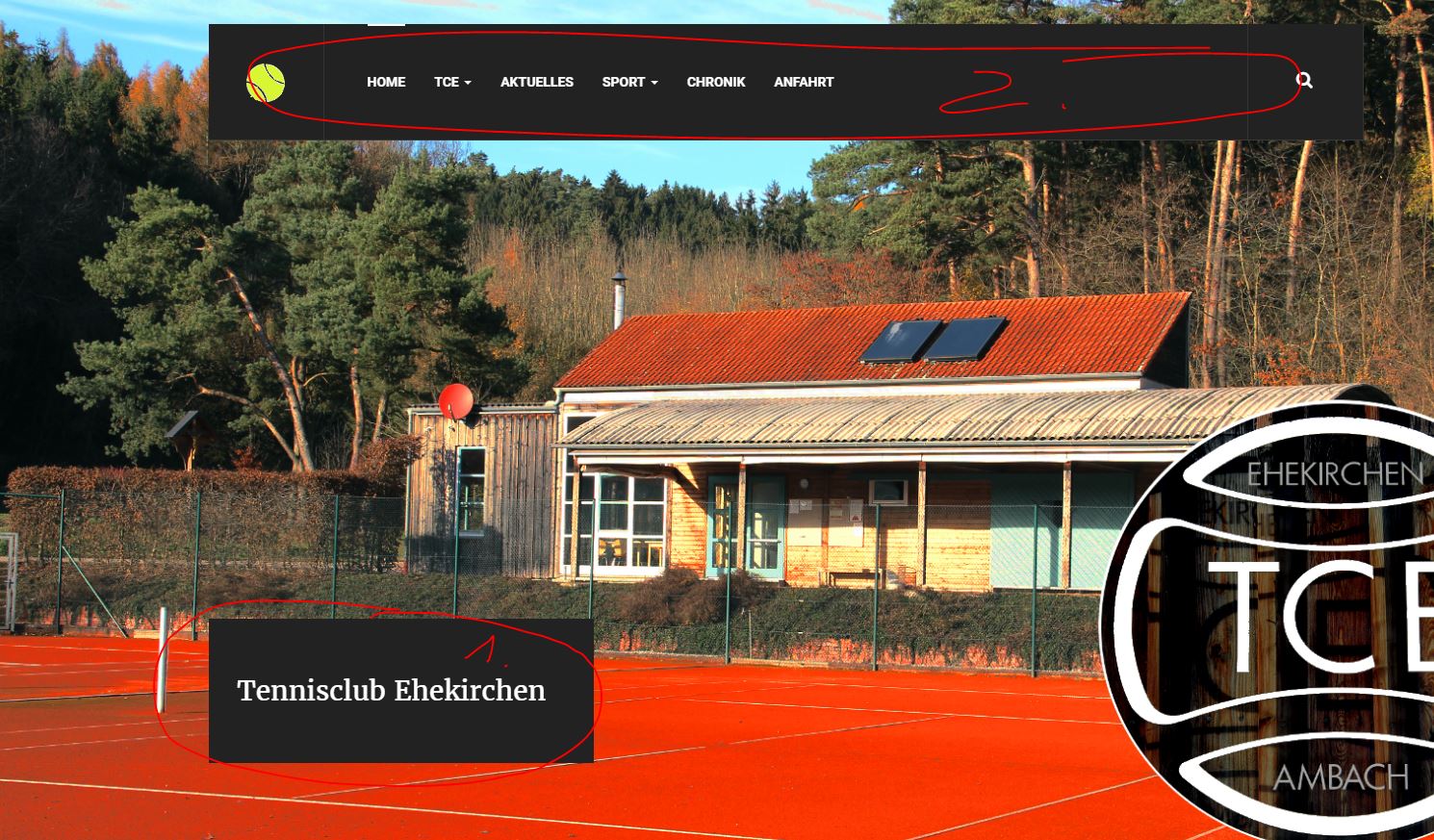-
AuthorPosts
-
 Pankaj Sharma
Moderator
Pankaj Sharma
Moderator
Pankaj Sharma
- Join date:
- February 2015
- Posts:
- 24589
- Downloads:
- 144
- Uploads:
- 202
- Thanks:
- 127
- Thanked:
- 4196 times in 4019 posts
February 17, 2017 at 7:08 pm #1011723Hi
Could u give me screenshot which word u want to hide? Because module title can be hide from module options.February 18, 2017 at 2:15 am #1011768Hi,
i thin i got missunderstood i just want to hide the whole textbox… and second if its possible to change the background color of that textbox and/or the mainmenue.
See my screenshot
 Pankaj Sharma
Moderator
Pankaj Sharma
Moderator
Pankaj Sharma
- Join date:
- February 2015
- Posts:
- 24589
- Downloads:
- 144
- Uploads:
- 202
- Thanks:
- 127
- Thanked:
- 4196 times in 4019 posts
February 20, 2017 at 4:08 am #1012032Hi
Your site is not online http://prntscr.com/eay1h8
i am not able to check it without site login details.
You can remove the title of slideshow from slideshow module
Here : https://static.joomlart.com/images/userguide/ja_templates/ja-elycion/slideshow-config.jpg
Hope it helps.February 20, 2017 at 7:02 am #1012090Hello,
the site is offline at the moment yes…
Maybe we can solve my problems without login details, if not what kind of user u need ?The title picture u linked is how to remove the module title i guess…..but i want to remove the slideshow title wich is shown down left, i marked it at the picture i uploaded in my last post…
 Pankaj Sharma
Moderator
Pankaj Sharma
Moderator
Pankaj Sharma
- Join date:
- February 2015
- Posts:
- 24589
- Downloads:
- 144
- Uploads:
- 202
- Thanks:
- 127
- Thanked:
- 4196 times in 4019 posts
February 20, 2017 at 7:30 am #1012101Hi
In the JACM there is image title and image, I am not sure in screenshot its image title or module title.
Becuase image title can be hide from JACM as i sent you screenshot and the module title also hide from module options > show title > Hide.
If both are not working, it maybe something different that need be check on your site.February 20, 2017 at 10:39 am #1012168Hi,
i dont see the button where i can hide the slideshow title 🙁 Pankaj Sharma
Moderator
Pankaj Sharma
Moderator
Pankaj Sharma
- Join date:
- February 2015
- Posts:
- 24589
- Downloads:
- 144
- Uploads:
- 202
- Thanks:
- 127
- Thanked:
- 4196 times in 4019 posts
February 20, 2017 at 11:58 am #1012184Please check this
https://static.joomlart.com/images/userguide/ja_templates/ja-elycion/slideshow-config.jpg
You can see in left side the title.
Kindly share the site details.if you need further help.
RegardsFebruary 20, 2017 at 4:24 pm #1012239I solved it, thx alot.
AuthorPostsViewing 8 posts - 1 through 8 (of 8 total)This topic contains 8 replies, has 2 voices, and was last updated by
tirtaingire 7 years, 9 months ago.
The topic ‘JA ACM Module editing the Style ( style-owl for example )’ is closed to new replies.
JA ACM Module editing the Style ( style-owl for example )
Viewing 8 posts - 1 through 8 (of 8 total)