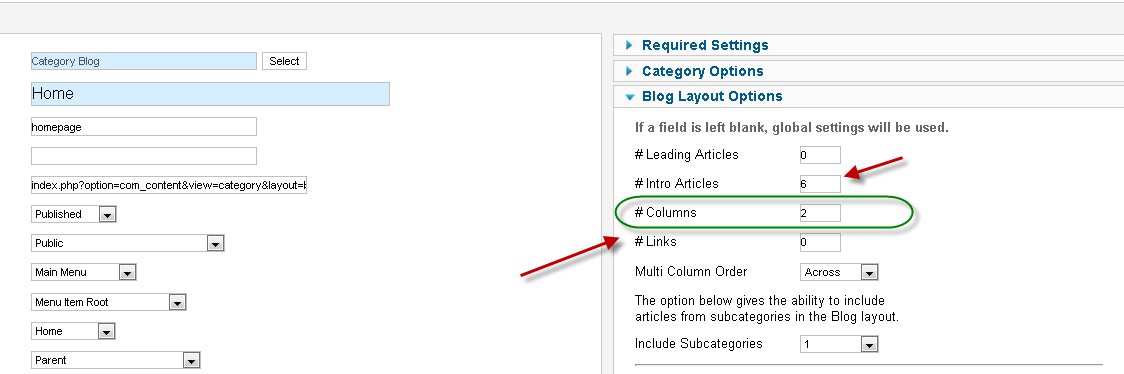Hi celsovelarde,
There are two steps you need to do to get 2 article columns on our JA Argo template.
– Go to templatesja_argohtmlcom_content , rename category folder to _category
– Then go to that Category Blog menu item’s backend (i.e Home), set 2 to Columns option of Blog Layout Options.
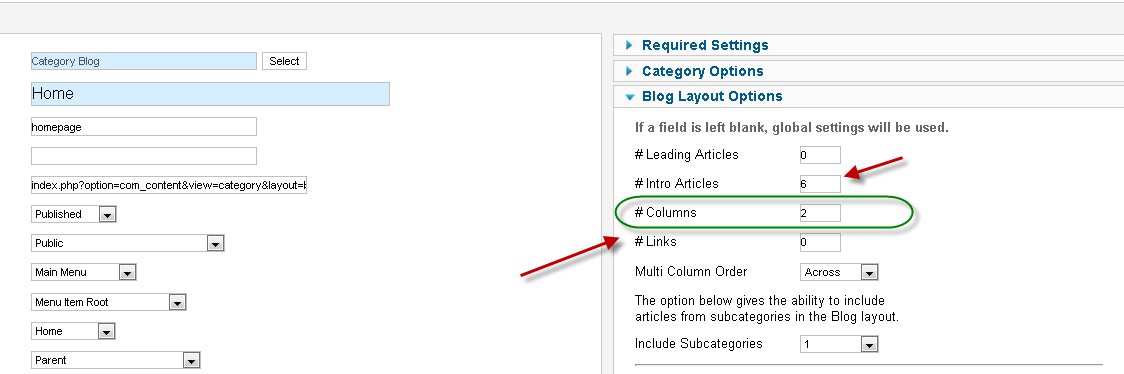
Note: I should notice you that our JA Argo template will look perfectly with our overridden Category layout of one columns and infinite scroll. But when you rename the category folder, it means that the template will load the Category Blog layout of default Joomla. By that reason, some features of our overridden layout will not be effective on your website then.
phong nam 11 years, 1 month ago.