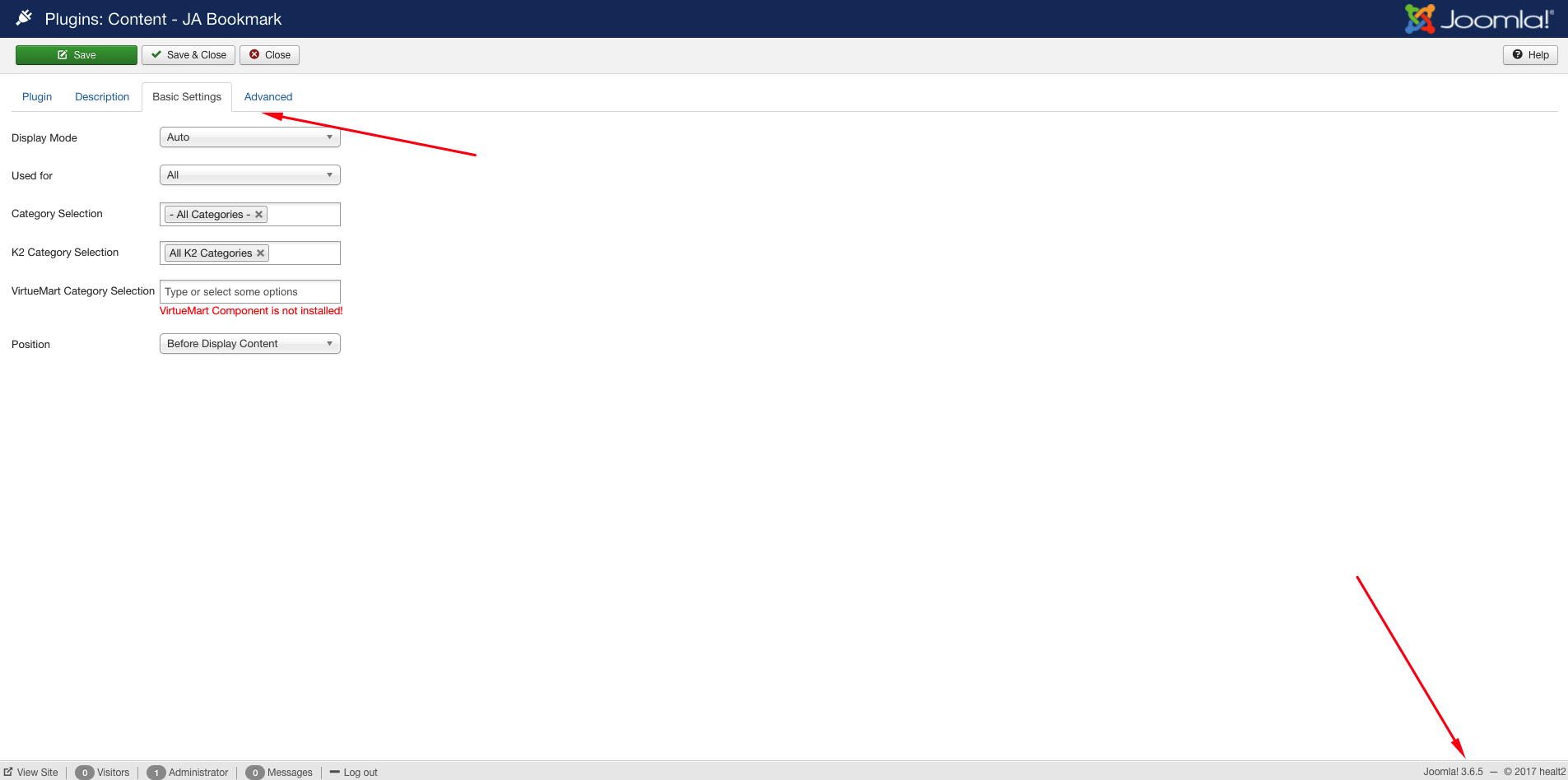-
AuthorPosts
-
Memotas Friend
Memotas
- Join date:
- July 2010
- Posts:
- 67
- Downloads:
- 103
- Uploads:
- 29
- Thanks:
- 17
- Thanked:
- 2 times in 1 posts
February 4, 2017 at 11:30 am #1008031The settings do not appear when we install JA Bookmark v2.6.0 plugin.
Error for Virtuemart in the database.Please examine and fix it.
pavit Moderator
pavit
- Join date:
- September 2007
- Posts:
- 15749
- Downloads:
- 199
- Uploads:
- 2274
- Thanks:
- 417
- Thanked:
- 4028 times in 3778 posts
February 4, 2017 at 11:42 am #1008032Hello
I just downloaded and installed ja bookmark plugin on my local template installation and it works like a charm.
Send a screnshoot of your error and also a temp super user account via private reply to your backend so we can take a look at your settings directly.
Regards
-
1 user says Thank You to pavit for this useful post
Memotas Friend
Memotas
- Join date:
- July 2010
- Posts:
- 67
- Downloads:
- 103
- Uploads:
- 29
- Thanks:
- 17
- Thanked:
- 2 times in 1 posts
February 4, 2017 at 12:18 pm #1008037Thank you for interesting.
I solved the problem.It conflicts with OSMap – Virtuemart Plugin. The problem has been solved when you delete this plugin. Try it if you like.
pavit Moderator
pavit
- Join date:
- September 2007
- Posts:
- 15749
- Downloads:
- 199
- Uploads:
- 2274
- Thanks:
- 417
- Thanked:
- 4028 times in 3778 posts
February 4, 2017 at 12:25 pm #1008040I solved the problem.It conflicts with OSMap
Great
I’m glad you solved it, so we can close this topic.
Regards
AuthorPostsViewing 4 posts - 1 through 4 (of 4 total)This topic contains 3 replies, has 2 voices, and was last updated by
pavit 7 years, 11 months ago.
We moved to new unified forum. Please post all new support queries in our New Forum
JA Bookmark v2.6.0
Viewing 4 posts - 1 through 4 (of 4 total)