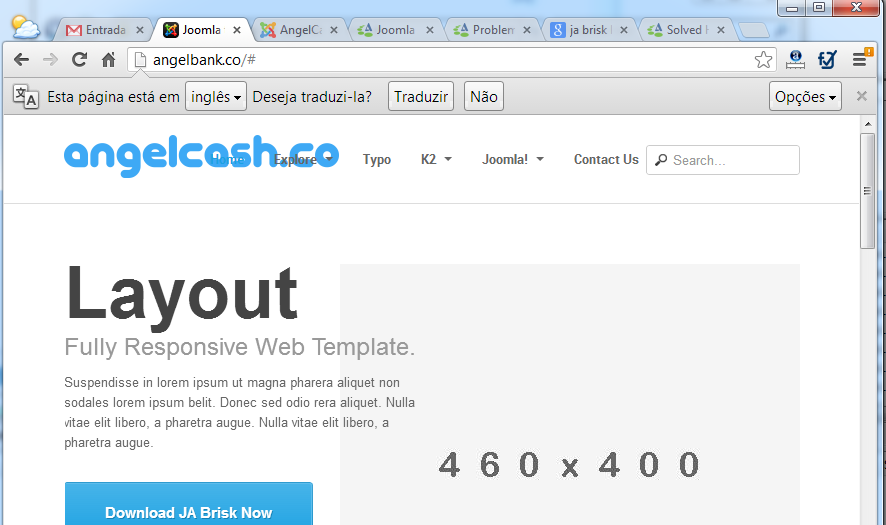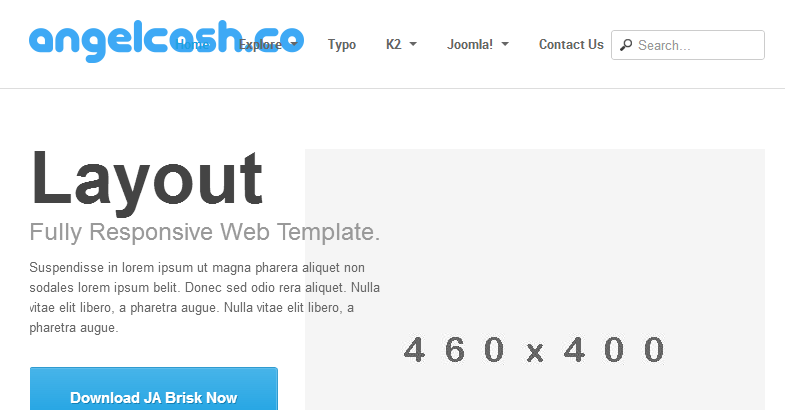-
AuthorPosts
-
November 16, 2012 at 9:13 pm #182320
how can i change the logo size in JA brisk???
i tried to change it in the template.css but it’s not workingplz help
kayz Friend
kayz
- Join date:
- October 2009
- Posts:
- 127
- Downloads:
- 0
- Uploads:
- 10
- Thanks:
- 11
- Thanked:
- 7 times in 1 posts
November 18, 2012 at 12:51 pm #473267<em>@bahij67 346564 wrote:</em><blockquote>how can i change the logo size in JA brisk???
i tried to change it in the template.css but it’s not workingplz help</blockquote>
Hello Joomla Download is not working, can you help me? I need the Joomla JA T3v3 System Plugin, can you give this to me please?
 Ninja Lead
Moderator
Ninja Lead
Moderator
Ninja Lead
- Join date:
- November 2014
- Posts:
- 16064
- Downloads:
- 310
- Uploads:
- 2864
- Thanks:
- 341
- Thanked:
- 3854 times in 3563 posts
November 20, 2012 at 7:05 am #473565<em>@kayz 346699 wrote:</em><blockquote>Hello Joomla Download is not working, can you help me? I need the Joomla JA T3v3 System Plugin, can you give this to me please?</blockquote>
Hi kayz,
We apologize for the inconveniences of the download failure problem may have cause. We have recently experieneced downtime due to server hardware failure and everything is back up and active again. Annoucement for such can be found @ http://www.joomlart.com/forums/topic/ja-server-outage/
Again we’re sorry for the failure, please go on with download. This is unexpected from our side as well. We hope you understand!
Regards.
<em>@bahij67 346564 wrote:</em><blockquote>how can i change the logo size in JA brisk???
i tried to change it in the template.css but it’s not workingplz help</blockquote>
You can resize logo on JA Brisk Template here
<blockquote>Open templates/ja_brisk/less/variables.less file</blockquote>
@T3logoWidth: 80px;
@T3logoHeight: 50px;@T3LogoImage: "../images/logo.png";
impy2101 Friend
impy2101
- Join date:
- May 2012
- Posts:
- 77
- Downloads:
- 101
- Uploads:
- 11
- Thanks:
- 38
- Thanked:
- 1 times in 1 posts
December 1, 2012 at 7:22 pm #474889This doesn’t quite work to expand the LOGO Text – I was hoping to do that…can you send me in the right direction for that also?
 Ninja Lead
Moderator
Ninja Lead
Moderator
Ninja Lead
- Join date:
- November 2014
- Posts:
- 16064
- Downloads:
- 310
- Uploads:
- 2864
- Thanks:
- 341
- Thanked:
- 3854 times in 3563 posts
December 3, 2012 at 2:31 am #474946With text logo you can change it here.
<blockquote>Open templates/ja_brisk/less/style.less file</blockquote>
and find this CSS code then make your own change:
// Logo Text
// ----------
.logo-text {h1 {
color: @grayDark;
}h1 a {
color: @grayDark;
text-decoration: none;
}&:hover h1 a,
h1 a:hover,
h1 a:active,
h1 a:focus {
text-decoration: none;
}// Taglines
.site-slogan {
display: block;
font-size: @BaseFontSize;
margin-top: 5px;
}}
March 10, 2013 at 9:43 pm #485916But don’t resize when change windows size, for mobile for example…
<em>@Ninja Lead 347056 wrote:</em><blockquote>Hi kayz,
We apologize for the inconveniences of the download failure problem may have cause. We have recently experieneced downtime due to server hardware failure and everything is back up and active again. Annoucement for such can be found @ http://www.joomlart.com/forums/topic/ja-server-outage/
Again we’re sorry for the failure, please go on with download. This is unexpected from our side as well. We hope you understand!
Regards.
You can resize logo on JA Brisk Template here
@T3logoWidth: 80px;
@T3logoHeight: 50px;@T3LogoImage: "../images/logo.png";
</blockquote> Ninja Lead
Moderator
Ninja Lead
Moderator
Ninja Lead
- Join date:
- November 2014
- Posts:
- 16064
- Downloads:
- 310
- Uploads:
- 2864
- Thanks:
- 341
- Thanked:
- 3854 times in 3563 posts
March 11, 2013 at 7:17 am #485959If you would like to change logo on mobile version, you can customize it it on css mobile version
Open templates/ja_brisk/less/responsive-style.less file
add new script
// Logo
// ---------------------------------------------------------
.logo {
float: left;h1, h1 a {
display: inline-block;
line-height: 1;
margin: 0;
}}
// Logo Image
// ----------
.logo-image {
overflow: hidden;a {
background-image: url("@{T3LogoImage}");
background-repeat: no-repeat;
width: @T3logoWidth;
height: @T3logoHeight;
}//hide sitename and slogan
span, small {
display: none;
}}
With you need to change path logo, width and Height:
background-image: url("@{T3LogoImage}");
width: @T3logoWidth;
height: @T3logoHeight;
After change you need to click compile LESS to CSS button on admin area.
You need to back all customize on before doing.
@renatosenna: JA Brisk is our commercial templates and you have to buy it at http://www.joomlart.com/member/signup.php for legal usage and enjoy our support service on your issues.
April 11, 2013 at 5:38 pm #489569I’ve changed the size of the logo, but the layout does not adapt.
-
 Ninja Lead
Moderator
Ninja Lead
Moderator
Ninja Lead
- Join date:
- November 2014
- Posts:
- 16064
- Downloads:
- 310
- Uploads:
- 2864
- Thanks:
- 341
- Thanked:
- 3854 times in 3563 posts
April 12, 2013 at 9:00 am #489655timmieboy Friend
timmieboy
- Join date:
- January 2013
- Posts:
- 344
- Downloads:
- 0
- Uploads:
- 59
- Thanks:
- 9
- Thanked:
- 5 times in 1 posts
July 29, 2013 at 9:32 am #500452Hello.
I am trying to change the size of the logo but nothing is working. I have tried it in style.css and what is mentioned above but nothing is working. I am working with joomla 3 and I don’t see a clean cache button can this be the problem.
Thanks
 Ninja Lead
Moderator
Ninja Lead
Moderator
Ninja Lead
- Join date:
- November 2014
- Posts:
- 16064
- Downloads:
- 310
- Uploads:
- 2864
- Thanks:
- 341
- Thanked:
- 3854 times in 3563 posts
July 30, 2013 at 6:37 am #500557So that I can take a look and try to assist, please provide the url of the site you’re working on
September 22, 2013 at 3:41 pm #506631Hi there,
I seem to have the same problem, where changing the size in the variables.less file does nothing for me. What else could it be? Or what am I doing wrong? Help is greatly appreciated!
 Ninja Lead
Moderator
Ninja Lead
Moderator
Ninja Lead
- Join date:
- November 2014
- Posts:
- 16064
- Downloads:
- 310
- Uploads:
- 2864
- Thanks:
- 341
- Thanked:
- 3854 times in 3563 posts
September 23, 2013 at 3:46 am #506670Hi Jenny,
So that I can take a look and try to assist, please provide the url of the site you’re working on
Regards
September 24, 2013 at 11:48 am #506871Hi, it’s http://www.kolonos.com (it’s still being developed. I will put it online for a day). Thanks!
 Ninja Lead
Moderator
Ninja Lead
Moderator
Ninja Lead
- Join date:
- November 2014
- Posts:
- 16064
- Downloads:
- 310
- Uploads:
- 2864
- Thanks:
- 341
- Thanked:
- 3854 times in 3563 posts
September 25, 2013 at 3:59 pm #507065Hi Jenny,
This is my solution with the change logo on your site.
1) Open templates/ja_brisk/tpls/blocks/header.php file
From
<!-- LOGO -->
<div class="ja-logo span2">
<div class="logo logo-<?php echo $logotype ?>">
<h1>
<a href="<?php echo JURI::base(true) ?>" title="<?php echo strip_tags($sitename) ?>"<?php echo $logoimage ?>>
<span><?php echo $sitename ?></span>
</a>
<small class="site-slogan hidden-phone"><?php echo $slogan ?></small>
</h1>
</div>
</div>
<!-- //LOGO -->
Change to
<!-- LOGO -->
<div class="ja-logo span4">
<div class="logo logo-<?php echo $logotype ?>">
<h1>
<a href="<?php echo JURI::base(true) ?>" title="<?php echo strip_tags($sitename) ?>"<?php echo $logoimage ?>>
<span><?php echo $sitename ?></span>
</a>
<small class="site-slogan hidden-phone"><?php echo $slogan ?></small>
</h1>
</div>
</div>
<!-- //LOGO -->
2) Open templates/ja_brisk/css/themes/orange/template.css file
From
.logo-image a {
background-image: url("../../../images/themes/orange/logo.png");
background-repeat: no-repeat;
width: 80px;
height: 50px;
}Change to
.logo-image a {
background-image: url("../../../images/themes/orange/logo.png");
background-repeat: no-repeat;
width: 350px;
height: 52px;
}Let me know if it helps
Regards
AuthorPostsThis topic contains 20 replies, has 10 voices, and was last updated by
 Ninja Lead 10 years, 3 months ago.
Ninja Lead 10 years, 3 months ago.We moved to new unified forum. Please post all new support queries in our New Forum
Jump to forum