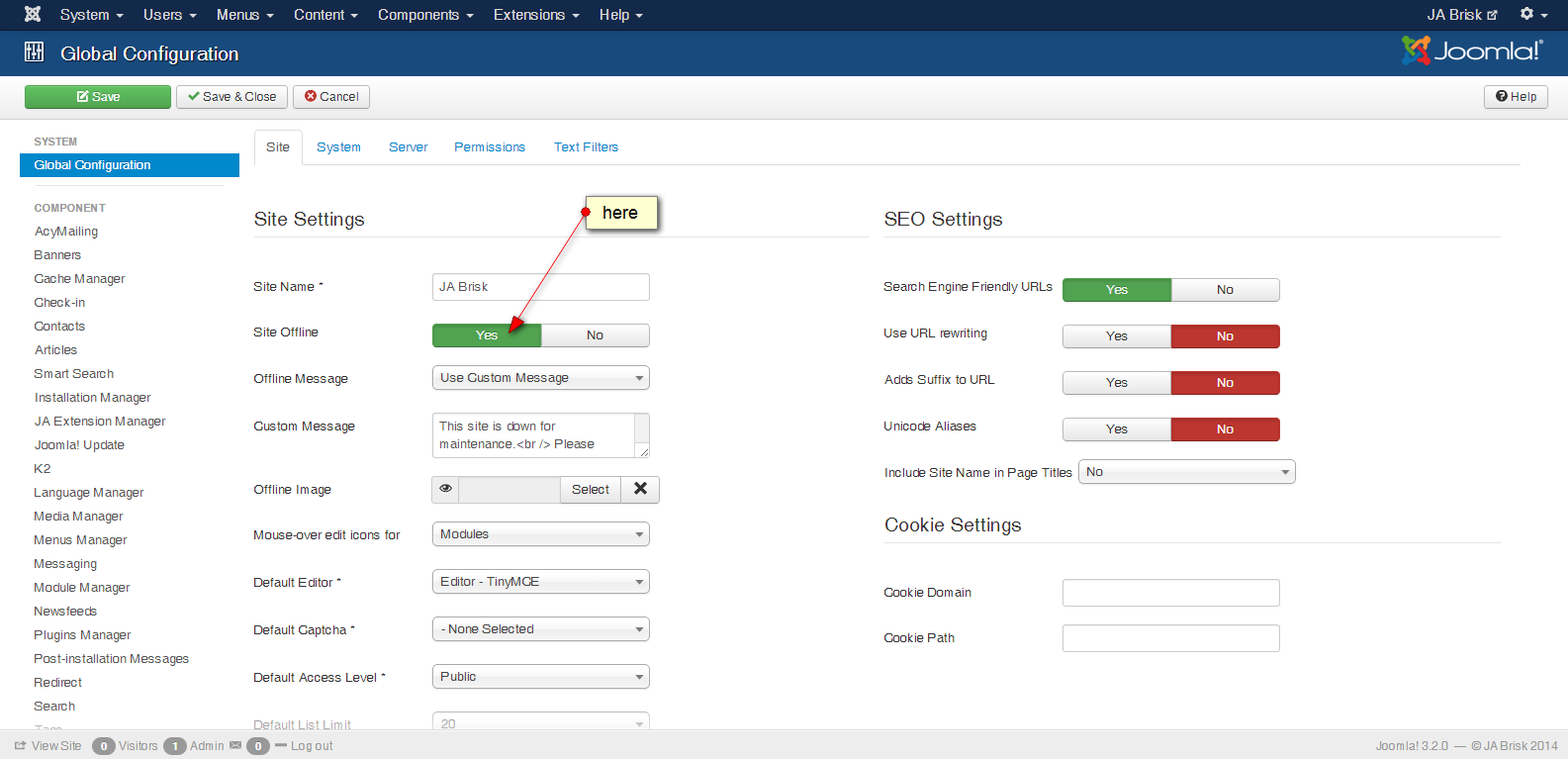-
AuthorPosts
-
September 26, 2013 at 7:34 am #507128
Yes it does! Thanks a lot 🙂
January 17, 2014 at 3:50 pm #518865Did the same mod to template,css and worked great… but I also need to change it on the offline/maintenance page… please help with this…
 Ninja Lead
Moderator
Ninja Lead
Moderator
Ninja Lead
- Join date:
- November 2014
- Posts:
- 16064
- Downloads:
- 310
- Uploads:
- 2864
- Thanks:
- 341
- Thanked:
- 3854 times in 3563 posts
January 18, 2014 at 6:52 am #518897<em>@nubeet 406414 wrote:</em><blockquote>Did the same mod to template,css and worked great… but I also need to change it on the offline/maintenance page… please help with this…</blockquote>
You mean you need to set your site to offline, right? Go to Admin site and do as same the screenshot
cndglobal Friend
cndglobal
- Join date:
- March 2009
- Posts:
- 170
- Downloads:
- 31
- Uploads:
- 13
- Thanks:
- 52
- Thanked:
- 16 times in 1 posts
September 29, 2014 at 1:45 pm #551016Hello
I want to change the text size of the logo from H1 to something smaller.
– – – – – – –
I changed the file templates/ja_brisk/less/responsive-style.less and clicked the compile LES to CSS button but do not see any change in logo text size.
I also edited the file template.css in the coffee theme.
That did not change the text size.
Do you think I need to edit the default template.css file?
Thanks,
cndglobal Ninja Lead
Moderator
Ninja Lead
Moderator
Ninja Lead
- Join date:
- November 2014
- Posts:
- 16064
- Downloads:
- 310
- Uploads:
- 2864
- Thanks:
- 341
- Thanked:
- 3854 times in 3563 posts
September 30, 2014 at 3:10 am #551056@cndglobal: I could not see H1 tag in the text logo, if you want to customize style in text logo size, you can open templates/ja_brisk/css/custom.css file and add any css style for it
AuthorPostsThis topic contains 20 replies, has 10 voices, and was last updated by
 Ninja Lead 10 years, 3 months ago.
Ninja Lead 10 years, 3 months ago.We moved to new unified forum. Please post all new support queries in our New Forum