-
AuthorPosts
-
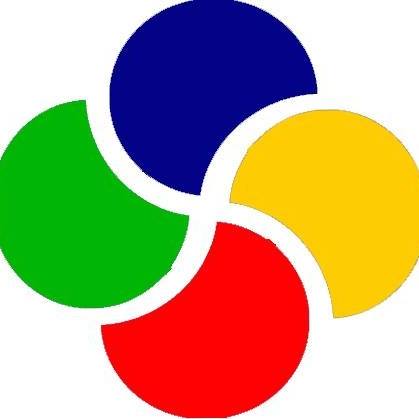 Genius Marketing
Friend
Genius Marketing
Friend
Genius Marketing
- Join date:
- November 2011
- Posts:
- 28
- Downloads:
- 236
- Uploads:
- 14
- Thanks:
- 17
June 10, 2017 at 8:47 pm #1041068Hi,
I tried install Ja builder to webpage with template Ja Medicare. After upgrade to Joomla 3.7.2 Ja builder pages have a ugly margins (only on saved version of page, in editable mode it looks perfect).
I checked updates of Ja Medicare, there is still version of 2016 and everything is up to date.
I added a "custom css code" (from tutorial), but ugly margins are still there (but something changed margins are tiny). Can I do something with it or Ja Builder + Ja Medicare template is a bad choice?Custom css code is:
.com_jabuilder .t3-mainbody {
width: 100%;
padding-top: 0;
padding-bottom: 0;
}.com_jabuilder .t3-content {
padding: 0;
}My page isn’t public, I can share some pictures of "ugly margins".
 Pankaj Sharma
Moderator
Pankaj Sharma
Moderator
Pankaj Sharma
- Join date:
- February 2015
- Posts:
- 24589
- Downloads:
- 144
- Uploads:
- 202
- Thanks:
- 127
- Thanked:
- 4196 times in 4019 posts
June 11, 2017 at 1:24 am #1041088Hi
In this case, i suggest you put the site live and share the URL here, I will help you to fix the margin issue, In the screenshot, it’s hard to assume CSS issue and provide a suggestion.Regards
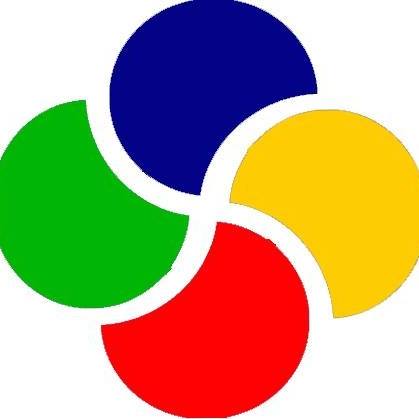 Genius Marketing
Friend
Genius Marketing
Friend
Genius Marketing
- Join date:
- November 2011
- Posts:
- 28
- Downloads:
- 236
- Uploads:
- 14
- Thanks:
- 17
June 13, 2017 at 8:45 am #1041538This reply has been marked as private. Pankaj Sharma
Moderator
Pankaj Sharma
Moderator
Pankaj Sharma
- Join date:
- February 2015
- Posts:
- 24589
- Downloads:
- 144
- Uploads:
- 202
- Thanks:
- 127
- Thanked:
- 4196 times in 4019 posts
June 13, 2017 at 9:52 am #1041568Hi
Can u share a screenshot of the issue? Somehow I am not able to see it in your last post.Regards
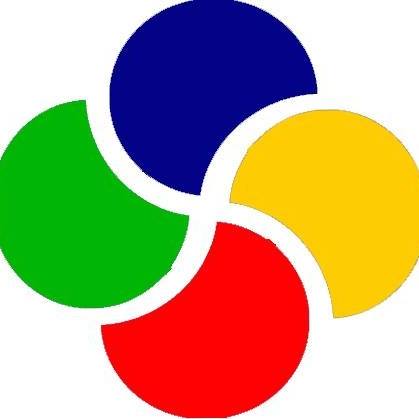 Genius Marketing
Friend
Genius Marketing
Friend
Genius Marketing
- Join date:
- November 2011
- Posts:
- 28
- Downloads:
- 236
- Uploads:
- 14
- Thanks:
- 17
June 13, 2017 at 10:58 am #1041578This reply has been marked as private.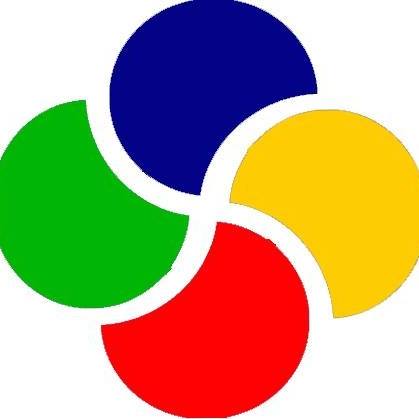 Genius Marketing
Friend
Genius Marketing
Friend
Genius Marketing
- Join date:
- November 2011
- Posts:
- 28
- Downloads:
- 236
- Uploads:
- 14
- Thanks:
- 17
June 13, 2017 at 11:34 am #1041585This reply has been marked as private. Pankaj Sharma
Moderator
Pankaj Sharma
Moderator
Pankaj Sharma
- Join date:
- February 2015
- Posts:
- 24589
- Downloads:
- 144
- Uploads:
- 202
- Thanks:
- 127
- Thanked:
- 4196 times in 4019 posts
June 14, 2017 at 1:16 am #1041688Hi
Add below code in custom.css- .com_jabuilder .t3-mainbody {
- padding-right: 20px;
- padding-left: 20px;
- }
- .com_jabuilder .t3-wrapper .container {
- width: 100%;
- padding-top: 0;
- padding-bottom: 0;
- padding-right: 0px;
- padding-left: 0px;
- }
save and check.
Regards
1 user says Thank You to Pankaj Sharma for this useful post
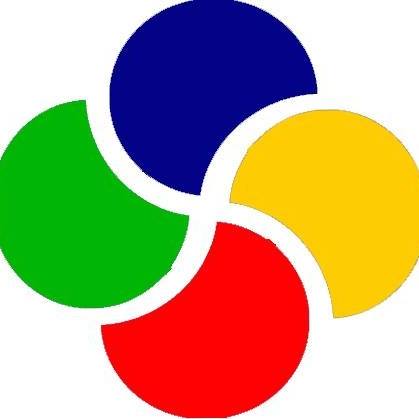 Genius Marketing
Friend
Genius Marketing
Friend
Genius Marketing
- Join date:
- November 2011
- Posts:
- 28
- Downloads:
- 236
- Uploads:
- 14
- Thanks:
- 17
June 14, 2017 at 10:09 am #1041800This reply has been marked as private. Pankaj Sharma
Moderator
Pankaj Sharma
Moderator
Pankaj Sharma
- Join date:
- February 2015
- Posts:
- 24589
- Downloads:
- 144
- Uploads:
- 202
- Thanks:
- 127
- Thanked:
- 4196 times in 4019 posts
June 15, 2017 at 1:14 am #1041896Hi
Can u create custom.css file in the css folder of the template and add the code shared in this thread including the previous code you added.
I have not found custom.css file on your site.Regards
-
AuthorPosts
This topic contains 8 replies, has 2 voices, and was last updated by ![]() Pankaj Sharma 7 years, 7 months ago.
Pankaj Sharma 7 years, 7 months ago.
We moved to new unified forum. Please post all new support queries in our New Forum

