-
AuthorPosts
-
Hung Dinh Friend
Hung Dinh
- Join date:
- September 2014
- Posts:
- 4408
- Downloads:
- 11
- Uploads:
- 189
- Thanks:
- 309
- Thanked:
- 3310 times in 3 posts
September 10, 2009 at 4:50 am #144074JA Bulletin Module Installation Guide(mod_jabulletin_j15.zip)
[position:ja-tabs ]This module covers the default joomla mostread and latest modules. It supports options to show date, image.
Step 1: Installation
You follow simple steps below:
1/ Install the module via Joomla Installer
2/ Assign module to the position: {ja-tabs}
Note: We use module JA Tabs to create nested box where module JA Bulletin is loaded. This means JA Tabs must be installed on your site so that module JA Bulletin can be positioned at {ja-tabs}. To learn how to use the JA Tabs module, check out HERE.
3/ Enable the module
Then, the module is instantly available in your front-end. If you are new to this stuff, follow detailed guideline below:
—-How to install Joomla module
—-How to use JA Tabs – JA Tabs Plugin
Step 2: ConfigurationFrom the backend of your Joomla site (administration) select Extensions->Module Manger, then click on module title JA Bulletin to enter configuration panel:

1. General configuration:
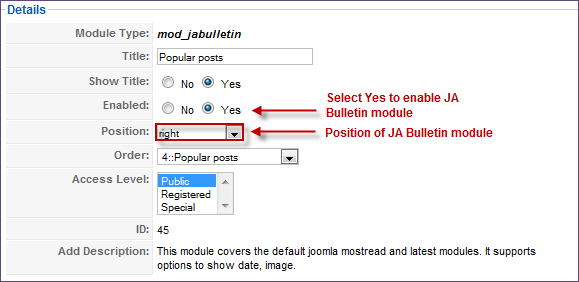
2. Define which pages JA Bulletin Module is displayed:
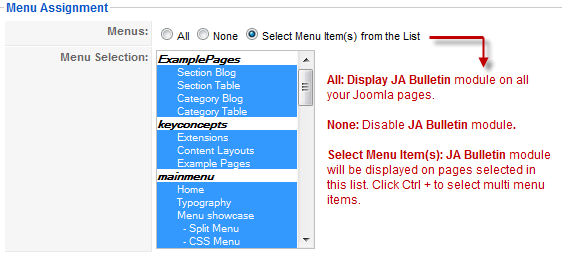
3. Here is the setting of parameters in JA Bulletin Module:
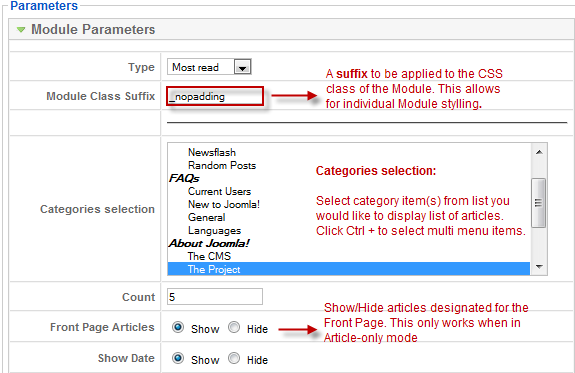
Parameters Explanation:- Type: Show Most Popular or Latest articles.
- Module Class Suffix: A suffix to be applied to the CSS class of the Mudule. This allows for individual Module styling.
- Front Page Articles: Show/Hide Articles designated for the FrontPage. This only works when in Article-only mode.
- Count: The number of Articles to display. The Teline III default is 5.
- Category ID: Selects articles from a specific Category or set of Categories. Enter the Category ID from the Category Manager. To specify more than one Category, separate each ID with a comma.
- Section ID: Selets articles from a specific Section or set of Sections. Enter the Section ID taken from the Section Manager. To specify more than one Section, separate each ID with ID with a comma.
4. Image Setting in JA Bulletin Module:
- If you would like use image thumbnail which render from the image source, and choose “crop” and “resize”:
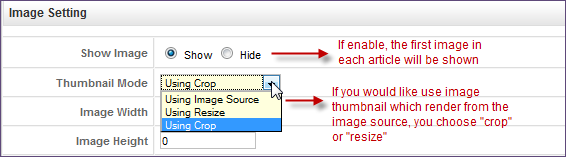
- If you choose “Using Resize“, you can select Yes/No option to render a thubnail with the ratio:
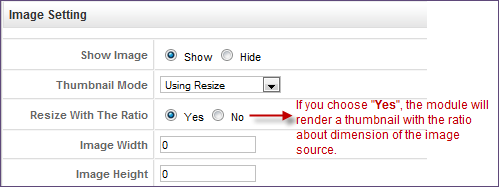
Parameters Explanation:
- Show Image: If enabled, the first image in each article will be shown.
-
Image Width: set image width in pixel.
-
Image Heigth: set image height in pixel.
-
Show Date: Show/Hide last updated Date.
5. You can configure more in Advanced Parameters: Parameters Explanation:
Parameters Explanation:- Caching: Select whether to Cache the content of this Mudule. Choose Use Global/ No Caching option.
- Cache Time: The Period of time in minutes before the Module is re-cached.
You can change all parameters as you wish.
sushismb Friend
sushismb
- Join date:
- October 2008
- Posts:
- 370
- Downloads:
- 59
- Uploads:
- 24
- Thanks:
- 86
- Thanked:
- 8 times in 1 posts
September 18, 2009 at 12:19 pm #317759Hi,
I’ve set the image to show and confirmed that there is in fact an image in the article. But the image doesn’t show on this module.
The only thing I could think of is that the images are not stored on the site. It is located in another site. Could that be the reason?
=== edited ===
I’ve figured this one out. It was my mistake. Thanks!
sushismb Friend
sushismb
- Join date:
- October 2008
- Posts:
- 370
- Downloads:
- 59
- Uploads:
- 24
- Thanks:
- 86
- Thanked:
- 8 times in 1 posts
October 3, 2009 at 2:40 pm #319457I just found out that images not located in the local server will not be thumbnailed. I’d appreciate any instructions/fix regarding this matter.
valminor Friend
valminor
- Join date:
- March 2008
- Posts:
- 20
- Downloads:
- 46
- Uploads:
- 0
- Thanks:
- 5
- Thanked:
- 1 times in 1 posts
October 3, 2009 at 10:05 pm #319483Hello:
I don’t know what happend. I publish a new article with this created and start publishing date in
Saturday, 3 October 2009 04:58
And the Bulletin module show this date 30.11.99
What is this date?Thanks a lot
Andrew Winkler Friend
Andrew Winkler
- Join date:
- September 2014
- Posts:
- 725
- Downloads:
- 206
- Uploads:
- 31
- Thanks:
- 291
- Thanked:
- 34 times in 2 posts
October 6, 2009 at 7:36 am #319642I really like the looks of the JA Bulletin module, however I would like to see the functionality of the ‘popular of late’ module added, that is:
– the administrator can limit the number of days articles were the most popular/read
(see the second tab group in http://www.therebel.org) Without this function, always the same articles remain at the top of the most popular list because readers keep clicking on them.
– the administrator can restrict which sections/categories the module is referring to. Without this ability, articles that are not supposed to be listed will appear in the list.Saguaros Moderator
Saguaros
- Join date:
- September 2014
- Posts:
- 31405
- Downloads:
- 237
- Uploads:
- 471
- Thanks:
- 845
- Thanked:
- 5346 times in 4964 posts
valminor Friend
valminor
- Join date:
- March 2008
- Posts:
- 20
- Downloads:
- 46
- Uploads:
- 0
- Thanks:
- 5
- Thanked:
- 1 times in 1 posts
October 8, 2009 at 11:33 pm #319933I dont understand you, the created date is 3 october 2009 10/03/09 but the Ja Bulletin shows 30/11/99
like 30 november of 1999.zorroh Friend
zorroh
- Join date:
- November 2006
- Posts:
- 422
- Downloads:
- 20
- Uploads:
- 43
- Thanks:
- 88
- Thanked:
- 80 times in 1 posts
October 9, 2009 at 10:42 am #319995i have same problem 30.11.99
October 10, 2009 at 3:21 pm #320107And me too, that same date
gray Friend
gray
- Join date:
- October 2009
- Posts:
- 957
- Downloads:
- 0
- Uploads:
- 17
- Thanks:
- 28
- Thanked:
- 292 times in 230 posts
October 11, 2009 at 3:51 pm #320185<em>@andrewwinkler 147695 wrote:</em><blockquote>I really like the looks of the JA Bulletin module, however I would like to see the functionality of the ‘popular of late’ module added, that is:
– the administrator can limit the number of days articles were the most popular/read
(see the second tab group in http://www.therebel.org) Without this function, always the same articles remain at the top of the most popular list because readers keep clicking on them.
– the administrator can restrict which sections/categories the module is referring to. Without this ability, articles that are not supposed to be listed will appear in the list.</blockquote>I’ve hacked the bulletine module to add “popular of late feature”. Actually, I used the same approach as in the module published in Joomla Extensions directory.
So, for “Most Read” type of module, number of days for which most popular articles are selected could be set from the back-end.
I’ve attached 2 hacked files (to admins – by doing this hope I do not break any forum rules, otherwise advise).
HACKS MOVED TO THIS THREAD
1 user says Thank You to gray for this useful post
October 19, 2009 at 4:57 pm #320993i want to change the format date in jabulletin… can anybody help me ??
default is 12.10.99 — ? i want to change 12 October 2009
please help me….
Saguaros Moderator
Saguaros
- Join date:
- September 2014
- Posts:
- 31405
- Downloads:
- 237
- Uploads:
- 471
- Thanks:
- 845
- Thanked:
- 5346 times in 4964 posts
October 19, 2009 at 6:55 pm #321009Hello bachu!
The JA Bulletin Module is using the date format in global language file.
Example with default language, you open file languageen-GBen-GB.ini,
you find a code:
<blockquote>
DATE_FORMAT_LC4=%d.%m.%y
</blockquote>
and change to :
[PHP]DATE_FORMAT_LC4=%d %B %Y[/PHP]good luck
1 user says Thank You to Saguaros for this useful post
October 20, 2009 at 6:50 am #321053tienhc one more,
if i want to give a time in this module… how i do that…
like this… 20 October 2009 20:30
can the module do this ?
Saguaros Moderator
Saguaros
- Join date:
- September 2014
- Posts:
- 31405
- Downloads:
- 237
- Uploads:
- 471
- Thanks:
- 845
- Thanked:
- 5346 times in 4964 posts
October 20, 2009 at 6:56 am #321056Hello bachu!
ok you use this date format: <blockquote> DATE_FORMAT_LC4=%d %B %Y %H:%M</blockquote>
2 users say Thank You to Saguaros for this useful post
-
AuthorPosts
This topic contains 37 replies, has 12 voices, and was last updated by gray 15 years ago.
We moved to new unified forum. Please post all new support queries in our New Forum

