-
AuthorPosts
-
Hung Dinh Friend
Hung Dinh
- Join date:
- September 2014
- Posts:
- 4408
- Downloads:
- 11
- Uploads:
- 189
- Thanks:
- 309
- Thanked:
- 3310 times in 3 posts
April 29, 2010 at 6:30 pm #150971Firstly, To install JA Comment in K2, you make sure that your template must be installed K2 component.
Step 1: Installation
You follow simple steps below:
1. Install the JA Comment component via Joomla Installer
Then, the JA Comment component is instantly available in your front-end. If you are new to this stuff, follow detailed guideline below:
—-How to install Joomla Component for Joomla 1.52. Install the JA Comment plugin via Joomla Installer
Then, the JA Comment plugin is instantly available in your front-end. If you are new to this stuff, follow detailed guideline below:
—- How to install Joomla Plugin for Joomla 1.5Step 2: Configuration
1. Disable comment system of K2
Log in as administrator, navigate to Components >> K2. When you’re in the K2 dashboard, click on “Parameters”.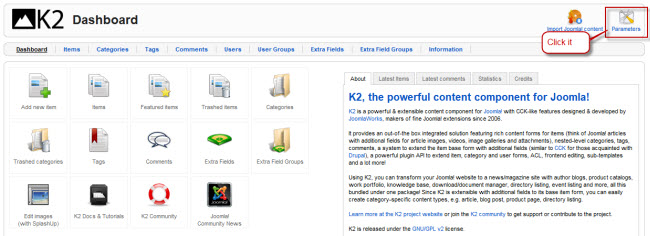
In the Parameters shown popup, look for “Comments” toward the bottom, then select “disable” and save.
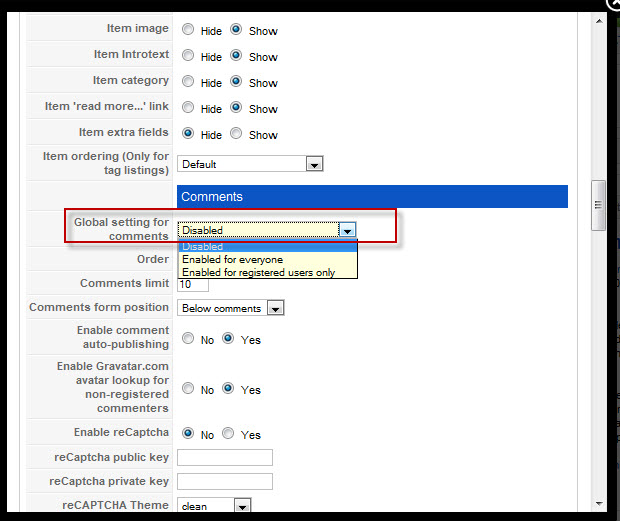
2. Enable Content -JA Comment plugin
From the back-end of your Joomla site (administration) select Extensions >> Plugin Manager then click on plugin named: Content – JA Comment to enter configuration panel. Then, check “Yes” to enable JA Comment plugin.
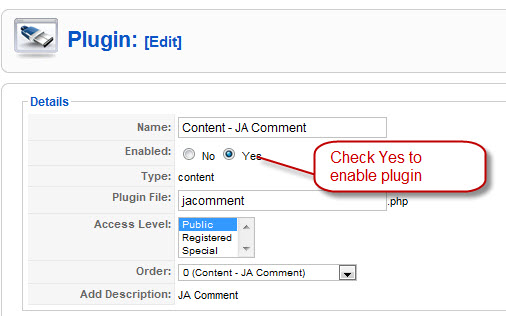
3. Enable K2 in JA Comment component
You choose Plugin for = K2 and select category of k2_com
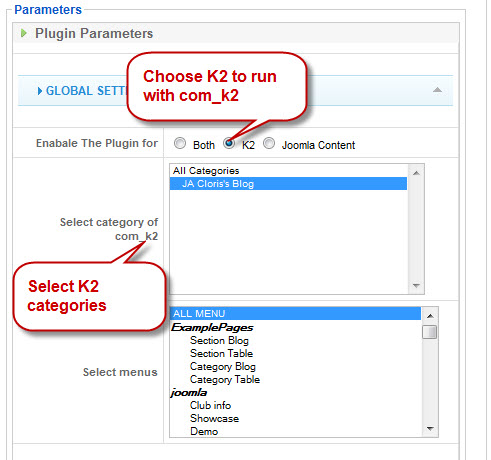
4. Choose position to display add new comment button on frontend
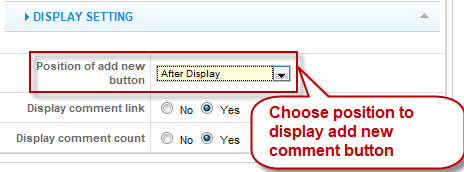
Now, You have finished installing JA Comment in K2 as you wish and see how it works on your demo:

houstonator Friend
houstonator
- Join date:
- December 2010
- Posts:
- 29
- Downloads:
- 0
- Uploads:
- 0
- Thanks:
- 3
- Thanked:
- 4 times in 2 posts
January 5, 2011 at 3:23 am #370125Hi, I followed these instructions exactly. I have even downloaded the files and replaced my existing ones but for some reason I still am unable to get JA Comment to appear in K2 Blog Article. I’m using JA Teline IV and the problem I want to solve is to simply have the one commenting system for the website being JA Comment.
Please help.
nghiatd Friend
nghiatd
- Join date:
- October 2009
- Posts:
- 324
- Downloads:
- 0
- Uploads:
- 8
- Thanks:
- 7
- Thanked:
- 39 times in 37 posts
January 5, 2011 at 9:43 am #370202Dear lleno,
Please download and install latest version 1.1.0 of jacomment.
I updated new feature in plugin content jacomment.
you can use jacomment in com_k2 without needing the code hack.Best Regards :-*
2 users say Thank You to nghiatd for this useful post
lbarriocanal Friend
lbarriocanal
- Join date:
- November 2007
- Posts:
- 14
- Downloads:
- 78
- Uploads:
- 4
- Thanks:
- 2
- Thanked:
- 1 times in 1 posts
January 30, 2011 at 8:11 pm #374496Hi,
I am using the last releases of Joomla and K2. After instaling everythings seems OK.However, in the K2 login module, the link to “Moderate comments to my published items” doesn’t shows any comment.I just see “No one has commented on your published items so far” Of course, there are published comments in K2 items.
Any help?
nghiatd Friend
nghiatd
- Join date:
- October 2009
- Posts:
- 324
- Downloads:
- 0
- Uploads:
- 8
- Thanks:
- 7
- Thanked:
- 39 times in 37 posts
February 8, 2011 at 9:18 am #375604Hello,
The function “Moderate comments to my published items” is only applied for k2 comment.
It can’t show comment of com_jacomment.eidherjulian61 Friend
eidherjulian61
- Join date:
- May 2010
- Posts:
- 38
- Downloads:
- 1
- Uploads:
- 1
- Thanks:
- 12
- Thanked:
- 1 times in 1 posts
February 8, 2011 at 11:12 pm #375702Hi, I cannot do step 3, I do not see that option.
nghiatd Friend
nghiatd
- Join date:
- October 2009
- Posts:
- 324
- Downloads:
- 0
- Uploads:
- 8
- Thanks:
- 7
- Thanked:
- 39 times in 37 posts
February 9, 2011 at 3:40 am #375743<em>@eidherjulian61 220176 wrote:</em><blockquote>Hi, I cannot do step 3, I do not see that option.</blockquote>
Hello,
You have to setup content jacomment plugin i think you was installing system jacomment plugin so you couldn’t see the config.eidherjulian61 Friend
eidherjulian61
- Join date:
- May 2010
- Posts:
- 38
- Downloads:
- 1
- Uploads:
- 1
- Thanks:
- 12
- Thanked:
- 1 times in 1 posts
February 11, 2011 at 3:33 pm #376225nghiatd Friend
nghiatd
- Join date:
- October 2009
- Posts:
- 324
- Downloads:
- 0
- Uploads:
- 8
- Thanks:
- 7
- Thanked:
- 39 times in 37 posts
February 14, 2011 at 2:42 am #376530Hi,
Please download the latest version jacomment 1.1.0 and install again.
If you still can’t see that option please send me admin account in this ticket:
http://support.joomlart.com/index.php?/Tickets/Ticket/View/63719/-1/-1/-1.Best Regards.
1 user says Thank You to nghiatd for this useful post
Marius de Lange Friend
Marius de Lange
- Join date:
- September 2014
- Posts:
- 19
- Downloads:
- 0
- Uploads:
- 0
- Thanked:
- 2 times in 1 posts
November 22, 2011 at 6:16 pm #425949I’ve just installed JA Comment for Joomla 1.7 on site with JA Ores and K2 and don’t see any reference to K2 in component Layout and Plugins screen as set out above. No comments appear under K2 articles. What can I do? Or is there no K2 support in version for 1.7?
richnyc30 Friend
richnyc30
- Join date:
- June 2011
- Posts:
- 105
- Downloads:
- 31
- Uploads:
- 4
- Thanks:
- 3
- Thanked:
- 1 times in 1 posts
December 2, 2011 at 7:21 am #427541I just installed 1.7 JA Comments and I cannot see anything on the article pages. I didn’t see Quickstart so I installed the items one by one and they all installed.
Should things be appearing or do I need to turn something else to enable?AuthorPostsViewing 11 posts - 1 through 11 (of 11 total)This topic contains 11 replies, has 7 voices, and was last updated by
richnyc30 13 years, 2 months ago.
We moved to new unified forum. Please post all new support queries in our New Forum
JA Comment in K2
Viewing 11 posts - 1 through 11 (of 11 total)


