-
AuthorPosts
-
Hung Dinh Friend
Hung Dinh
- Join date:
- September 2014
- Posts:
- 4408
- Downloads:
- 11
- Uploads:
- 189
- Thanks:
- 309
- Thanked:
- 3310 times in 3 posts
September 9, 2009 at 8:10 am #144045JA Content – JA Disqus Debate Echo Plugin Installation Guide (plg_disqus_debate_echo.zip)
JA Content – JA Disqus Debate Echo Plugin integrates popular commenting systems into your Joomla site. A comment form will be displayed at the end of each article. This plugin supports by default 3 popular commenting system: IntenseDebate, DisQus, JS-Kit.
Step 1: Installation
The installation of plugin is quite a simple task, you get it installed and enabled via Joomla Installer as any other Joomla extension. If this is your first time installation, view our detailed guideline HERE.Step 2: Configuration
From the backend of your Joomla site (administration) select Extensions->Plugin Manger, then click on module title JA Content – JA Disqus Debate Echo Plugin to enter configuration panel:
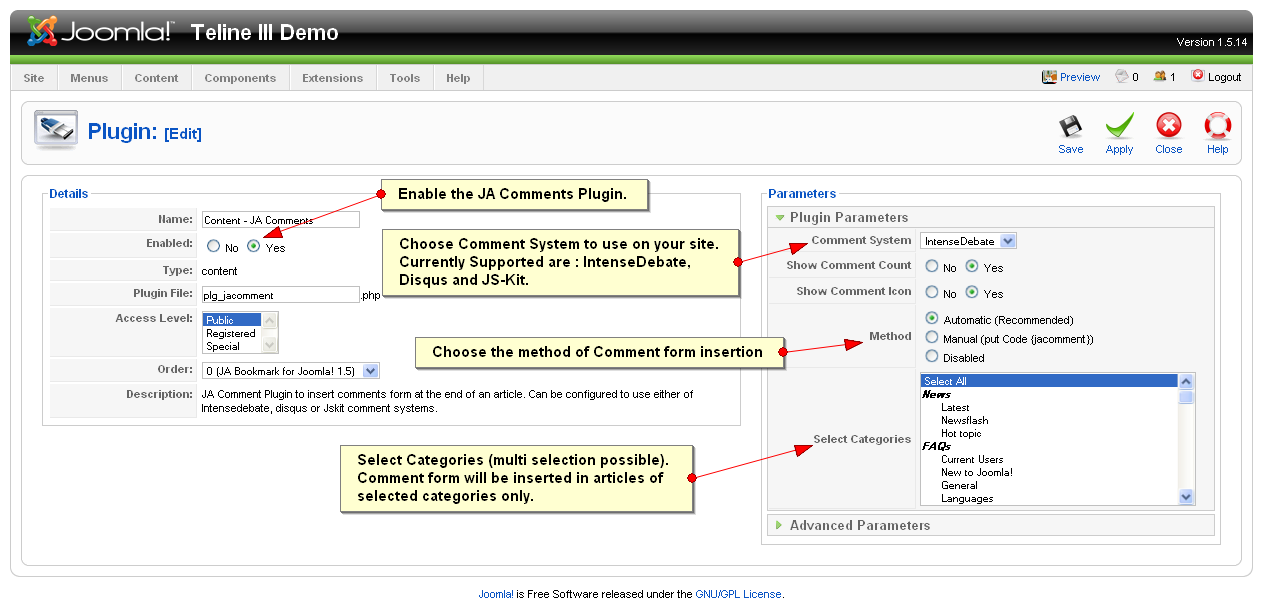
Parameters Explanation:
- Comment System: Select the Comment System you would like to use and enter the details in the appropriate parameters grouping.
- IntenseDebate: IntenseDebate Comments enhance and encourage conversation on your blog or website. When selecting this comment system, enter IntenseDebate Account, Teline III default is “b0f695298f709736f5a0287c92c6009e“
- Disqus: Disqus, pronounced “discuss”, is a service and tool for web comments and discussions. The Disqus comment system can be plugged into any website, blog, or application. Disqus Subdomain: set the subdomain to what you registered with Disqus, sometimes referred to as the “short name” (without “.disqus.com”).
Disqus Developer Mode: Enable this if you are testing behind a firewall or proxy, and not yet on your live site.
- JS-Kit: When selecting JS-Kit, set the JS-Kit Domain to what you registered with JS-Kit (eg. http://www.yoursite.com).
- Show Comment Count: Enable comment count if supported by the Comment System. Choose Yes/No option.
- Show Comment Icon: Enable comment icon if count is shown. Choose Yes/No option.
- Method: You can Activate comments with 3 options:
- Automatic: Teline III default selects Categories.
- Manual: Insert custom tag {jacomment} in your article.
- Disable: the comment form in selected articles by inserting custom tag {jacomment disable}.
Or, you can globally Disable comments and strip all of these custom tags instead of using “Plugin Disable” feature of Joomla. If you ONLY disable the plugin, all of your manually inserted tags will be parsed as normal text.
- Categories Selection: Select Category(s) from list, for which you would like to enable the Boodmark feature. To multiselect categories use ctrl + click on it.
You can change all parameters as you wish.
Step 3: How to use Plugin:
3.1 Enable commenting system IntenseDebate:
If you enable IntenseDebate, it will generate a comment form in each article as below:
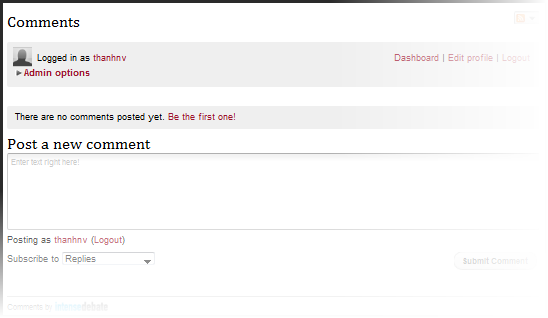
Follow steps below to enable IntenseDebate on your site:
—- Step1: Sign up an account on IntenseDebate site
—- Step 2: Log in your IntenseDebate account to register your site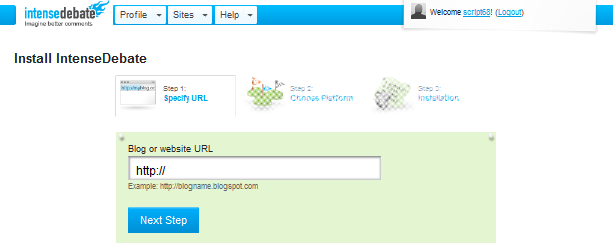
—- Step 3: , you get the key to input into JA Comment plugin (Note: You just get the key, then switch to step 4, no need to complete the installation on IntenseDebate site, as JA Content – JA Disqus Debate Echo Plugin handles installation automatically for you)
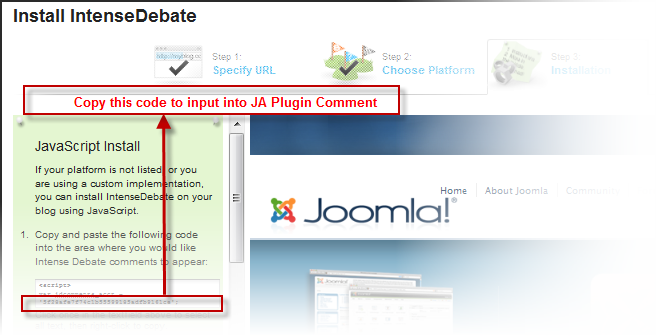
—- Step 4: Navigate to JA Content – JA Disqus Debate Echo plugin configuration panel on your site, then declare the key you’ve got in step 3 into field IntenseDebate Account.
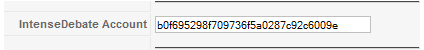
3.2 Enable commenting system DisQus:
If you enable DisQus, it will generate a comment form in each article as below:
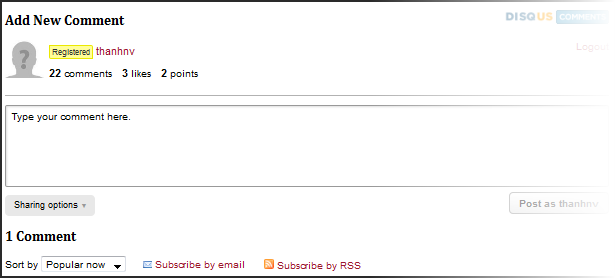
Follow steps below to enable DisQus on your site:
—- Step1: Sign up an account on DisQus site
—- Step 2: Log in your DisQus account to register your site
—- Step 3: Get the shortname to input into JA Content – JA Disqus Debate Echo plugin (Note: You just get the shortname, then switch to step 4, no need to complete the installation on DisQus site, as JA Content – JA Disqus Debate Echo Plugin handles installation automatically for you)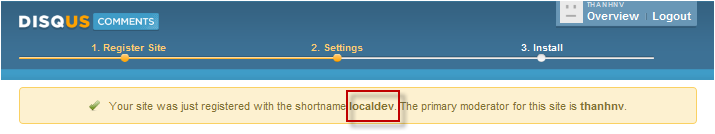
—- Step 4: Navigate to JA Content – JA Disqus Debate Echo plugin configuration panel on your site, then declare the shortname you’ve got in step 3 into field DisQus Subdomain.

3.3 Enable commenting system JS-Kit:
If you enable JS-Kit, it will generate a comment form in each article as below:
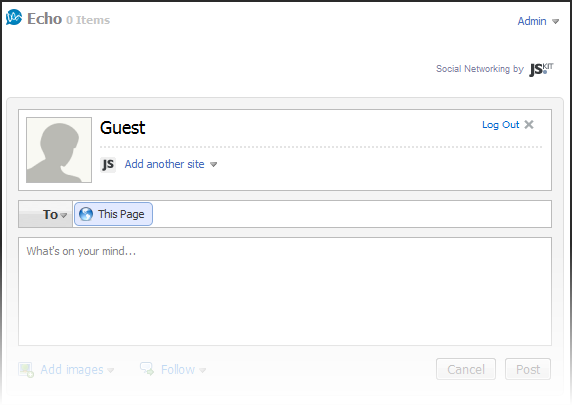
Follow steps below to enable JS-Kit on your site:
—- Step1: Sign up an account on JS-Kit site
—- Step 2: Log in your JS-Kit account to register your site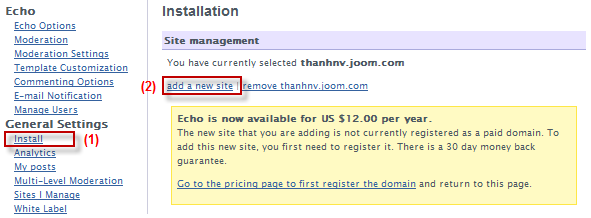
—- Step 3: Navigate to JA Comment plugin configuration panel on your site, then declare the domain you’ve regiterred in step 2 into field JS-Kit Domain:
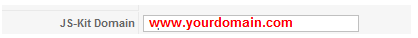
1 user says Thank You to Hung Dinh for this useful post
cgc0202 Friend
cgc0202
- Join date:
- August 2007
- Posts:
- 2244
- Downloads:
- 0
- Uploads:
- 3
- Thanks:
- 206
- Thanked:
- 262 times in 1 posts
September 18, 2009 at 3:21 pm #317773<blockquote>
Method: you can activate comments with 3 options:* Manual: insert custom tag {jacomment} in your article.</blockquote>
May you please elaborate on this option further? Does this mean an article by article specific option whether or not to allow comment system?
I would prefer this. But, how would it affect the overal performance,e.g., loading of the site, as opposed to the “Automatic”?
Also, where is the custom tag, {jacomment}, inserted? Is it possible to configure it so that the Comment portion will show in a separate inner page, e.g., using the “Pagebreak” feature?
Cornelio
1 user says Thank You to cgc0202 for this useful post
zorroh Friend
zorroh
- Join date:
- November 2006
- Posts:
- 422
- Downloads:
- 20
- Uploads:
- 43
- Thanks:
- 88
- Thanked:
- 80 times in 1 posts
September 24, 2009 at 11:15 pm #318496how i can translate this plugin?
sushismb Friend
sushismb
- Join date:
- October 2008
- Posts:
- 370
- Downloads:
- 59
- Uploads:
- 24
- Thanks:
- 86
- Thanked:
- 8 times in 1 posts
September 25, 2009 at 3:46 pm #318572Since this extension uses a 3rd party program, I suppose we can’t translate this?
zorroh Friend
zorroh
- Join date:
- November 2006
- Posts:
- 422
- Downloads:
- 20
- Uploads:
- 43
- Thanks:
- 88
- Thanked:
- 80 times in 1 posts
October 2, 2009 at 11:26 am #319385intensedebate offers language file..so anyone can translate it 🙂
http://blog.intensedebate.com/2009/09/30/translations-for-everyone/3 users say Thank You to zorroh for this useful post
sushismb Friend
sushismb
- Join date:
- October 2008
- Posts:
- 370
- Downloads:
- 59
- Uploads:
- 24
- Thanks:
- 86
- Thanked:
- 8 times in 1 posts
October 2, 2009 at 6:41 pm #319400This is great news!
david892 Friend
david892
- Join date:
- December 2008
- Posts:
- 44
- Downloads:
- 0
- Uploads:
- 0
- Thanks:
- 10
- Thanked:
- 1 times in 1 posts
October 2, 2009 at 10:26 pm #319415Hi there,
Can this plugin work with other JA templates?
I installed the plugin on my Uvite template and installation went fine. But even If I enable the plugin, nothing happens on my front end. No errors, nothing.
I am using Intense debate and I registered an account like mentionned in the tutorial above.
Could it be related to bad folder permissions in my FTP configuration???
Any help would be great!
Thanks!
thongtinhanquoc Friend
thongtinhanquoc
- Join date:
- November 2008
- Posts:
- 33
- Downloads:
- 0
- Uploads:
- 1
- Thanks:
- 12
- Thanked:
- 5 times in 3 posts
October 11, 2009 at 3:15 pm #320183<em>@zorroh 147302 wrote:</em><blockquote>intensedebate offers language file..so anyone can translate it 🙂
http://blog.intensedebate.com/2009/09/30/translations-for-everyone/</blockquote>Thanks for the great news! I’m gonna translate it into Vietnamese soon 🙂
<em>@david892 147356 wrote:</em><blockquote>Hi there,
Can this plugin work with other JA templates?
I installed the plugin on my Uvite template and installation went fine. But even If I enable the plugin, nothing happens on my front end. No errors, nothing.
I am using Intense debate and I registered an account like mentionned in the tutorial above.
Could it be related to bad folder permissions in my FTP configuration???
Any help would be great!
Thanks!</blockquote>
It seems that this plugin only run with JA Teline III. Not sure 😀
However, you can do it yourself by placing generated code at anywhere you like. I guess that… lol
tranaee Friend
tranaee
- Join date:
- April 2009
- Posts:
- 51
- Downloads:
- 0
- Uploads:
- 0
- Thanks:
- 7
- Thanked:
- 4 times in 1 posts
November 7, 2009 at 2:38 pm #322877Big problem here..
The plugin renders every post I’ve posted in any page, in all pages.. I mean that doesn’t distinguise one page from another.. all the posts in all pages.. OMG!! PLEASE HELP!!Things I did:
1. Global check-in
2. Clean Cache
3. Delete my blog from intensedebate and installed it again..
4. Installed disqussNOTHING.. Same thing is happening as the plugin has a prob. But it hasn’t.. The moment I’m putting back the intense debate account # everything is working perfectly as the demo..
Any ideas please?
 Anonymous
Moderator
Anonymous
Moderator
JA Developer
- Join date:
- September 2014
- Posts:
- 9914
- Downloads:
- 207
- Uploads:
- 152
- Thanks:
- 1789
- Thanked:
- 2008 times in 1700 posts
November 11, 2009 at 9:07 am #323206Hi tranaee
Please submit a ticket, send us your live url, admin account, ftp account so that we have a closer look on the issue.
tranaee Friend
tranaee
- Join date:
- April 2009
- Posts:
- 51
- Downloads:
- 0
- Uploads:
- 0
- Thanks:
- 7
- Thanked:
- 4 times in 1 posts
November 12, 2009 at 4:55 pm #323421<em>@JA Developer 152376 wrote:</em><blockquote>Hi tranaee
Please submit a ticket, send us your live url, admin account, ftp account so that we have a closer look on the issue.</blockquote>
sorry but cant’t find your ticketing system.. can you please provide me the url?November 14, 2009 at 3:11 pm #323559I’ve got the same problem here. I can see my comments in al the articles, what am I doing wrong??
tranaee Friend
tranaee
- Join date:
- April 2009
- Posts:
- 51
- Downloads:
- 0
- Uploads:
- 0
- Thanks:
- 7
- Thanked:
- 4 times in 1 posts
November 14, 2009 at 3:30 pm #323560NOt fixed yet here.. The strange thing is that when I’m using joomlart’s code on intensedebate or “joomla” on disqus settings everything works fine!..
Anyway, I’ve given my admin and ftp settings to the joomlart support team (wich I trust lot!!) and I’m waiting for a quick sollution.
I’ll keep you informed!! !-)1 user says Thank You to tranaee for this useful post
 Anonymous
Moderator
Anonymous
Moderator
JA Developer
- Join date:
- September 2014
- Posts:
- 9914
- Downloads:
- 207
- Uploads:
- 152
- Thanks:
- 1789
- Thanked:
- 2008 times in 1700 posts
November 17, 2009 at 3:47 am #323864Hi tranaee
We are checking your issue. I will inform you as soon as possible.
tranaee Friend
tranaee
- Join date:
- April 2009
- Posts:
- 51
- Downloads:
- 0
- Uploads:
- 0
- Thanks:
- 7
- Thanked:
- 4 times in 1 posts
November 17, 2009 at 5:41 am #323876Intensedebate & disqus is working like a guestbook. All comments in all pages. Jskit is working perfectly though..! Strange thing is when I use your demo account in above two everything is working fine..
-
AuthorPosts
This topic contains 36 replies, has 11 voices, and was last updated by Hung Dinh 15 years, 1 month ago.
We moved to new unified forum. Please post all new support queries in our New Forum

