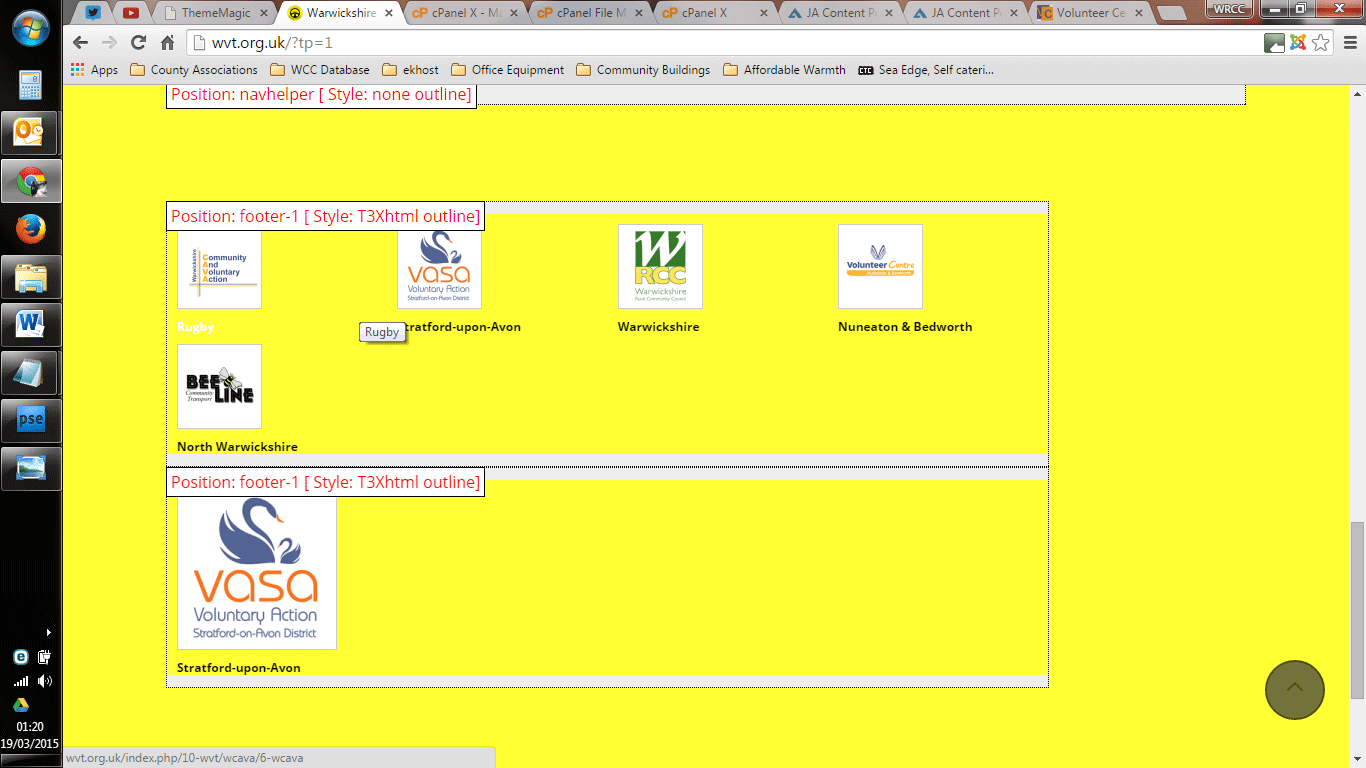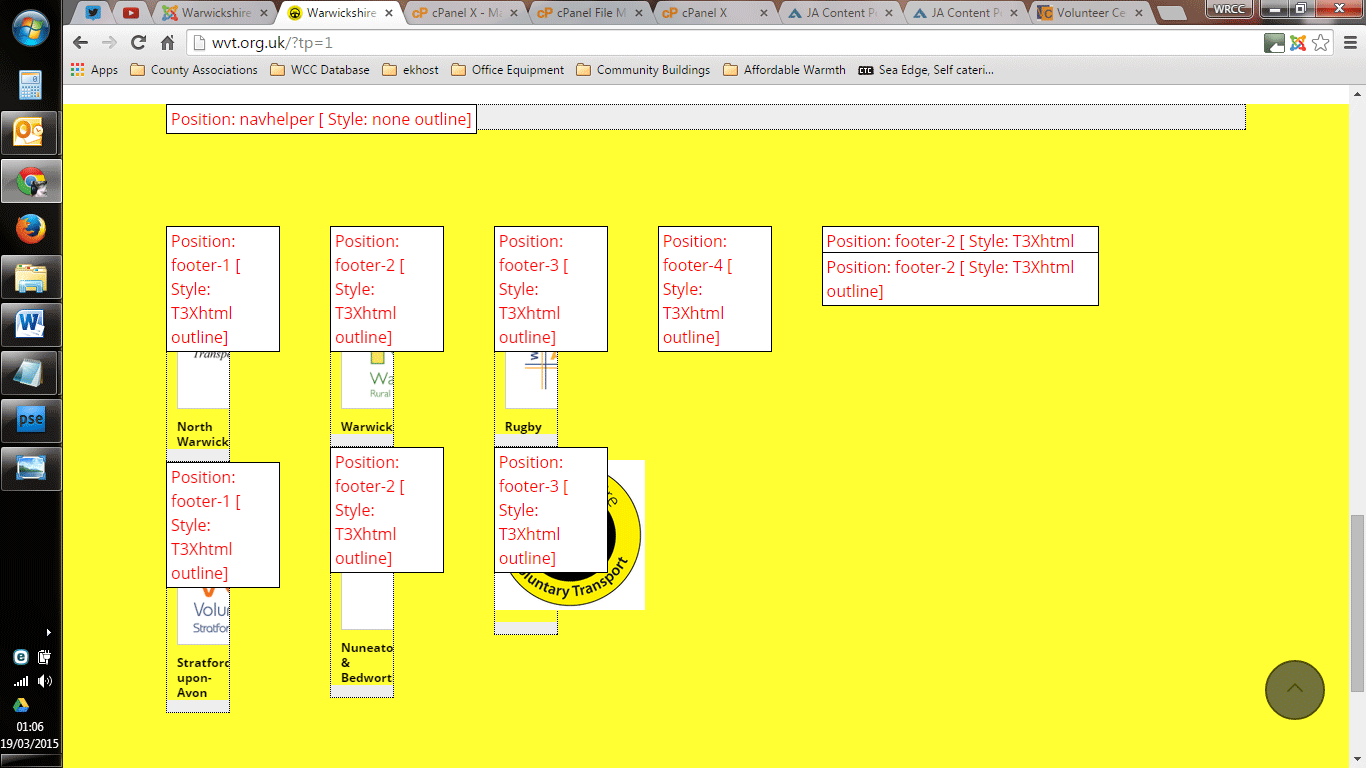Viewing 2 posts - 1 through 2 (of 2 total)
-
AuthorPosts
-
 shemeam
Friend
shemeam
Friend
shemeam
- Join date:
- February 2015
- Posts:
- 259
- Downloads:
- 55
- Uploads:
- 67
- Thanks:
- 106
- Thanked:
- 16 times in 4 posts
March 19, 2015 at 1:38 am #204808Hi
Can i reduce the space between the images on the content popup module?
Either that or can I increase the size of the footer in JA Neuvo template to fit.image below using module with 5 articles – footer 1 only activated on templeate
I want the five images to fit onto a smallish screen and have hit a mental block.
If I try to add them as separate popup’s then they won’t even fit the images inside the module.
image below using module with 1 image – footer 1-5 activated on templateAny help appreciated.
Image of my issue attached.
Many thanks
Alison-
Adam M Moderator
Adam M
- Join date:
- May 2014
- Posts:
- 5159
- Downloads:
- 33
- Uploads:
- 66
- Thanks:
- 95
- Thanked:
- 1271 times in 1235 posts
-
AuthorPosts
Viewing 2 posts - 1 through 2 (of 2 total)This topic contains 2 replies, has 2 voices, and was last updated by
Adam M 9 years, 9 months ago.
We moved to new unified forum. Please post all new support queries in our New Forum
Jump to forum