-
AuthorPosts
-
Hung Dinh Friend
Hung Dinh
- Join date:
- September 2014
- Posts:
- 4408
- Downloads:
- 11
- Uploads:
- 189
- Thanks:
- 309
- Thanked:
- 3310 times in 3 posts
February 3, 2010 at 11:19 am #147443JA Content Scroll module(mod_jacontentscroll.zip)
[position: ja-slider]Step 1: Installation
You follow simple steps below:1/ Install the module via Joomla Installer
2/ Assign module to the position: {ja-slider}
3/ Enable the moduleThen, the module is instantly available in your front-end. If you are new to this stuff, follow detailed guideline below:
—-How to install Joomla moduleThe module should look as below:
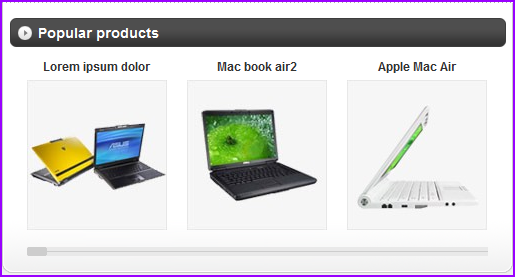
Step 2: Configuration
From the backend of your Joomla site (administration) select Extensions->Module Manger, then click on module title Popular products to enter configuration panel:

Here is the setting of Popular productson demo page:
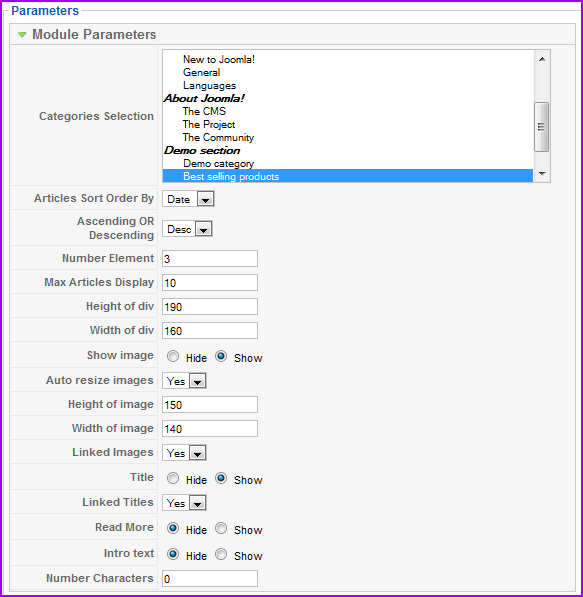
Parameters Explanation:- Categories Selection: Select one or many categories which you want to display list of articles.
- Articles Sort Order By: Articles were sorted order by your condition.
- Ascending OR Descending: After the above order is meet, the article will also be sorted by this condition. Eg: If you choose by “DATE” above and set this to “DESC” then the newest article will display first.
- Number Element: defines number of element will display.
- Max Articles Display: The maximum number of item you want to display on the module.
- Height of Div: defines the height of the div will display in pixel.
- Width of div: defines the height of the div will display in pixel.
- Show image: Hide/Show the content’s image.
- Auto resize images: Defines auto resize images is yes or no.
- Height of image: defines height of the image in pixel.
- Width of image: defines width of the image in pixel.
- Linked Images: Make the item images linkable.
- Title: Show/Hide the content’s title.
- Linked Title: Make the Item titles linkable.
- Read More: Show/Hide the Read more button.
- Intro Text: Show/Hide the content’s intro text.
- Number Characters: Number of Characters will display. Set 0 to unlimited.
March 14, 2010 at 11:38 am #336149Hello,
I have found 2 issues related to this module.
1.- When I access to the list of modules I cannot select “ja-slider” because it is not in the displayed list. Anyway if I write directly this module the module is displayed. ¿Is there one issue related to the displayed list of module positions?
2.- After changing the description of Feature product now the color “black” of h3 have been disappeared
If I check my code I find:
<div id=”ja-slider”>
<div id=”Mod95″ class=”ja-moduletable moduletable clearfix”>
<h3><span>Feature Products</span></h3>Instead of (checked from other web):
<div id=”ja-slider”>
<div class=”moduletable_black”>
<h3><span>Feature Products</span></h3>As in the module I cannot find any “Module Class Suffix” in this module, I don´t know how to see the title black again.
Could you help me in both points, please?
Thanks in advance.
 Anonymous
Moderator
Anonymous
Moderator
JA Developer
- Join date:
- September 2014
- Posts:
- 9914
- Downloads:
- 207
- Uploads:
- 152
- Thanks:
- 1789
- Thanked:
- 2008 times in 1700 posts
March 15, 2010 at 3:57 am #336198Hi atipikal
I have reported these issues to our team for checking.
I will inform when they are fixed. Thanks for your report.May 13, 2010 at 2:21 pm #343495<em>@JA Developer 169407 wrote:</em><blockquote>Hi atipikal
I have reported these issues to our team for checking.
I will inform when they are fixed. Thanks for your report.</blockquote>Hello
I urgently need the solution to this issue with the Featured Products (mod_ja_contentscroll ) module header losing its header style when opened for editing.
Saguaros Moderator
Saguaros
- Join date:
- September 2014
- Posts:
- 31405
- Downloads:
- 237
- Uploads:
- 471
- Thanks:
- 845
- Thanked:
- 5346 times in 4964 posts
May 18, 2010 at 3:54 am #343886Dear jenn!
Can you pls give me the link to your site
Thanks!
October 1, 2010 at 3:10 am #357265I can’t find popular products module. Not sure what am I missing.
January 10, 2011 at 4:16 pm #371140Please Help ! :confused:
I can’t undestand how it works,
It seems it wants to display popular articles, but I am on a shopping website, I don’t have articles but virtuemart products !
Could please explain to me how to configure this module to display popular products ?
Thank you !– Arno
houstonator Friend
houstonator
- Join date:
- December 2010
- Posts:
- 29
- Downloads:
- 0
- Uploads:
- 0
- Thanks:
- 3
- Thanked:
- 4 times in 2 posts
January 17, 2011 at 10:03 am #372215JA Content Slide only support articles from com_content and you will need to find another module to slide content from virtuemart.
-
AuthorPosts
This topic contains 8 replies, has 8 voices, and was last updated by houstonator 14 years ago.
We moved to new unified forum. Please post all new support queries in our New Forum

