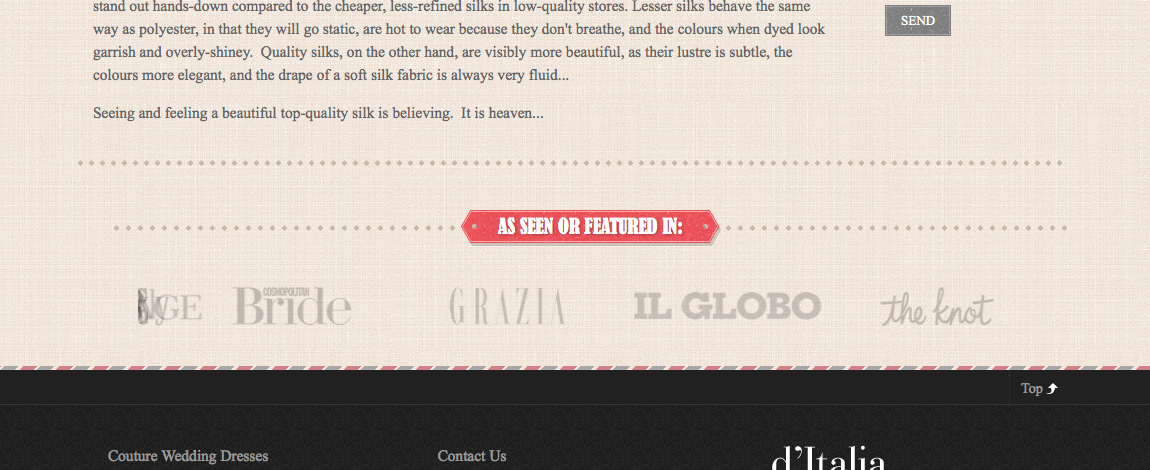-
AuthorPosts
-
September 23, 2012 at 3:39 pm #180904
hello, i have the JA Content Slider working but not exactly.
1. after a little while the images squash up on the left side. looks terrible
2.the images link so when clicked it shows the image. how do i stop this? I don’t want the image clickable.Also, how do i remove the dotted line that is at the bottom of all the articles/body text? see image:
Sherlock Friend
Sherlock
- Join date:
- September 2014
- Posts:
- 11453
- Downloads:
- 0
- Uploads:
- 88
- Thanks:
- 221
- Thanked:
- 2478 times in 2162 posts
September 25, 2012 at 7:45 am #468062Hi infinart,
<blockquote>1. after a little while the images squash up on the left side. looks terrible</blockquote>
Can you share with me the url where this is being seen ?
<blockquote>2.the images link so when clicked it shows the image. how do i stop this? I don’t want the image clickable.</blockquote>
you can open the file of modulesmod_jacontentsliderhelper.php looking for this line of code and remove it then
[PHP] $image = ‘<a href=”‘ . $link . ‘” title=”” class=”ja-image”>’ . $image . ‘</a>’;[/PHP]<blockquote>Also, how do i remove the dotted line that is at the bottom of all the articles/body text? see image: </blockquote>
I am not much sure which mentioned line 🙁 Can you enclosed here a screenshot with the line is marked ?AuthorPostsViewing 2 posts - 1 through 2 (of 2 total)This topic contains 2 replies, has 2 voices, and was last updated by
Sherlock 12 years, 3 months ago.
We moved to new unified forum. Please post all new support queries in our New Forum
JA Content Slider sqashing up at end and images linking…
Viewing 2 posts - 1 through 2 (of 2 total)