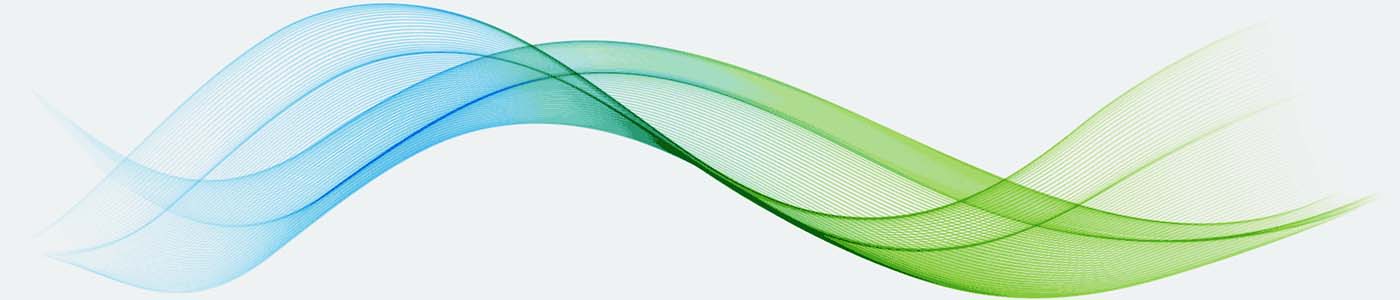-
AuthorPosts
-
July 25, 2017 at 8:05 am #1051304
Hi, I want to add image to the menu background. How do I add it to all layouts? right now it is white in color.
-
This topic was modified 7 years, 5 months ago by
albedo design.
July 26, 2017 at 1:30 am #1051546Waiting for your reply. Thanks
 Pankaj Sharma
Moderator
Pankaj Sharma
Moderator
Pankaj Sharma
- Join date:
- February 2015
- Posts:
- 24589
- Downloads:
- 144
- Uploads:
- 202
- Thanks:
- 127
- Thanked:
- 4196 times in 4019 posts
July 26, 2017 at 2:10 am #1051554Hi
Add below code in /css/custom.css file and change the image path as per needs..t3-header { border-bottom: 1px solid #eeeeee; background-image: url(/images/resized/images/joomlart/slideshow/Bedroom_Interior_Design_1400_820.jpg); }Regards
July 26, 2017 at 3:17 am #1051589Hi, I added the code in the custom.css, but it did not add background image for the header.
Attached website image and image used for background. I changed the image size to 1400 x 300.
Code in css is:
@media (min-width: 1400px){ .t3-slideshow { margin-bottom: 0px!important; }} .t3-footnav .t3-module ul > li.item-559 {display:none} @media screen and (min-width: 992px) { .logo-image { background:transparent!important; } margin-top:-25px; } } .t3-header { border-bottom: 1px solid #eeeeee; background-image: url(/images/themes/brown/wave.jpg); }-
 Pankaj Sharma
Moderator
Pankaj Sharma
Moderator
Pankaj Sharma
- Join date:
- February 2015
- Posts:
- 24589
- Downloads:
- 144
- Uploads:
- 202
- Thanks:
- 127
- Thanked:
- 4196 times in 4019 posts
July 26, 2017 at 3:29 am #1051598Hi
You have an error in the custom.css file kindly check and correct it.
See this: http://prntscr.com/g0ce0t
RegardsJuly 26, 2017 at 5:25 am #1051639Hi
Thank you, now the header background is working.
Regards -
AuthorPosts
Viewing 6 posts - 1 through 6 (of 6 total)This topic contains 5 replies, has 2 voices, and was last updated by
albedo design 7 years, 5 months ago.
We moved to new unified forum. Please post all new support queries in our New Forum
Jump to forum
-
This topic was modified 7 years, 5 months ago by