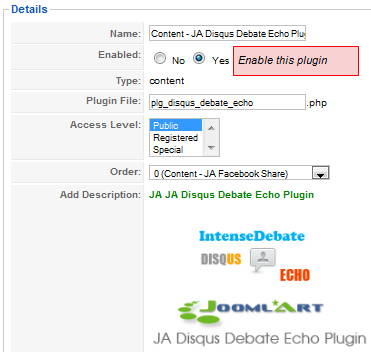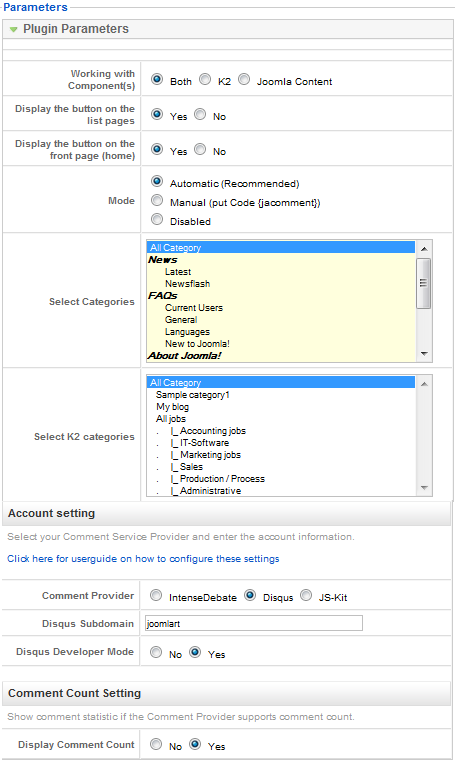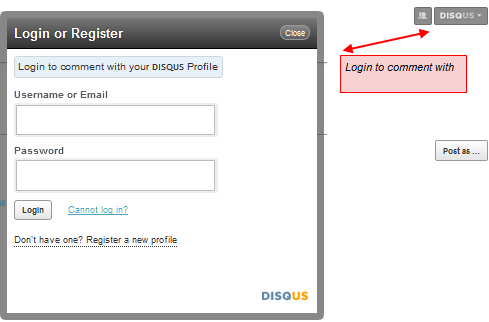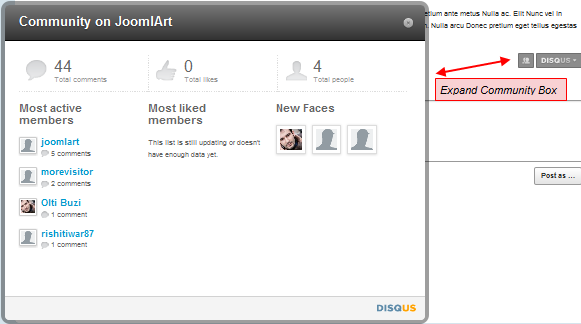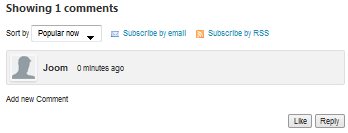JA Disqus Debate Plugin Installation Guide(plg_disqus_debate_echo_j15)
Step 1: Installation
The installation of plugin is quite a simple task, you get it installed and enabled via Joomla Installer as any other Joomla extension. If this is your first time installation, view our detailed guideline HERE.
Step 2: Configuration
From the backend of your Joomla site (administration) select Extensions->Plugin Manger, then click on module title Content – JA Disqus Debate Echo Plugin to enter configuration panel:
You can change all parameters as you wish.
Step 3: How to use the plugin:
In order to comment, you have to log in with your DISQUS Profile:
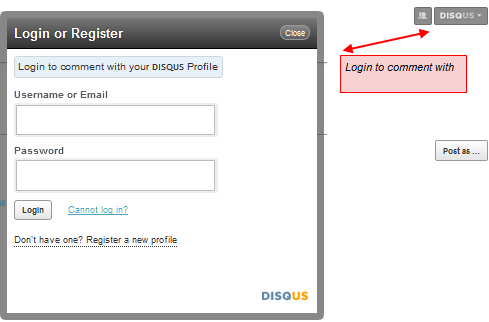
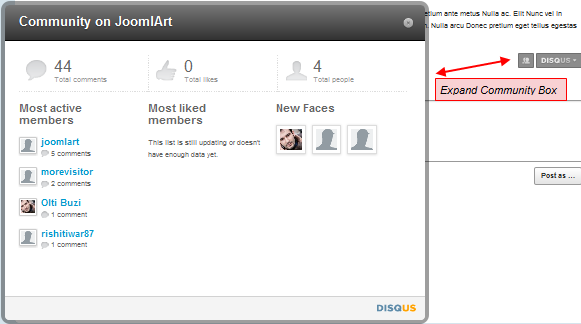
Then enter your comment in the New Comment textbox and click on Post as… button:

See how it works in frontpage:
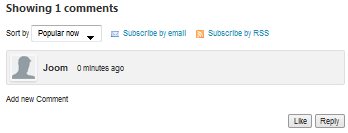
felixdamian 13 years, 2 months ago.