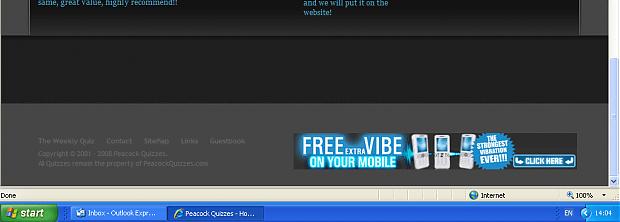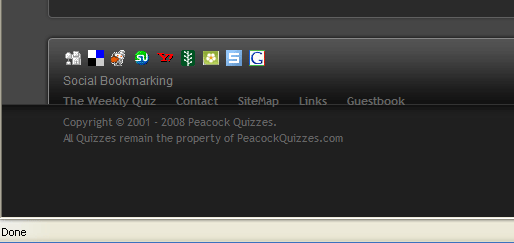-
AuthorPosts
-
December 17, 2007 at 9:33 pm #234769
I don’t find where i can set the configuration template on ja_vars.php for the ja_fagus 15RC3 !
Can you help me ?aris Friend
aris
- Join date:
- April 2014
- Posts:
- 106
- Downloads:
- 27
- Uploads:
- 9
- Thanks:
- 83
- Thanked:
- 8 times in 1 posts
December 22, 2007 at 9:26 am #235063HI ,i am looking to have some other colur than black design. , maybe white borders with blue stokes.in the source file i could not find the slice ready psd for the content modules , search images etc etc. in short there is NO FULL SOURCE psd included in the package. i am sure this is mistake here. . pls look into this asap , %A%Aªnd also i am having some problem with ie. can someone help pls.%A%Atime is precious now. thanks
mfcphil Friend
mfcphil
- Join date:
- September 2007
- Posts:
- 2866
- Downloads:
- 3
- Uploads:
- 218
- Thanks:
- 211
- Thanked:
- 388 times in 133 posts
December 23, 2007 at 2:57 am #235101check this post it talk about colour changes in template
December 25, 2007 at 4:52 am #235178Im using 1.5. RC4 Ive treid both templates. The one for 1.5.3 and I get errors. THen i try the other one with legacy turned on. No dice.
Here are the errors(This is standard temple with legacy on):
Warning: include(C:wampwww1.5.4/templates/ja_fagus/ja_templatetools.php) [function.include]: failed to open stream: No such file or directory in C:wampwww1.5.4templatesjafagusja_vars.php on line 45Warning: include() [function.include]: Failed opening ‘C:wampwww1.5.4/templates/ja_fagus/ja_templatetools.php’ for inclusion (include_path=’.;C:php5pear’) in C:wampwww1.5.4templatesjafagusja_vars.php on line 45
Warning: include_once(C:wampwww1.5.4/templates/ja_fagus/ja_menus/CSSmenu.class.php) [function.include-once]: failed to open stream: No such file or directory in C:wampwww1.5.4templatesjafagusja_vars.php on line 60
Warning: include_once() [function.include]: Failed opening ‘C:wampwww1.5.4/templates/ja_fagus/ja_menus/CSSmenu.class.php’ for inclusion (include_path=’.;C:php5pear’) in C:wampwww1.5.4templatesjafagusja_vars.php on line 60
Fatal error: Class ‘JA_CSSmenu’ not found in C:wampwww1.5.4templatesjafagusja_vars.php on line 64
————————————————
Now with the RC3 template with legacy off:(ja_fagus_for_15RC3)Fatal error: Call to a member function getItems() on a non-object in C:wampwww1.5.4templatesja_fagusja_menusBase.class.php on line 30
Im obviosly on a wamp server but all other templats work. just this one.
Thx
Davidmfcphil Friend
mfcphil
- Join date:
- September 2007
- Posts:
- 2866
- Downloads:
- 3
- Uploads:
- 218
- Thanks:
- 211
- Thanked:
- 388 times in 133 posts
January 6, 2008 at 6:14 am #235850I am requesting help yet again for this bug to be fixed by the template makers as it seems you missed it in the Ja Fagus normal post.
So I place it in here in the hope you see it!!
here is the how it should open all the time
818
and this is how it opens some other times
819
820
Please can you fix this :((
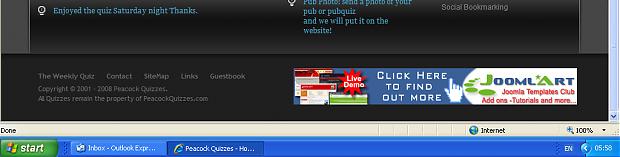
Michael Casha Friend
Michael Casha
- Join date:
- September 2014
- Posts:
- 2561
- Downloads:
- 1
- Uploads:
- 32
- Thanks:
- 41
- Thanked:
- 119 times in 1 posts
January 6, 2008 at 8:08 am #235853<em>@mfcphil 36210 wrote:</em><blockquote>I am requesting help yet again for this bug to be fixed by the template makers as it seems you missed it in the Ja Fagus normal post.
So I place it in here in the hope you see it!!
here is the how it should open all the time
818
and this is how it opens some other times
819
820
Please can you fix this :((</blockquote>
Looks to me like it’s that social bookmarking thing.mfcphil Friend
mfcphil
- Join date:
- September 2007
- Posts:
- 2866
- Downloads:
- 3
- Uploads:
- 218
- Thanks:
- 211
- Thanked:
- 388 times in 133 posts
January 6, 2008 at 11:48 am #235888I had it without the social bookmark module,,,and other members have it and they don’t have the module at all.
And the middle image does not have the bookmark module published
January 6, 2008 at 2:00 pm #235897Hey mfcphil…
the templates are supplied “as is” …REMEMBER! :rolleyes:
mfcphil Friend
mfcphil
- Join date:
- September 2007
- Posts:
- 2866
- Downloads:
- 3
- Uploads:
- 218
- Thanks:
- 211
- Thanked:
- 388 times in 133 posts
January 6, 2008 at 2:55 pm #235899<em>@davib 36264 wrote:</em><blockquote>Hey mfcphil…
the templates are supplied “as is” …REMEMBER! :rolleyes:</blockquote>
mmmmmm sometimes I should keep my big gob shut :-[
good point Davib 😉
Michael Casha Friend
Michael Casha
- Join date:
- September 2014
- Posts:
- 2561
- Downloads:
- 1
- Uploads:
- 32
- Thanks:
- 41
- Thanked:
- 119 times in 1 posts
January 7, 2008 at 4:29 am #235947<em>@mfcphil 36254 wrote:</em><blockquote>I had it without the social bookmark module,,,and other members have it and they don’t have the module at all.
And the middle image does not have the bookmark module published</blockquote>
Give us a link and I’ll take a look at it for you.January 7, 2008 at 6:52 am #235949click through pages in IE7
If this keeps up I will be using Footer as A header
825
Mate I cannot duplicate that problem on your site using IE or Firefox..Ive clicked around, tried to %$^& it up but it stays where it should!
if I was 100% sure it was just my pc I would be over the moon but if you check this post from November you will see its not just my site :confused:
Now I am digging for oil can it drop any further??
830
What is the point of telling you about bugs in the template if you are not going to fix them.
Over a month since I first asked for this bug to be fixed >:(
mcfphil see this thread http://www.joomlart.com/forums/showpost.php?p=36124&postcount=42
Now that Ive had that little giggle………have u tried making a custom module and putting the banner image in there to see if the same thing happens…I found that also another thing to check is the the image you are using is the right size
All it requires is trying a few things to break the problem down. The #ja-banner div is absoluteley positioned so I imagine that the surrounding div tag is the one causing the problem for you. First thing I would do is throw a clearing div inside the #ja-footerwrap…I cannot replicate it on your site so really cant see where the problem is
1: Inside #ja-footerwrap insert this <div class=”spacer”> </div> right before the closing tag of #ja-footerwrap
2: In the css .spacer{ clear:both;}Just try it..it worked for me in the past………
If that works try removing the inside the .spacer ..and if that works then all is good with the quiz world
If all that fails…refer to the Terms and Conditions of Joomlart agreement 🙂
Hi Davib
after by-passing the first part, because I have already said I should have kept my big gob shut!!
The rest of the advice is rather over my head….Me and code don’t mix very well mate.
What about the footer and the top menu? they move with the banner.Where is This 1: Inside #ja-footerwrap insert this <div class=”spacer”> </div> right before the closing tag of #ja-footerwrap
2: In the css .spacer{ clear:both;} (Clear What?)I unpublished the banner altoghether but still got this
831
:((
can u unpublish the social bookmarking extension to see if the problem still occurs?
also, I have just been to your site again and the TABS are causing some problems, perhaps unpublish those just to see if that solves the other problem
The code I speak of above is in the index.php of the template and the css is in the template_css file HOWEVER, if you dont know that I suggest you don’t do it
Ok I have taken the social Bookmarks out (was the same result) but replaced it with a different module.
This module has pushed things down a little bit more than they were, and is seems to have sorted it out (fingers crossed)Cheers Dave
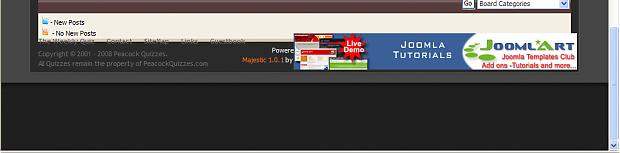
bigrk Friend
bigrk
- Join date:
- February 2007
- Posts:
- 1425
- Downloads:
- 0
- Uploads:
- 2
- Thanks:
- 39
- Thanked:
- 45 times in 15 posts
February 11, 2008 at 4:48 pm #238887I need some guidance, i purchased Ja_Fagus and I am getting errors in ie6. In firefox no errors and in ie7 no errors.
I have read the bug report but no answer. Please take a look at the live site in IE6 and please help me out, the uRL is http://www.hfsrealtygroup.com/public/
Also the font resizer does not work.
Any one with a step in the correct direction on this post, i really would like to keep this template and not choose another one.
Please post a screenshot of the error. There is most likely always going to be something wrong with IE6…It should be banned.
Thank you all, I switched to another template and when i published Ja_Fagus again to get the error for some reason the error is not there any longer. I have a dedicated server and no changes have occured.
Thanks.
February 12, 2008 at 10:52 pm #239023Hi,
How can I change the location of JA MooTabs in my site? if it’s possiblebigrk Friend
bigrk
- Join date:
- February 2007
- Posts:
- 1425
- Downloads:
- 0
- Uploads:
- 2
- Thanks:
- 39
- Thanked:
- 45 times in 15 posts
February 13, 2008 at 1:01 am #239042Have you tried to publish it to another user area?
alicia Friend
alicia
- Join date:
- December 2007
- Posts:
- 85
- Downloads:
- 0
- Uploads:
- 3
- Thanked:
- 1 times in 1 posts
February 16, 2008 at 2:57 pm #239293<em>@paintia 40283 wrote:</em><blockquote>Hi,
How can I change the location of JA MooTabs in my site? if it’s possible</blockquote>
Paintia,
I was sure hoping someone would have posted a clear concise way of doing this in response to your post.I had been toying with it for a while…and this has been my conclusion. Of course I could be wrong…but it works for me 🙂
While I am no expert in joomla… to me the way the tabs thing was implemented was illogical, especially after seeing some other options out there that do the same thing. It seems to be hotwired into the template, while having it as a stand alone that you could easily pop into anywhere would have perhaps been a better option.
I found some other tabs like things that do just that. Some are free, and some you have to join a club like this to get. Personally again, I think Yoo Themes has some really cool things to plug in to the site and they supposedly are customizable and can be incorporated into any template. I love their tabs!! I am just trying to decide whether to try to incorporate into this template, or use and customize one of theirs.
Now if you happen to get a good answer to your question, be kind and post it. That question will come up again and again…
Alicia
AuthorPostsThis topic contains 76 replies, has 32 voices, and was last updated by
mfcphil 16 years, 6 months ago.
We moved to new unified forum. Please post all new support queries in our New Forum
Jump to forum