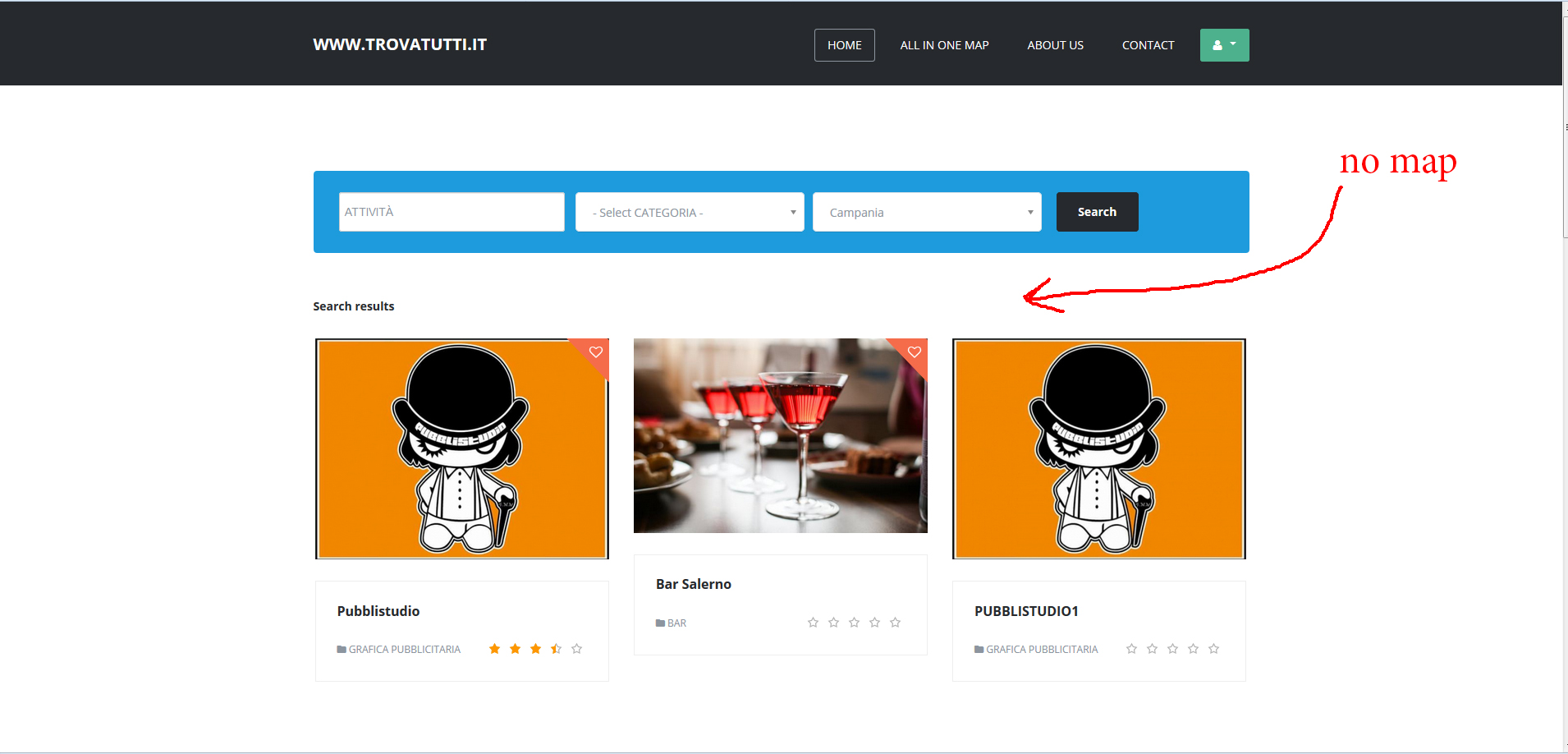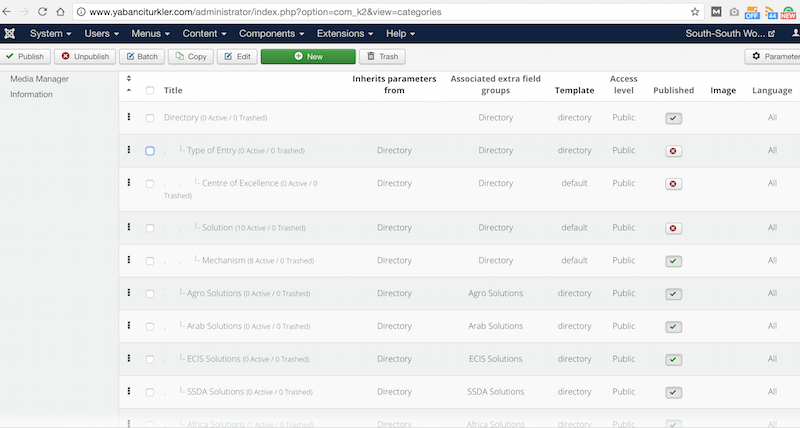-
AuthorPosts
-
trovatutti Friend
trovatutti
- Join date:
- March 2017
- Posts:
- 6
- Downloads:
- 19
- Uploads:
- 3
- Thanked:
- 1 times in 1 posts
May 23, 2017 at 5:09 pm #1036444Good evening, I think I managed to solve the map problem, I just followed the same logic as the demo.
Now, however, I have another problem, when doing the search I do not get the mark up map. Attached an image.Mo0nlight the file you have already uploaded already had these changes.
southsouthworld Friend
southsouthworld
- Join date:
- April 2017
- Posts:
- 257
- Downloads:
- 15
- Uploads:
- 56
- Thanks:
- 14
- Thanked:
- 4 times in 4 posts
May 24, 2017 at 7:15 am #1036619Thank you both Saguaros and Moonlight, for your time and efforts on this. I appreciate it very much!
southsouthworld Friend
southsouthworld
- Join date:
- April 2017
- Posts:
- 257
- Downloads:
- 15
- Uploads:
- 56
- Thanks:
- 14
- Thanked:
- 4 times in 4 posts
May 24, 2017 at 7:21 am #1036620Thank you Moonlight all the maps are working with the sample data on the subdomain pages now! Very lovely! I am just trying to figure out why my own K2 items I created are not working like the sample items. Please kindly advise on how to properly set up my own K2 items that are using different extra fields than the sample items.
Luna Garden Moderator
Luna Garden
- Join date:
- July 2011
- Posts:
- 2617
- Downloads:
- 80
- Uploads:
- 96
- Thanks:
- 78
- Thanked:
- 453 times in 425 posts
May 24, 2017 at 9:41 am #1036665@southsouthworld : Did you follow this document to config for K2 Items https://www.joomlart.com/documentation/joomla-templates/ja-directory-template/module-configuration#k2-config
southsouthworld Friend
southsouthworld
- Join date:
- April 2017
- Posts:
- 257
- Downloads:
- 15
- Uploads:
- 56
- Thanks:
- 14
- Thanked:
- 4 times in 4 posts
May 25, 2017 at 7:02 am #1036922Thanks Luna, I believe I did, but I will try again and let you know of my results.
southsouthworld Friend
southsouthworld
- Join date:
- April 2017
- Posts:
- 257
- Downloads:
- 15
- Uploads:
- 56
- Thanks:
- 14
- Thanked:
- 4 times in 4 posts
May 25, 2017 at 7:41 am #1036928Hi guys, I tried my best to follow the documentation, but I don’t think I set it up correctly. I am having problems with the last step: Once done, go to K2 Item editing page, in the "Extra Fields" tab, you can see the extra field "location" and you will see a list of locations from K2 Filter Multi-level fields data, select location for the item (Directory).
Could someone please kindly explain this step again for me. I can’t seem to get it to work as I made sub-directories under the directory. Because I have 5 different maps/directory sites I set up, I do not want to show all the K2 items on all the map pages. So then I created additional extra fields, extra field groups, and categories so that each map pages can just show the relevant K2 items assigned to them and not all the K2 items. I hope that make sense.
Kindest regards, Alyssa
southsouthworld Friend
southsouthworld
- Join date:
- April 2017
- Posts:
- 257
- Downloads:
- 15
- Uploads:
- 56
- Thanks:
- 14
- Thanked:
- 4 times in 4 posts
May 25, 2017 at 8:07 am #1036936Please kindly see my screenshots attached to get an idea of what I mean. 🙂

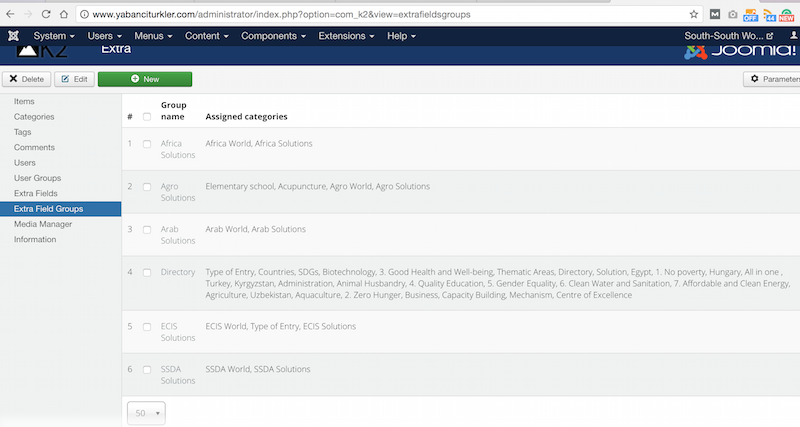
 Mo0nlight
Moderator
Mo0nlight
Moderator
Mo0nlight
- Join date:
- September 2014
- Posts:
- 707
- Downloads:
- 38
- Uploads:
- 107
- Thanked:
- 99 times in 97 posts
May 25, 2017 at 9:26 am #1036956Hi trovatutti.
You need Latitude and Longitude fields to show up for the map to collect data.
Look at attachment.
Luna Garden Moderator
Luna Garden
- Join date:
- July 2011
- Posts:
- 2617
- Downloads:
- 80
- Uploads:
- 96
- Thanks:
- 78
- Thanked:
- 453 times in 425 posts
May 25, 2017 at 9:49 am #1036967I am having problems with the last step: Once done, go to K2 Item editing page, in the "Extra Fields" tab, you can see the extra field "location" and you will see a list of locations from K2 Filter Multi-level fields data, select location for the item (Directory).
In K2 Filter Multi-level fields, you don’t have any data, so no field appear when you choose Extra Field "Location". Just try to create one field and you will see it on K2 Item Editing Page.
southsouthworld Friend
southsouthworld
- Join date:
- April 2017
- Posts:
- 257
- Downloads:
- 15
- Uploads:
- 56
- Thanks:
- 14
- Thanked:
- 4 times in 4 posts
May 26, 2017 at 12:07 pm #1037302Hi Luna I just saw this now, I am sorry but I do not understand how and where do I create and link the field data. I have already created so many extra fields, which took a long time, so is there a way of copying them in the database quickly to appear in the multi-level fields?
southsouthworld Friend
southsouthworld
- Join date:
- April 2017
- Posts:
- 257
- Downloads:
- 15
- Uploads:
- 56
- Thanks:
- 14
- Thanked:
- 4 times in 4 posts
May 26, 2017 at 2:23 pm #1037327I entered all the location countries in the multi-level fields and still not luck to get it to work. 🙁
southsouthworld Friend
southsouthworld
- Join date:
- April 2017
- Posts:
- 257
- Downloads:
- 15
- Uploads:
- 56
- Thanks:
- 14
- Thanked:
- 4 times in 4 posts
May 26, 2017 at 11:24 pm #1037393After many tries, I finally managed to get it working now. Many thanks
1 user says Thank You to southsouthworld for this useful post
AuthorPostsThis topic contains 26 replies, has 5 voices, and was last updated by
southsouthworld 7 years, 7 months ago.
We moved to new unified forum. Please post all new support queries in our New Forum
Jump to forum